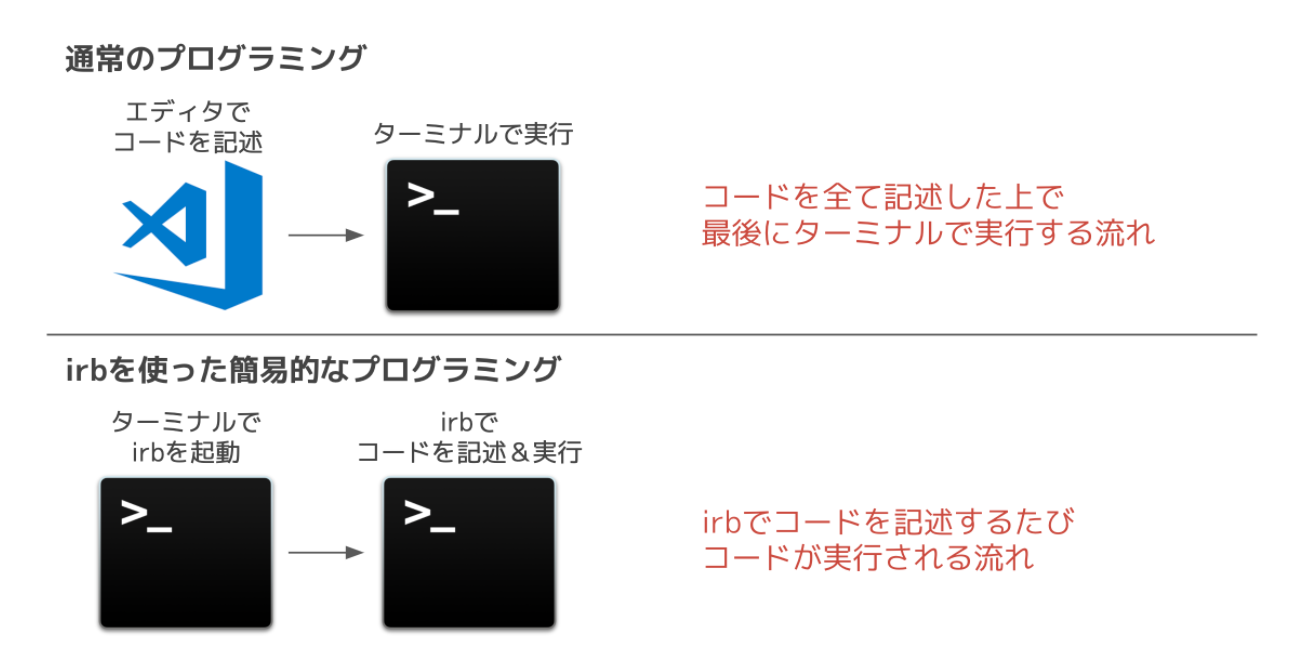irb
irbコマンドは、ターミナルから直接Rubyのプログラムを動かすことができる
機能を起動します。ちなみに、irbは「Interactive Ruby」の略です。
簡易的にRubyを実行する手順を説明します。
今回はirbコマンドという機能を使って、ファイル無しでプログラムを実行します。
[例]ターミナル
# irbを起動
% irb
[例]ターミナル
irbではエンターキーを打つたびに、そこまでの記述を実行して結果を表示することができます。
irbを終了するときは、exitと記述して実行します。
【例】irbの終了
# irbを終了
irb(main):001:0> exit
# 問題なく終了すれば、プロンプトが表示される
%
値を簡単に確認するときはirbを使います。
まとめ
irbとは、ターミナルから直接Rubyのプログラムを動かすことが
できる機能のこと。