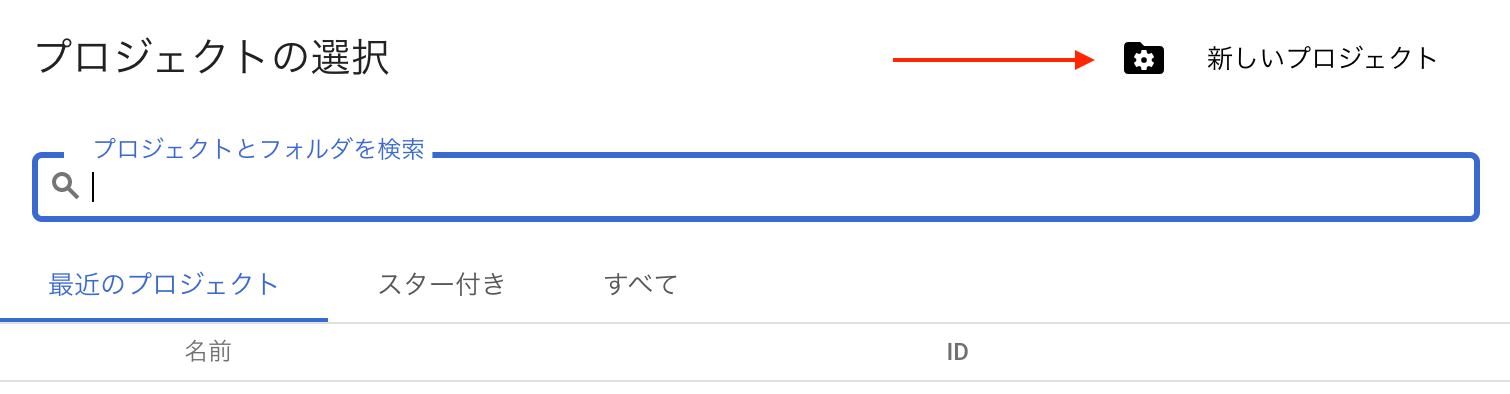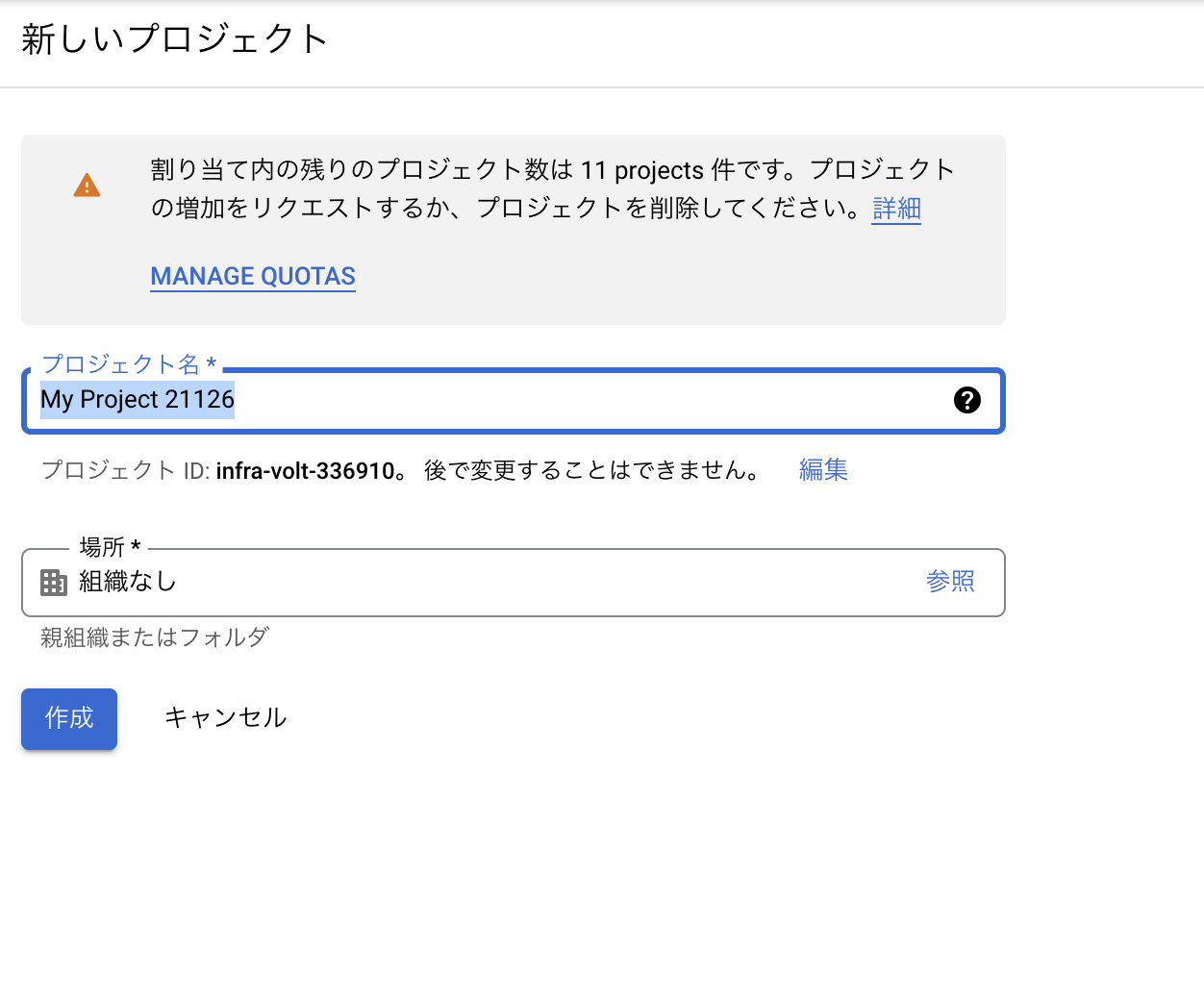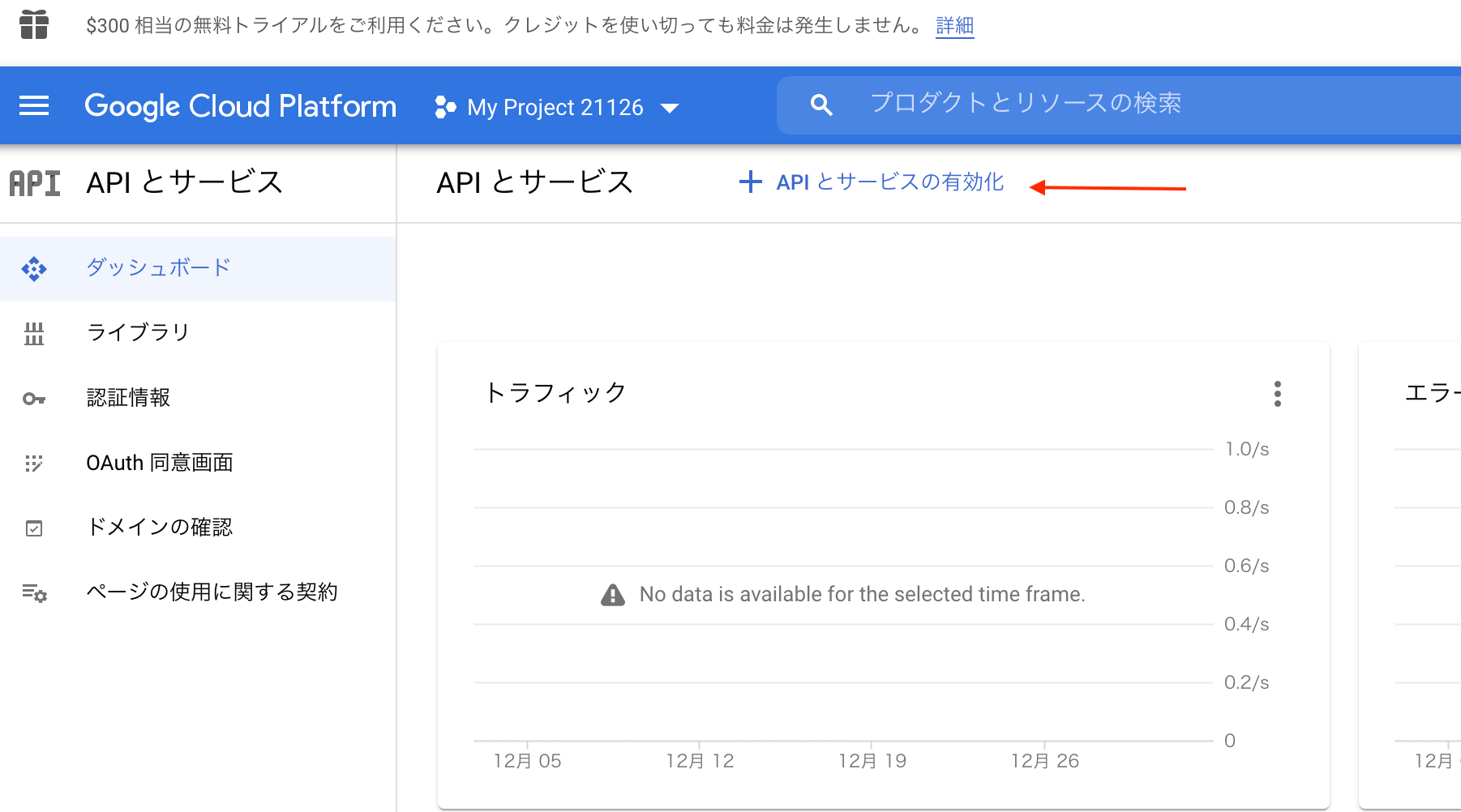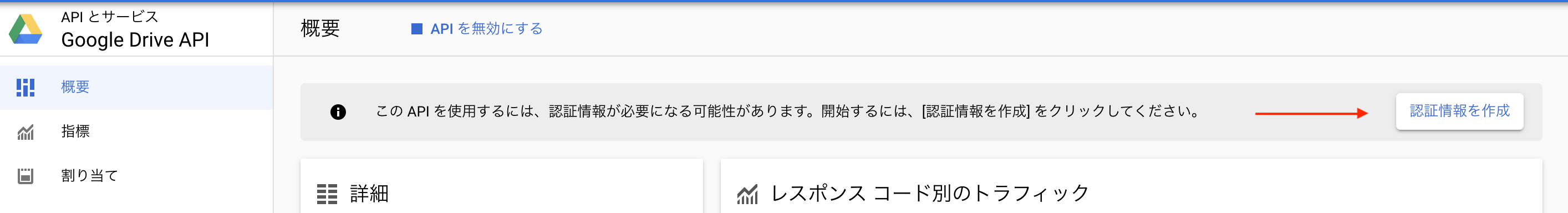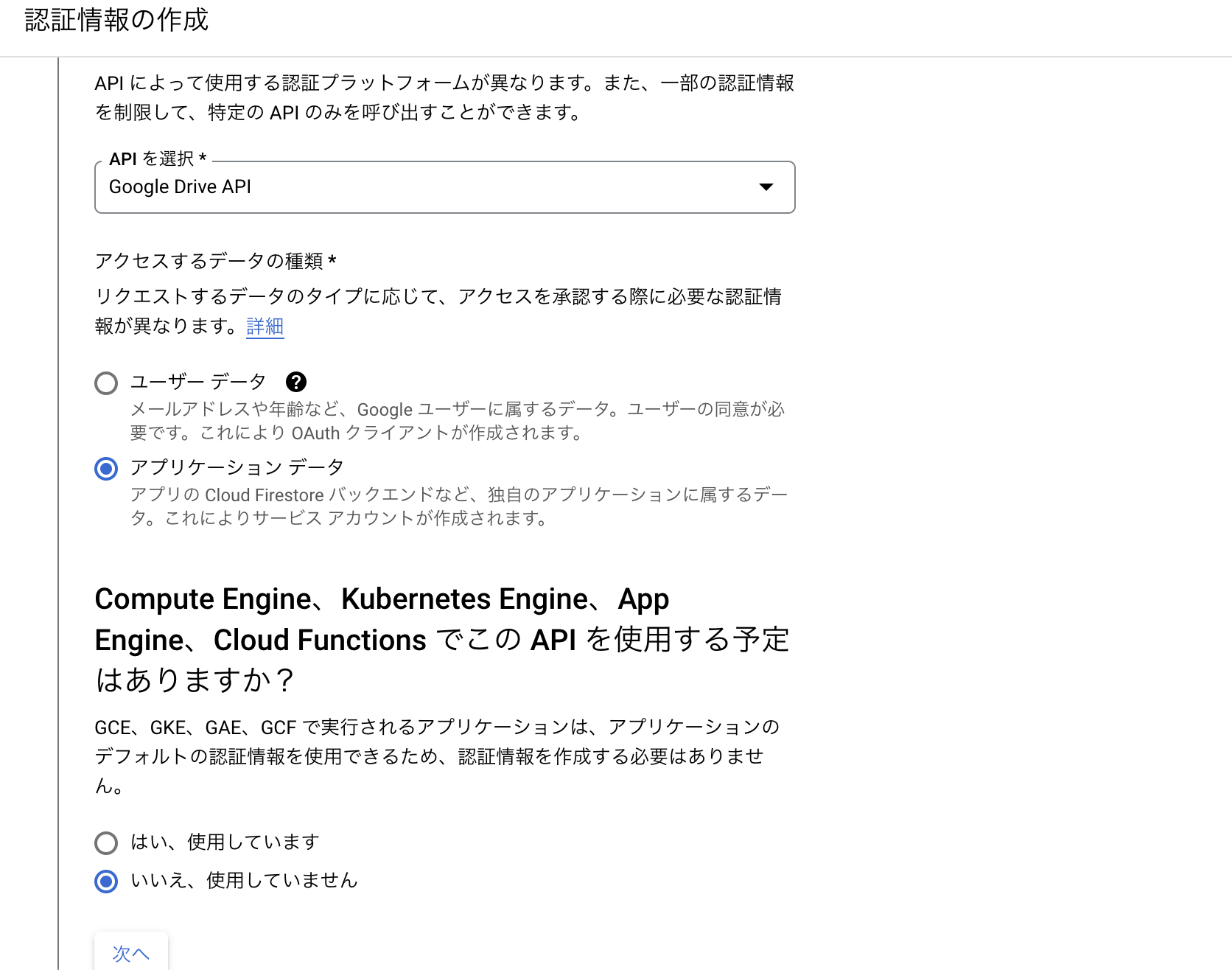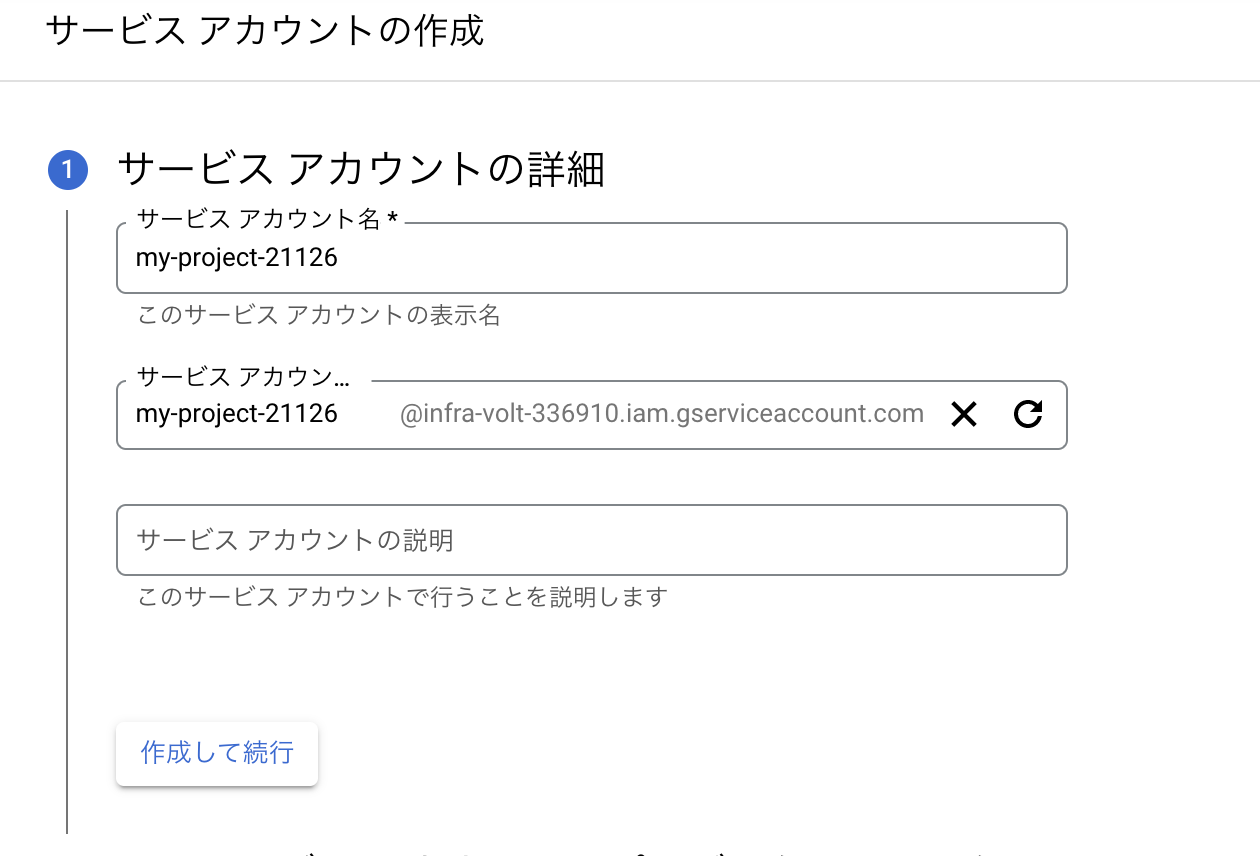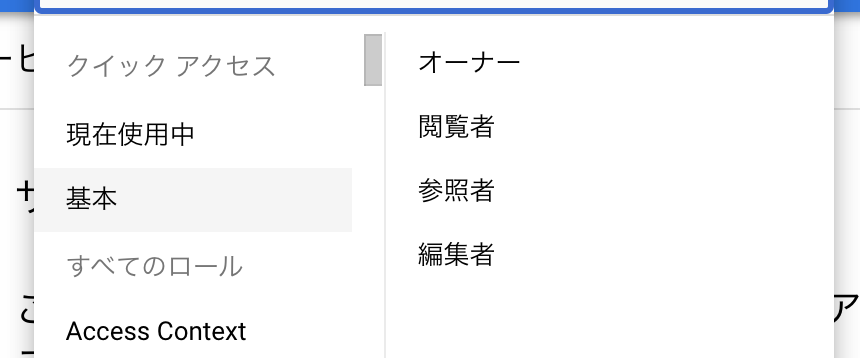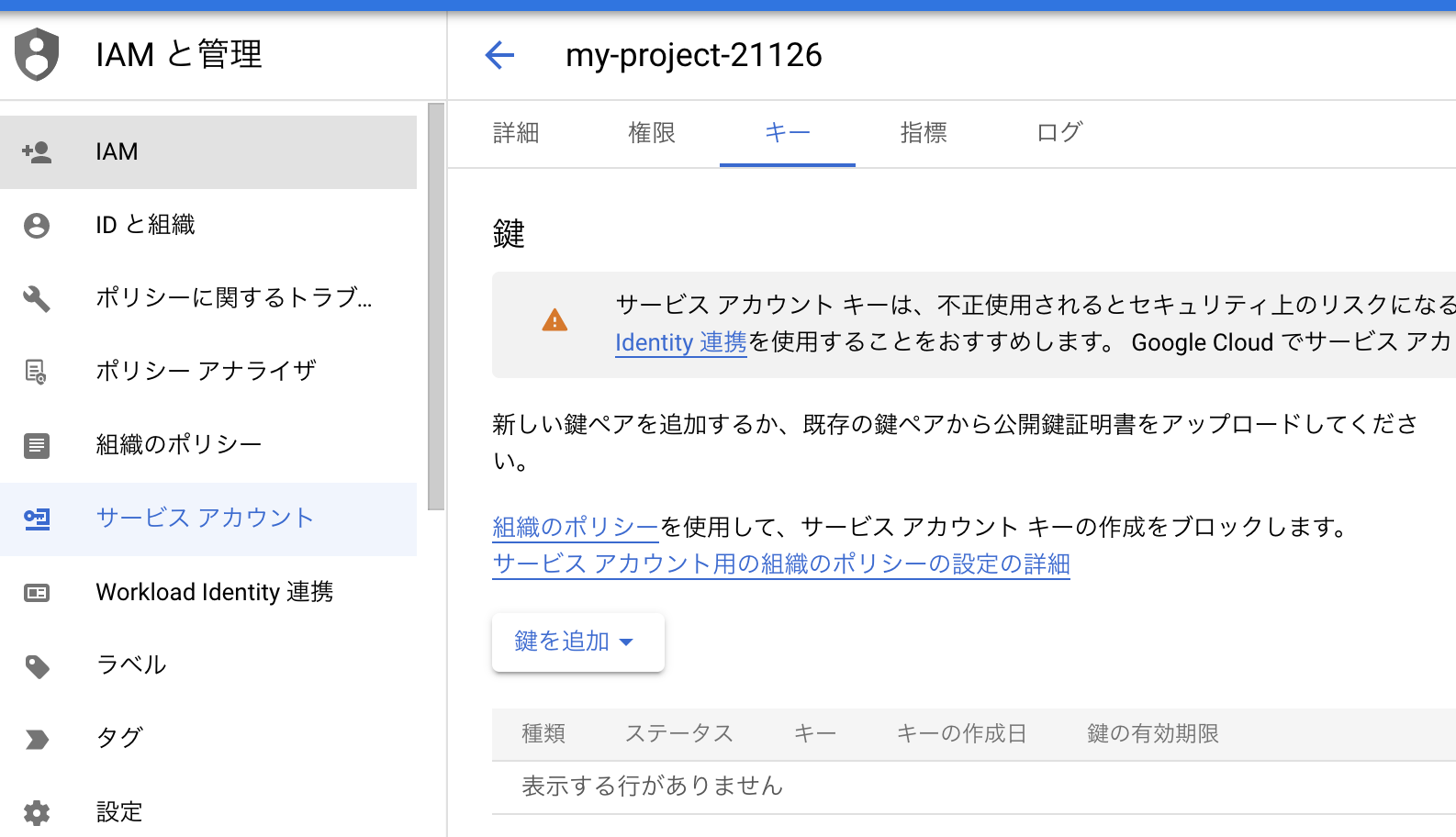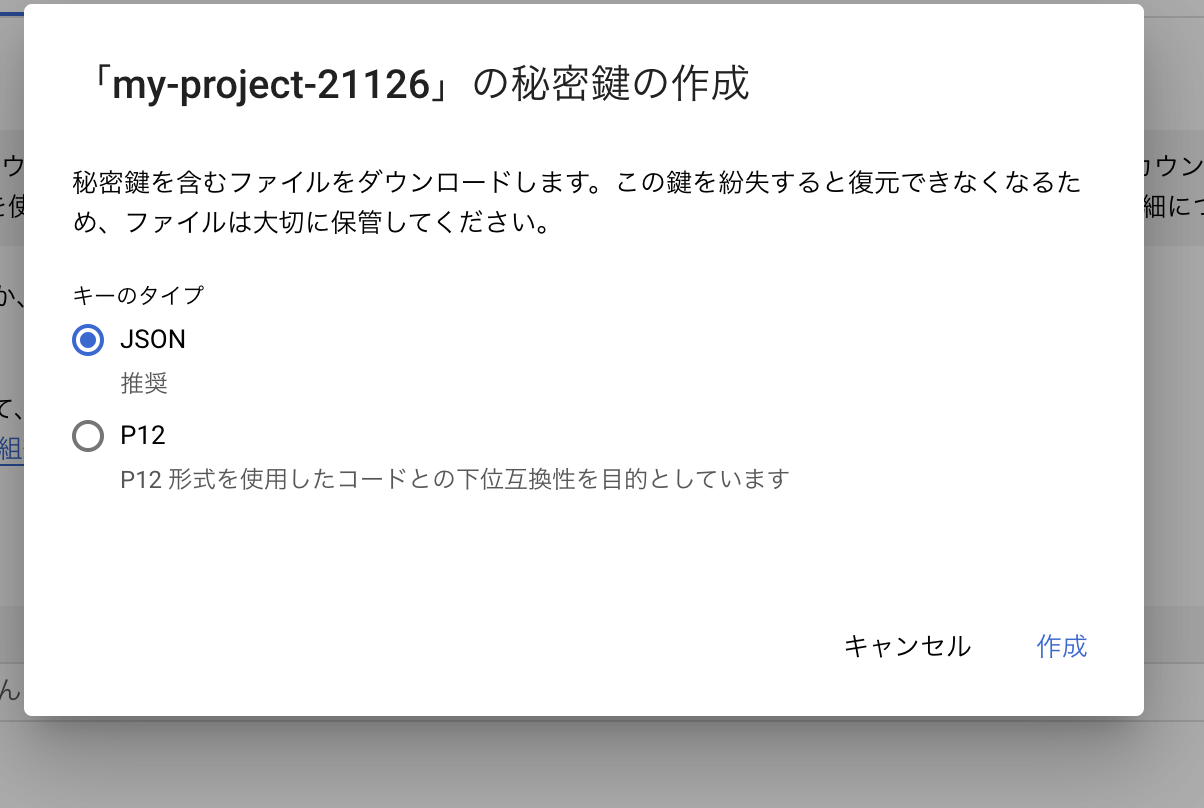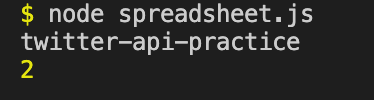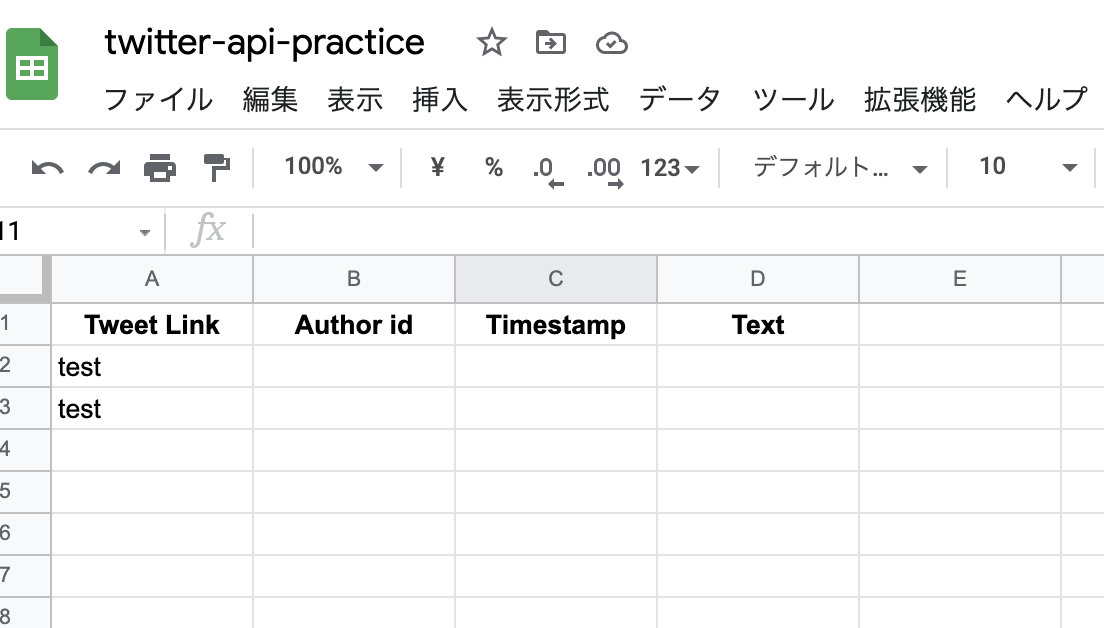1.Googleプロジェクトを作成し、APIを有効にして、資格情報を追加する
GoogleアカウントでGoogle APIコンソールにアクセスし、「新しいプロジェクト」からプロジェクトを作成する
「Google Drive API」と「Google Sheets API」を有効化する
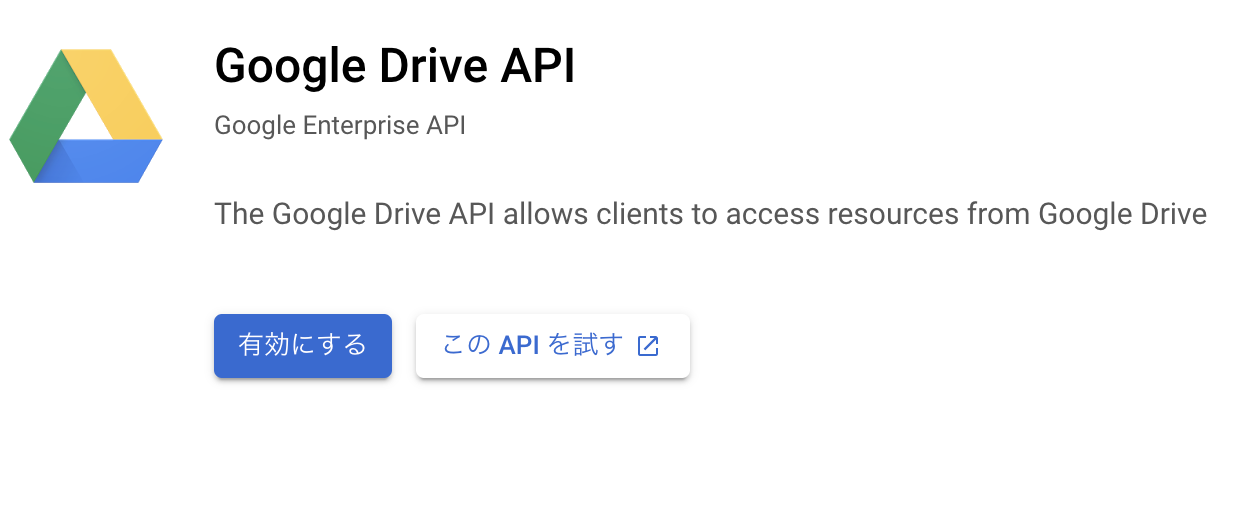
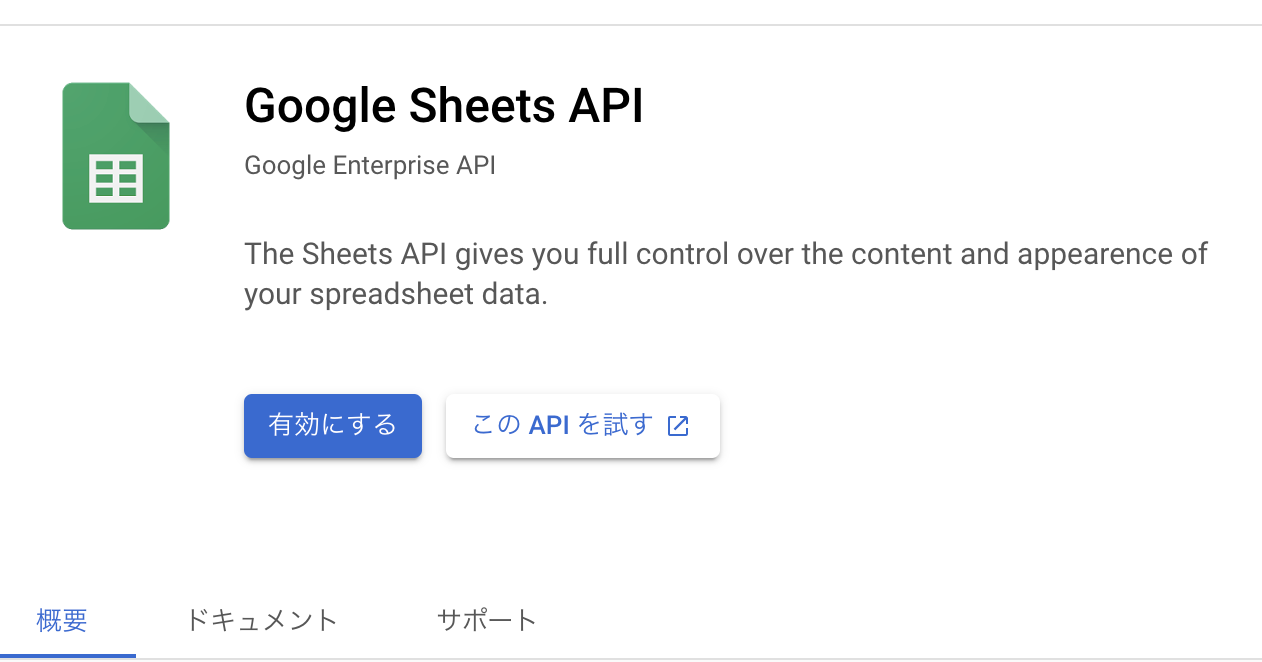
入力例
API: Google Drive API
アクセスするデータの種類: アプリケーションデータ
〜でこのAPIを使用する予定はありますか?: いいえ、使用していません
スプレッドシートでサービスアカウント(ダウンロードされたJSONのclient_email)を共有する。
準備完了!
2.作成(Create)、取得(Retrieve)、更新(Update)、削除(Delete)[CRUD]
スプレッドシートを使用したいディレクトリ上で下記コマンドを実行しパッケージをインストール
npm i google-spreadsheet
下記サンプルコード
sample.js
(async function() {
const {
GoogleSpreadsheet
} = require('google-spreadsheet');
const creds = require('./client_secret.json'); // ダウンロードしたJSON
const doc = new GoogleSpreadsheet('*spreadsheet ID*');
doc.useServiceAccountAuth(creds);
await doc.loadInfo();
console.log(doc.title);
const sheet = doc.sheetsByIndex[0];doc.sheetsByTitle[title]
const rows = await sheet.getRows();
console.log(rows.length);
}());
成功!