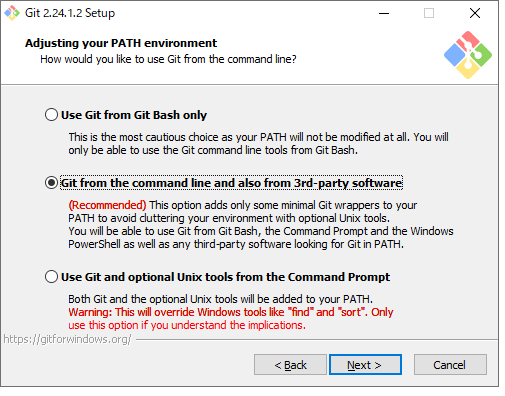目次
エラー状況
この記事は「rails sでサーバーが起動できない」エラーが出た方を対象としています。
詳細な状況
- windows10
- コマンドプロンプトで
rails sを実行すると「Usage: rails new APP_PATH [options] ...(以下省略)」が表示されてサーバが起動できない。 - Ruby、SQLite、Ruby on Railsがインストールされている。
-
rails new プロジェクト名を実行済み ( 新しいrailsプロジェクトを生成するコマンド ) -
cd プロジェクト名を実行済み ( ディレクトリを移動するコマンドで、プロジェクトルートに移動している )
エラー出力
今回のエラー出力は以下のようになっていると思います。(少し長いのですが一通りの出力を載せておきます...)
C:¥Users¥leone¥pro> rails s
Usage:
rails new APP_PATH [options]
Options:
[--skip-namespace], [--no-skip-namespace] # Skip namespace (affects only isolated applications)
-r, [--ruby=PATH] # Path to the Ruby binary of your choice
# Default: C:/Ruby26-x64/bin/ruby.exe
-m, [--template=TEMPLATE] # Path to some application template (can be a filesystem path or URL)
-d, [--database=DATABASE] # Preconfigure for selected database (options: mysql/postgresql/sqlite3/oracle/frontbase/ibm_db/sqlserver/jdbcmysql/jdbcsqlite3/jdbcpostgresql/jdbc)
# Default: sqlite3
[--skip-yarn], [--no-skip-yarn] # Don't use Yarn for managing JavaScript dependencies
[--skip-gemfile], [--no-skip-gemfile] # Don't create a Gemfile
-G, [--skip-git], [--no-skip-git] # Skip .gitignore file
[--skip-keeps], [--no-skip-keeps] # Skip source control .keep files
-M, [--skip-action-mailer], [--no-skip-action-mailer] # Skip Action Mailer files
-O, [--skip-active-record], [--no-skip-active-record] # Skip Active Record files
[--skip-active-storage], [--no-skip-active-storage] # Skip Active Storage files
-P, [--skip-puma], [--no-skip-puma] # Skip Puma related files
-C, [--skip-action-cable], [--no-skip-action-cable] # Skip Action Cable files
-S, [--skip-sprockets], [--no-skip-sprockets] # Skip Sprockets files
[--skip-spring], [--no-skip-spring] # Don't install Spring application preloader
[--skip-listen], [--no-skip-listen] # Don't generate configuration that depends on the listen gem
[--skip-coffee], [--no-skip-coffee] # Don't use CoffeeScript
-J, [--skip-javascript], [--no-skip-javascript] # Skip JavaScript files
[--skip-turbolinks], [--no-skip-turbolinks] # Skip turbolinks gem
-T, [--skip-test], [--no-skip-test] # Skip test files
[--skip-system-test], [--no-skip-system-test] # Skip system test files
[--skip-bootsnap], [--no-skip-bootsnap] # Skip bootsnap gem
[--dev], [--no-dev] # Setup the application with Gemfile pointing to your Rails checkout
[--edge], [--no-edge] # Setup the application with Gemfile pointing to Rails repository
[--rc=RC] # Path to file containing extra configuration options for rails command
[--no-rc], [--no-no-rc] # Skip loading of extra configuration options from .railsrc file
[--api], [--no-api] # Preconfigure smaller stack for API only apps
-B, [--skip-bundle], [--no-skip-bundle] # Don't run bundle install
[--webpack=WEBPACK] # Preconfigure for app-like JavaScript with Webpack (options: react/vue/angular/elm/stimulus)
Runtime options:
-f, [--force] # Overwrite files that already exist
-p, [--pretend], [--no-pretend] # Run but do not make any changes
-q, [--quiet], [--no-quiet] # Suppress status output
-s, [--skip], [--no-skip] # Skip files that already exist
Rails options:
-h, [--help], [--no-help] # Show this help message and quit
-v, [--version], [--no-version] # Show Rails version number and quit
Description:
The 'rails new' command creates a new Rails application with a default
directory structure and configuration at the path you specify.
You can specify extra command-line arguments to be used every time
'rails new' runs in the .railsrc configuration file in your home directory.
Note that the arguments specified in the .railsrc file don't affect the
defaults values shown above in this help message.
Example:
rails new ~/Code/Ruby/weblog
This generates a skeletal Rails installation in ~/Code/Ruby/weblog.
本来はrails sを実行した際に下記のような出力が出ていれば成功です。
C:¥Users¥leone¥pro> rails s
=> Booting Puma
=> Rails 5.2.4.1 application starting in development
=> Run `rails server -h` for more startup options
*** SIGUSR2 not implemented, signal based restart unavailable!
*** SIGUSR1 not implemented, signal based restart unavailable!
*** SIGHUP not implemented, signal based logs reopening unavailable!
Puma starting in single mode...
* Version 3.12.2 (ruby 2.6.4-p104), codename: Llamas in Pajamas
* Min threads: 5, max threads: 5
* Environment: development
* Listening on tcp://localhost:3000
Use Ctrl-C to stop
原因
結論から述べると今回のエラーはGitがインストールされていない、またはGitのパスが通っていないことが原因です。
エラー出力から察するにプロジェクトが認識されていないことは明らかです。
しかし、rails newもcdも実行済みのはずです。すると考えられるのは、rails newの失敗です。
rails new プロジェクト名が失敗していて、生成されるファイルが足りていないためプロジェクトが認識されていないのです。
出力の違い
失敗出力と成功出力を見比べるとGit辺りで出力が止まっていることがわかります。
Git関連でエラーが起きて、Git init以降の処理を実行できていないことが考えられます。
原因はGitがインストールされていない、またはパスが通っていないためです。
既にインストールしている場合は、gitbashしかgitコマンド使用ができない設定になっている。パスが通っていないことが原因ということになります。
失敗した際の出力
rails new プロジェクト名が失敗した際の出力は以下のように数行しかありません。
C:¥Users¥leone¥pro> rails new アプリケーション名
create
create README.md
create Rakefile
create .ruby-version
create config.ru
create .gitignore
create Gemfile
//ここらで終わっていた。
成功した際の出力
成功した際は以下のように出力が長く、比較的多くのファイルを生成していることがわかります。
(ここも長いですが全て載せています...)
C:¥Users¥leone¥pro> rails new アプリケーション名
create
create README.md
create Rakefile
create .ruby-version
create config.ru
create .gitignore
create Gemfile
run git init from "."
Initialized empty Git repository in C:/Users/leone/アプリケーション名/.git/
create package.json
create app
create app/assets/config/manifest.js
create app/assets/javascripts/application.js
create app/assets/javascripts/cable.js
create app/assets/stylesheets/application.css
create app/channels/application_cable/channel.rb
create app/channels/application_cable/connection.rb
create app/controllers/application_controller.rb
create app/helpers/application_helper.rb
create app/jobs/application_job.rb
create app/mailers/application_mailer.rb
create app/models/application_record.rb
create app/views/layouts/application.html.erb
create app/views/layouts/mailer.html.erb
create app/views/layouts/mailer.text.erb
create app/assets/images/.keep
create app/assets/javascripts/channels
create app/assets/javascripts/channels/.keep
create app/controllers/concerns/.keep
create app/models/concerns/.keep
create bin
create bin/bundle
create bin/rails
create bin/rake
create bin/setup
create bin/update
create bin/yarn
create config
create config/routes.rb
create config/application.rb
create config/environment.rb
create config/cable.yml
create config/puma.rb
create config/storage.yml
create config/environments
create config/environments/development.rb
create config/environments/production.rb
create config/environments/test.rb
create config/initializers
create config/initializers/application_controller_renderer.rb
create config/initializers/assets.rb
create config/initializers/backtrace_silencers.rb
create config/initializers/content_security_policy.rb
create config/initializers/cookies_serializer.rb
create config/initializers/cors.rb
create config/initializers/filter_parameter_logging.rb
create config/initializers/inflections.rb
create config/initializers/mime_types.rb
create config/initializers/new_framework_defaults_5_2.rb
create config/initializers/wrap_parameters.rb
create config/locales
create config/locales/en.yml
create config/master.key
append .gitignore
create config/boot.rb
create config/database.yml
create db
create db/seeds.rb
create lib
create lib/tasks
create lib/tasks/.keep
create lib/assets
create lib/assets/.keep
create log
create log/.keep
create public
create public/404.html
create public/422.html
create public/500.html
create public/apple-touch-icon-precomposed.png
create public/apple-touch-icon.png
create public/favicon.ico
create public/robots.txt
create tmp
create tmp/.keep
create tmp/pids
create tmp/pids/.keep
create tmp/cache
create tmp/cache/assets
create vendor
create vendor/.keep
create test/fixtures
create test/fixtures/.keep
create test/fixtures/files
create test/fixtures/files/.keep
create test/controllers
create test/controllers/.keep
create test/mailers
create test/mailers/.keep
create test/models
create test/models/.keep
create test/helpers
create test/helpers/.keep
create test/integration
create test/integration/.keep
create test/test_helper.rb
create test/system
create test/system/.keep
create test/application_system_test_case.rb
create storage
create storage/.keep
create tmp/storage
create tmp/storage/.keep
remove config/initializers/cors.rb
remove config/initializers/new_framework_defaults_5_2.rb
run bundle install
Fetching gem metadata from https://rubygems.org/.............
Fetching gem metadata from https://rubygems.org/.
Resolving dependencies....
Using rake 13.0.1
Using concurrent-ruby 1.1.5
Using i18n 1.7.0
Using minitest 5.13.0
Using thread_safe 0.3.6
Using tzinfo 1.2.6
Using activesupport 5.2.4.1
Using builder 3.2.4
Using erubi 1.9.0
Using mini_portile2 2.4.0
Using nokogiri 1.10.7 (x64-mingw32)
Using rails-dom-testing 2.0.3
Using crass 1.0.5
Using loofah 2.4.0
Using rails-html-sanitizer 1.3.0
Using actionview 5.2.4.1
Using rack 2.0.8
Using rack-test 1.1.0
Using actionpack 5.2.4.1
Using nio4r 2.5.2
Using websocket-extensions 0.1.4
Using websocket-driver 0.7.1
Using actioncable 5.2.4.1
Using globalid 0.4.2
Using activejob 5.2.4.1
Using mini_mime 1.0.2
Using mail 2.7.1
Using actionmailer 5.2.4.1
Using activemodel 5.2.4.1
Using arel 9.0.0
Using activerecord 5.2.4.1
Using mimemagic 0.3.3
Using marcel 0.3.3
Using activestorage 5.2.4.1
Using public_suffix 4.0.3
Using addressable 2.7.0
Using io-like 0.3.0
Using archive-zip 0.12.0
Using bindex 0.8.1
Using msgpack 1.3.1 (x64-mingw32)
Using bootsnap 1.4.5
Using bundler 1.17.2
Using byebug 11.0.1
Using regexp_parser 1.6.0
Using xpath 3.2.0
Using capybara 3.30.0
Using childprocess 3.0.0
Using chromedriver-helper 2.1.1
Using coffee-script-source 1.12.2
Using execjs 2.7.0
Using coffee-script 2.4.1
Using method_source 0.9.2
Using thor 1.0.1
Using railties 5.2.4.1
Using coffee-rails 4.2.2
Using duktape 2.3.0.0
Using ffi 1.11.3 (x64-mingw32)
Using jbuilder 2.9.1
Using puma 3.12.2
Using sprockets 3.7.2
Using sprockets-rails 3.2.1
Using rails 5.2.4.1
Using rb-fsevent 0.10.3
Using rb-inotify 0.10.1
Using rubyzip 2.0.0
Using sass-listen 4.0.0
Using sass 3.7.4
Using tilt 2.0.10
Using sass-rails 5.1.0
Using selenium-webdriver 3.142.7
Using sqlite3 1.4.2
Using turbolinks-source 5.2.0
Using turbolinks 5.2.1
Using tzinfo-data 1.2019.3
Using uglifier 4.2.0
Using web-console 3.7.0
Bundle complete! 16 Gemfile dependencies, 76 gems now installed.
Use `bundle info [gemname]` to see where a bundled gem is installed.
解決方法
Gitをインストールする
既にインストールしてある場合は再インストール、またはpathを設定し直しましょう。
pathを設定し直すのが早く、C:\Program Files\Git\cmdをpathに追加(環境によったりしますが)。
再インストールする際は、念のためインストール前にアンインストールを行う。
[ アンインストール手順 ]
デスクトップ > スタート > 設定 > ホーム > アプリ > Git version〇〇を選択 > アンインストール
[ Gitインストール手順 ]
Gitのインストール方法は検索して該当したサイトを参考にインストールして構いませんが、下記に記す部分は注意してください。
サイトは、こちらのサイトがオススメです。
https://proengineer.internous.co.jp/content/columnfeature/6893
Gitインストール時の注意点
上記の画面に進んだら画像のように真ん中を選んでください。これはbash以外のシェルでもgitコマンドを使えるようにするためです。もし上を選んでインストールしてしまったら環境変数からpathを追加することをおすすめしますが、pathの概念がわからなければ再インストールしても問題はありません。
最後に
当記事でお力添え出来たら幸いです。
解決出来た、または役に立ったという方がいればLGTM![]() を押して頂けると励みになります。
を押して頂けると励みになります。