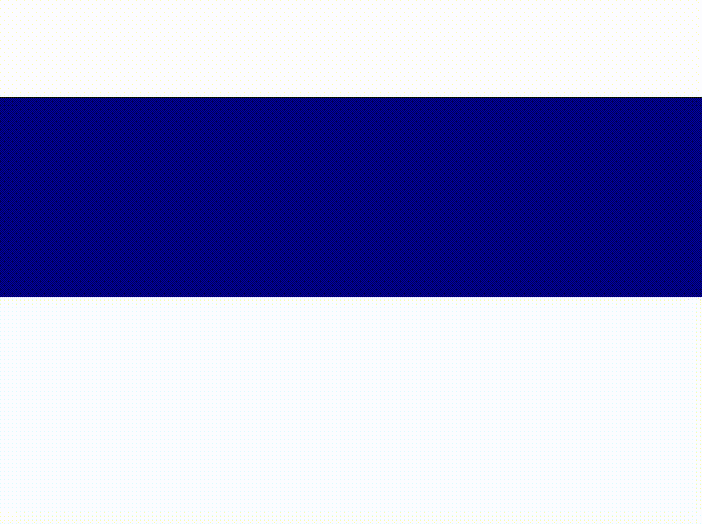はじめに
コード
index.html
<!DOCTYPE html>
<html lang="ja">
<head>
<meta charset="utf-8" />
<meta http-equiv="X-UA-Compatible" content="IE=edge" />
<meta name="viewport" content="width=device-width,initial-scale=1.0" />
<title>流れる単語</title>
<link rel="stylesheet" href="./index.css" />
</head>
<body>
<div class="color-area">
<div class="scroll-string scroll-string-white">流れる単語</div>
</div>
<div class="scroll-string scroll-string-blue">流れる単語</div>
</body>
</html>
index.css
html {
height: 100%;
}
body {
height: 100%;
}
.color-area {
width: 100%;
height: 200px;
top: 100px;
position: relative;
overflow: hidden;
background-color: darkblue;
z-index: 2;
}
.scroll-string {
font-size: 30px;
visibility: hidden;
text-align: center;
height: 50px;
width: 100%;
position: absolute;
left: 0;
right: 0;
margin: auto;
}
.scroll-string-white {
color: white;
top: 0;
animation: scroll-white 5s linear 0s 1 forwards;
-webkit-animation: scroll-white 5s linear 0s 1 forwards;
z-index: 3;
}
.scroll-string-blue {
color: darkblue;
top: 100;
animation: scroll-blue 5s linear 0s 1 forwards;
-webkit-animation: scroll-blue 5s linear 0s 1 forwards;
z-index: 1;
}
@keyframes scroll-white {
0% {
transform: translateY(-100px);
visibility: visible;
}
100% {
transform: translateY(300px);
}
}
@keyframes scroll-blue {
0% {
transform: translateY(-200px);
visibility: visible;
opacity: 0;
}
10% {
opacity: 1;
}
90% {
opacity: 1;
}
100% {
opacity: 0;
transform: translateY(200px);
}
}
ポイント
白い文字と青い文字を重ねて同時にアニメーションさせています。レイヤー構造は上から順に
- 白い文字
- 青い背景
- 青い文字
- 白い背景
となっています。その際、青い背景をoverflow: hiddenとすることで白い文字を青い背景の上のみで表示させます。
おわりに
もっと効率的の良い書き方があるかもしれません。