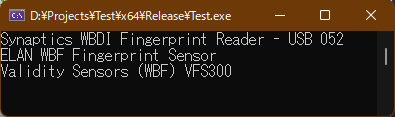課題:特定のカテゴリーのデバイスを列挙したい
ここでは例として[生体認証デバイス]下にあるデバイスを列挙します。
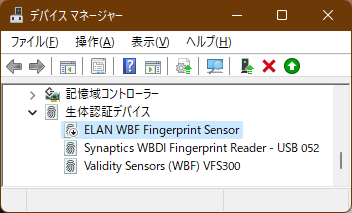
生体認証デバイスは、クラスGUIDが"{53d29ef7-377c-4d14-864b-eb3a85769359}"になります。これを利用して列挙します。
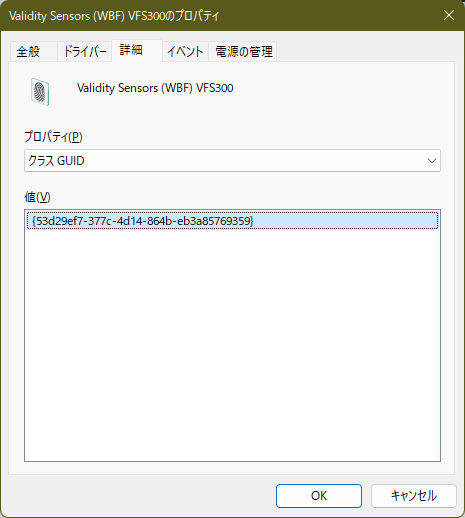
サンプルコード
下記が、クラスGUIDを使用して生体認証デバイスを列挙するサンプルコードになります。
// ====================================================================================================
// インクルード
// ====================================================================================================
#include <conio.h>
#include <stdio.h>
#include <combaseapi.h>
#include <Setupapi.h>
// ====================================================================================================
// ライブラリ
// ====================================================================================================
#pragma comment(lib, "Setupapi.lib")
// ====================================================================================================
// エントリーポイント
// ====================================================================================================
int main()
{
HRESULT hr = S_OK;
HDEVINFO hDevInfo = INVALID_HANDLE_VALUE;
try
{
// 生体認証デバイスのGUID
GUID BiometricGuid;
CLSIDFromString(L"{53d29ef7-377c-4d14-864b-eb3a85769359}", &BiometricGuid);
// デバイス情報セットを取得
hDevInfo = SetupDiGetClassDevs(&BiometricGuid, NULL, NULL, 0);
if (hDevInfo == INVALID_HANDLE_VALUE)
throw HRESULT_FROM_WIN32(GetLastError());
// デバイス情報セットを確認
SP_DEVINFO_DATA stDevInfo;
::ZeroMemory(&stDevInfo, sizeof(stDevInfo));
stDevInfo.cbSize = sizeof(stDevInfo);
DWORD dwIndex = 0;
while (SetupDiEnumDeviceInfo(hDevInfo, dwIndex, &stDevInfo) == TRUE)
{
// デバイス名の取得
DWORD dwRegType = 0;
wchar_t pwcDeviceName[_MAX_PATH];
::ZeroMemory(pwcDeviceName, sizeof(pwcDeviceName));
DWORD dwSize = _MAX_PATH;
if (SetupDiGetDeviceRegistryProperty(hDevInfo, &stDevInfo, SPDRP_DEVICEDESC, &dwRegType, (BYTE*)pwcDeviceName, dwSize, &dwSize) == FALSE)
throw HRESULT_FROM_WIN32(GetLastError());
// デバイス名を標準出力へ表示
wprintf(pwcDeviceName);
wprintf(L"\n");
// 次のデバイスへ
::ZeroMemory(&stDevInfo, sizeof(stDevInfo));
stDevInfo.cbSize = sizeof(stDevInfo);
dwIndex++;
}
}
catch (HRESULT hrError) { hr = hrError; }
catch (...) { hr = E_UNEXPECTED; }
if (hDevInfo == INVALID_HANDLE_VALUE)
SetupDiDestroyDeviceInfoList(hDevInfo);
_getch();
return 0;
}