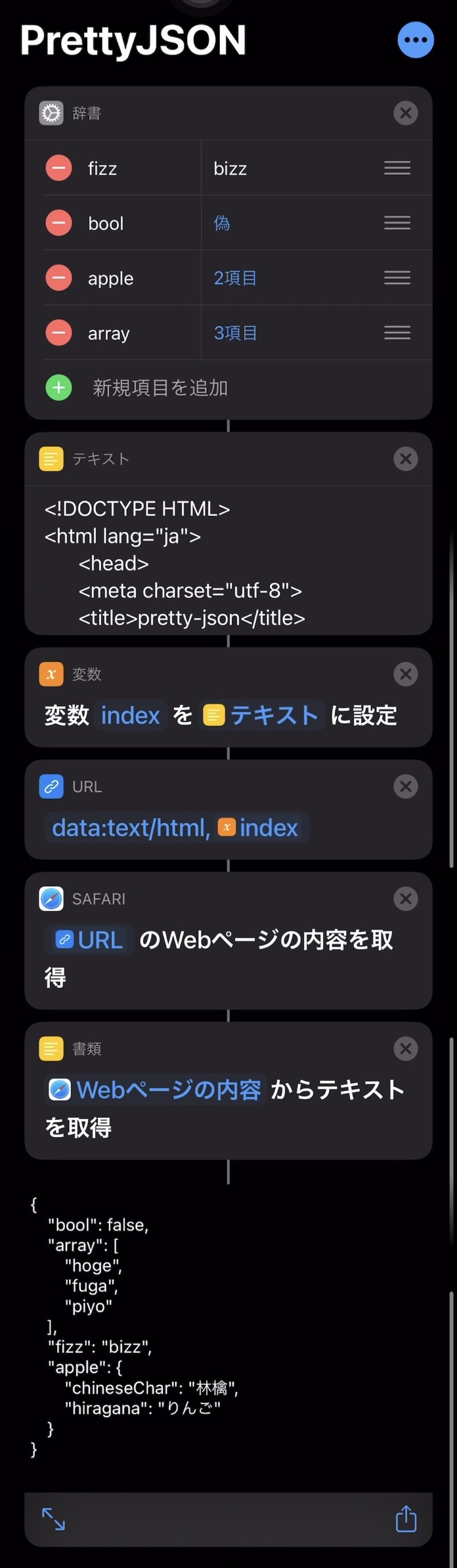- HTMLの
scriptタグに処理を書く - HTMLを
[URLエンコード]でエンコードする -
data:text/html,(ここにエンコードしたHTML)の形式でDataURLを作る - 出力させたい値を
document.write()などでBodyタグに書き出す -
[Webページの内容を取得]の入力に渡す [テキストを取得]
実践
とりあえず[辞書]アクションをJSON.stringify()で整形してみる。
ショートカット側
辞書アクションの中身
{
"fizz": "bizz",
"bool": false,
"apple": {
"hiragana": "りんご",
"chineseChar": "林檎"
},
"array": [
"hoge",
"fuga",
"puyo"
]
}
テキストアクション内のHTML
<!DOCTYPE HTML>
<html lang="ja">
<head>
<meta charset="utf-8">
<title>pretty-json</title>
<script>
const json = [辞書]; // [辞書]アクションに置き換える
const pretty = JSON.stringify(json, null, " ").replace(/\n/g, "<BR>");
document.write(pretty)
</script>
</head>
</html>
ちょっとミソ
HTMLで使うJSON.stringify()
// これだと整形されて表示されない(HTMLはスペースや改行は反映されないため)
const bad = JSON.stringify(json, null, "\t");
// スペースや改行をHTML用に置き換える
const good = JSON.stringify(json, null, " ").replace(/\n/g, "<BR>");