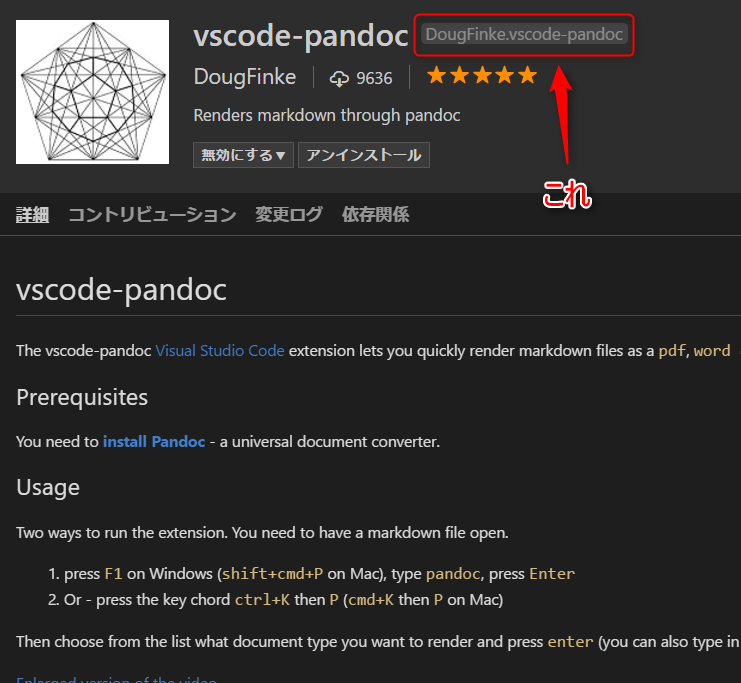2017/8/18追記
Ver1.15.1でプロキシ認証の方法が変わり、直ったみたいです。よかった・・・
https://code.visualstudio.com/updates/v1_15#_proxy-server-authentication
認証付きのプロキシ環境下でVisual studio codeの画面からExtensionがインストールできない問題
去年の4月ぐらいにも同様の問題があったようなのですが、最近また再発したので、解決策をメモ
環境
Windows 10
コマンドラインからインストールする
githubのIssueにも解決策が書かれていたのですが、以下のコマンドを実行して、コマンドラインでエクステンションをインストールすると、proxy環境下でもExtensionをインストールできます。完全な解決策ではないですが、とりあえずはこれでしのげるかなと
> code --install-extension <author>.<extension>
<author>.<extension>の部分は、Visual studio codeのExtension画面を開いたときに、タイトルの横に表示されている文字列です
同じ操作でアップデートもできるので、バッチファイルを作っておけば、便利かもしれません。
2017/6/19追記 一回 code --uninstall-extension <author>.<extension> してから、インストールしなおさないと、アップデート(この場合は再インストール?)できませんでした。