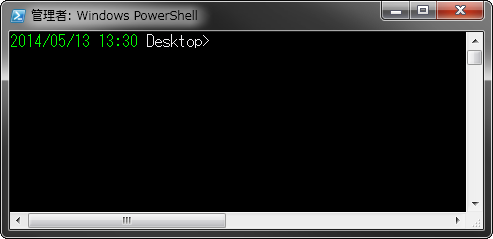以前、PowerShellのプロンプトを短縮するという記事を書きましたが、今回は、さらにプロンプトに現在日時を表示します。
プロンプトに日時を表示することで、「あれ?このコマンドっていつ打ったんだっけ?」とか「しまった、作業の開始時間記録するの忘れた」などを履歴から取得することが出来るようになります。
現在日時の取得
現在日時はGet-Dateコマンドで取得できます。
さらに、-Formatで、任意の形式の文字列に変換可能です。
> Get-Date
2014年5月13日 13:24:57
> Get-Date -Format "yyyy/MM/dd HH:mm"
2014/05/13 13:24
プロンプトに表示
1.MyDocumentsにWindowsPowerShellフォルダを作成
2.作成したフォルダ内に以下のファイルを作成
Microsft.PowerShell_profile.ps1
function global:prompt {
$now = Get-Date -format "yyyy/MM/dd HH:mm"
Write-Host($now + " ") -nonewline
return "> "
}
参考