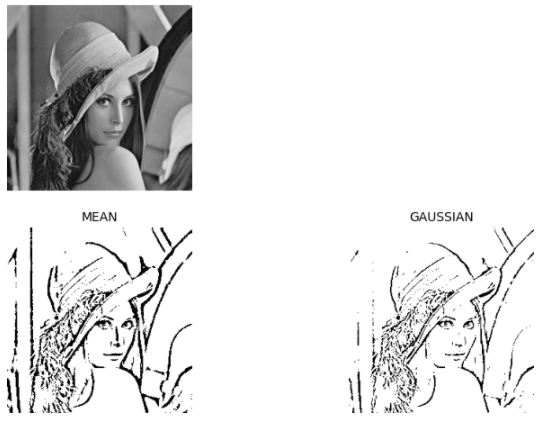実行環境
Google Colaboratoryで画像を読み込む為の準備
from google.colab import files
from google.colab import drive
drive.mount('/content/drive')
必要なライブラリの読み込み
import cv2 #opencv
import matplotlib.pyplot as plt
%matplotlib inline
画像準備
img = plt.imread("/content/drive/My Drive/Colab Notebooks/img/Lenna.bmp")
gray = cv2.cvtColor(img, cv2.COLOR_RGB2GRAY)
アダプティブスレッショルド処理
近傍から閾値を求めて変換する。
plt.figure(figsize=(9, 6), dpi=100,
facecolor='w', linewidth=0, edgecolor='w')
plt.gray()
# オリジナル画像
plt.subplot(2,2,1)
plt.axis('off')
plt.imshow(gray)
henkango = 255 #閾値を超えたものの数値をどう変換するか
blocksize = 11 #閾値算出の為の近傍領域サイズ(3以降の奇数)
c = 16 #減算値
# アダプティブスレッショナルド処理:MEAN
plt.subplot(2,2,3)
plt.title("MEAN", fontsize=10)
dst = cv2.adaptiveThreshold(gray, henkango, cv2.ADAPTIVE_THRESH_MEAN_C, cv2.THRESH_BINARY, blocksize, c)
plt.axis('off')
plt.imshow(dst)
# アダプティブスレッショナルド処理:GAUSSIAN_C
plt.subplot(2,2,4)
plt.title("GAUSSIAN", fontsize=10)
dst = cv2.adaptiveThreshold(gray, henkango, cv2.ADAPTIVE_THRESH_GAUSSIAN_C, cv2.THRESH_BINARY, blocksize, c)
plt.axis('off')
plt.imshow(dst)