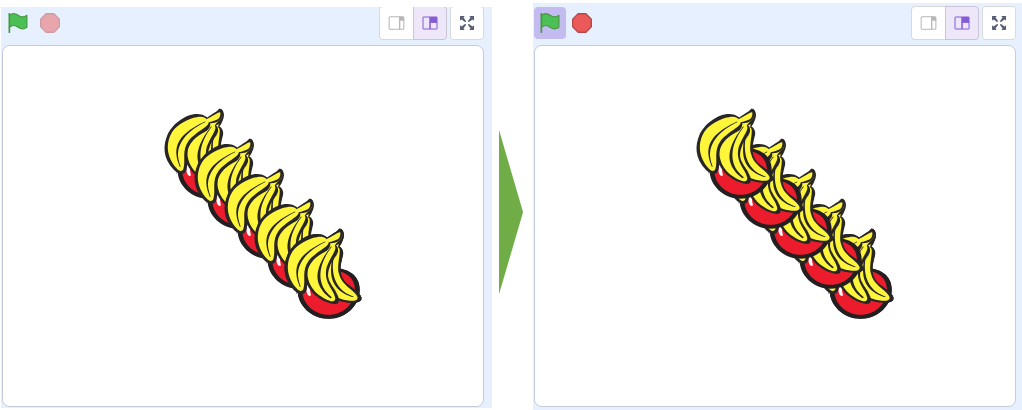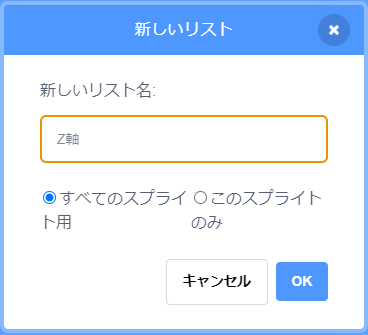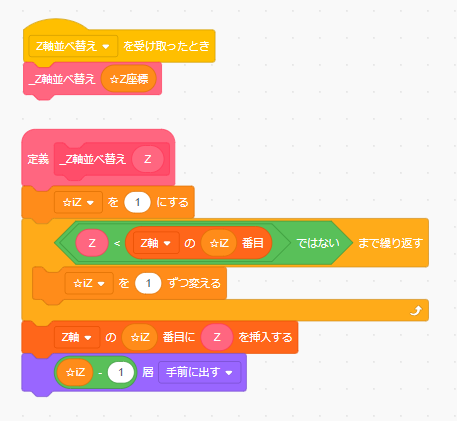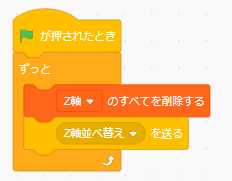Scratch Tips(Z軸での並べ替え)
奥行のあるゲームなどの場合、スプライト(クローンも含む)のレイヤーを管理したいことがあります。そうしたとき、ある値(通常は Z 軸座標)にしたがってレイヤーを並べ替える必要があるケースで、このやり方が役に立ちます。
元ネタは一番下に記載してあります。
Z軸での並べ替え
概要
Z軸の大きい順に奥からレイヤを並べ替えます。
サンプル
ここにサンプルがあるので、コードと結果を確認してみよう!
左上からバナナの Z 値が 1, 3, 5, 7, 9, リンゴの Z 値が 2, 4, 6, 8, 10 となっていて、値が大きいほど奥にあるということ。何もしないとバナナが全部リンゴの上に乗っかてしまうけど、Z 値にしたがってレイヤーを並べ替えると右のようになる。
方法
Step 1
「Z軸」というリストを作ります。これは「すべてのスプライト用」です。
Step 2
「_Z軸並べ替え」のブロック定義を作ります。ブロック定義は以下のように「画面を再描画せずに実行する」にチェックを付けておきます。
Step 3
次のコードを並べ替え対象のスプライト全てに配置(コピー)します。
Step 4
並べ替えイベントを常に実行させます。
間違いやご指摘などありましたら、ぜひコメントくださいませ~。
元ネタ
非常に役立ちます。