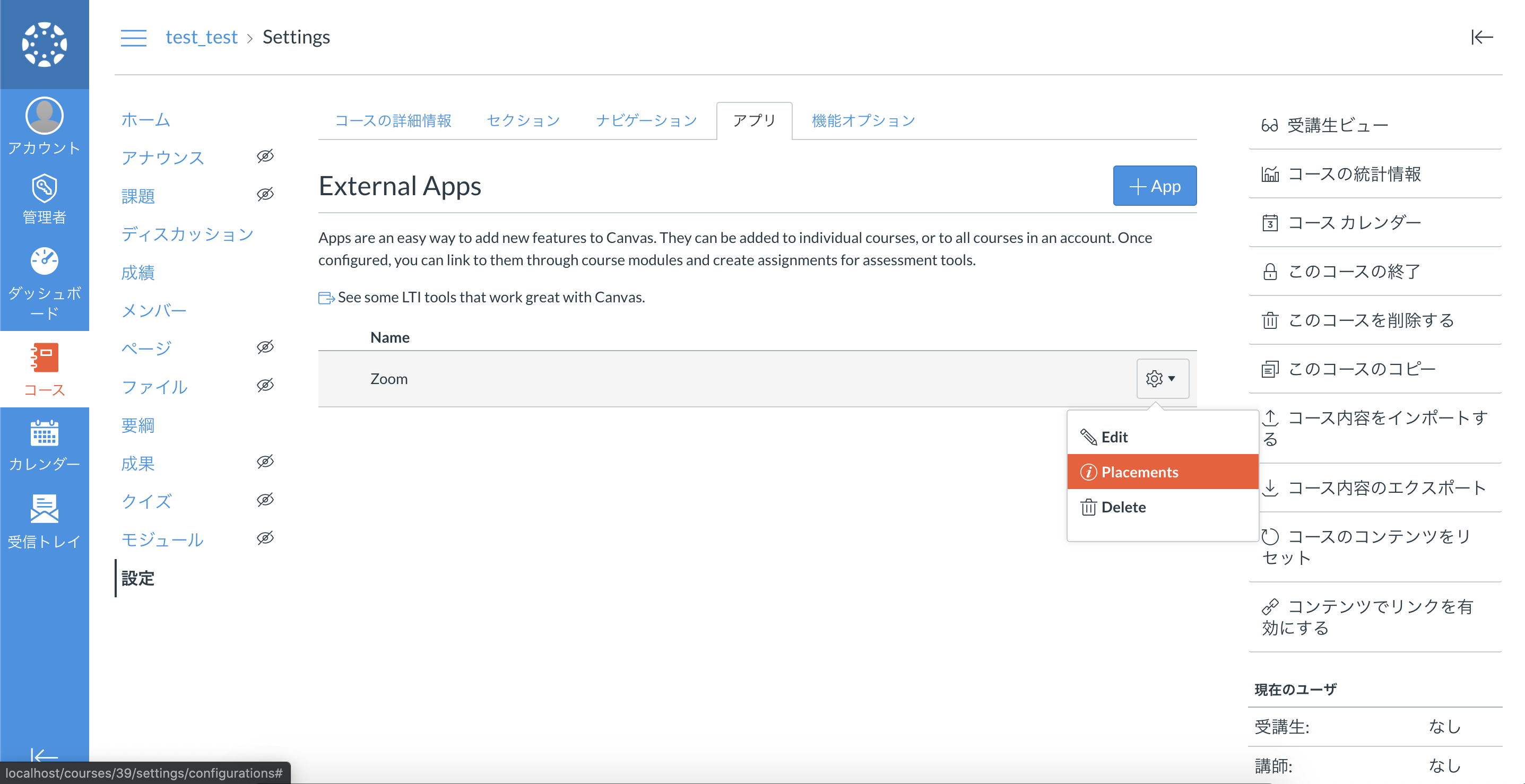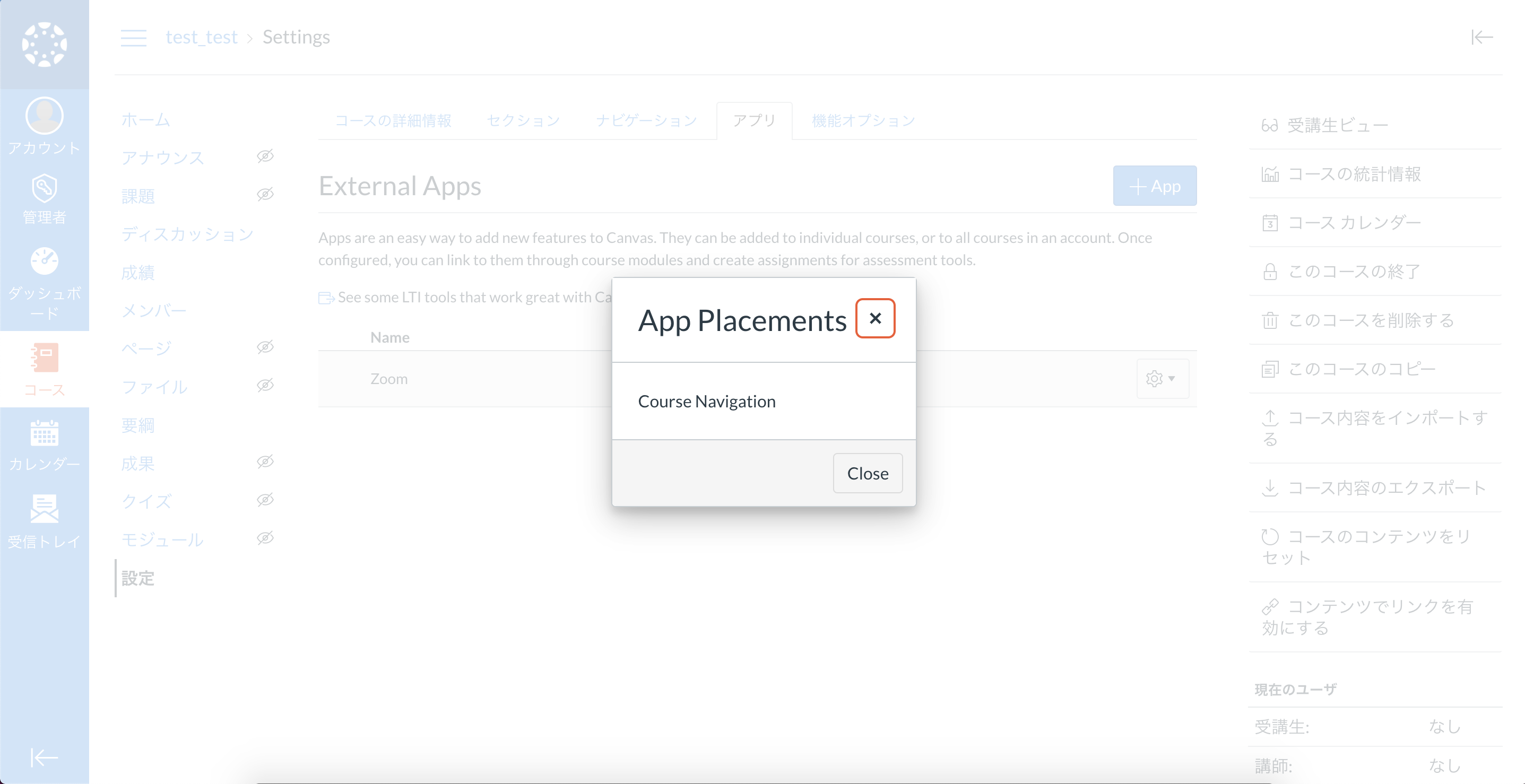環境
ubuntu18.04
Github
実施
こちらよりVEDAMOにログインし、Consumer KeyとShared SecretとConfig URLをコピーする。

Canvasの外部アプリ追加画面を表示する。
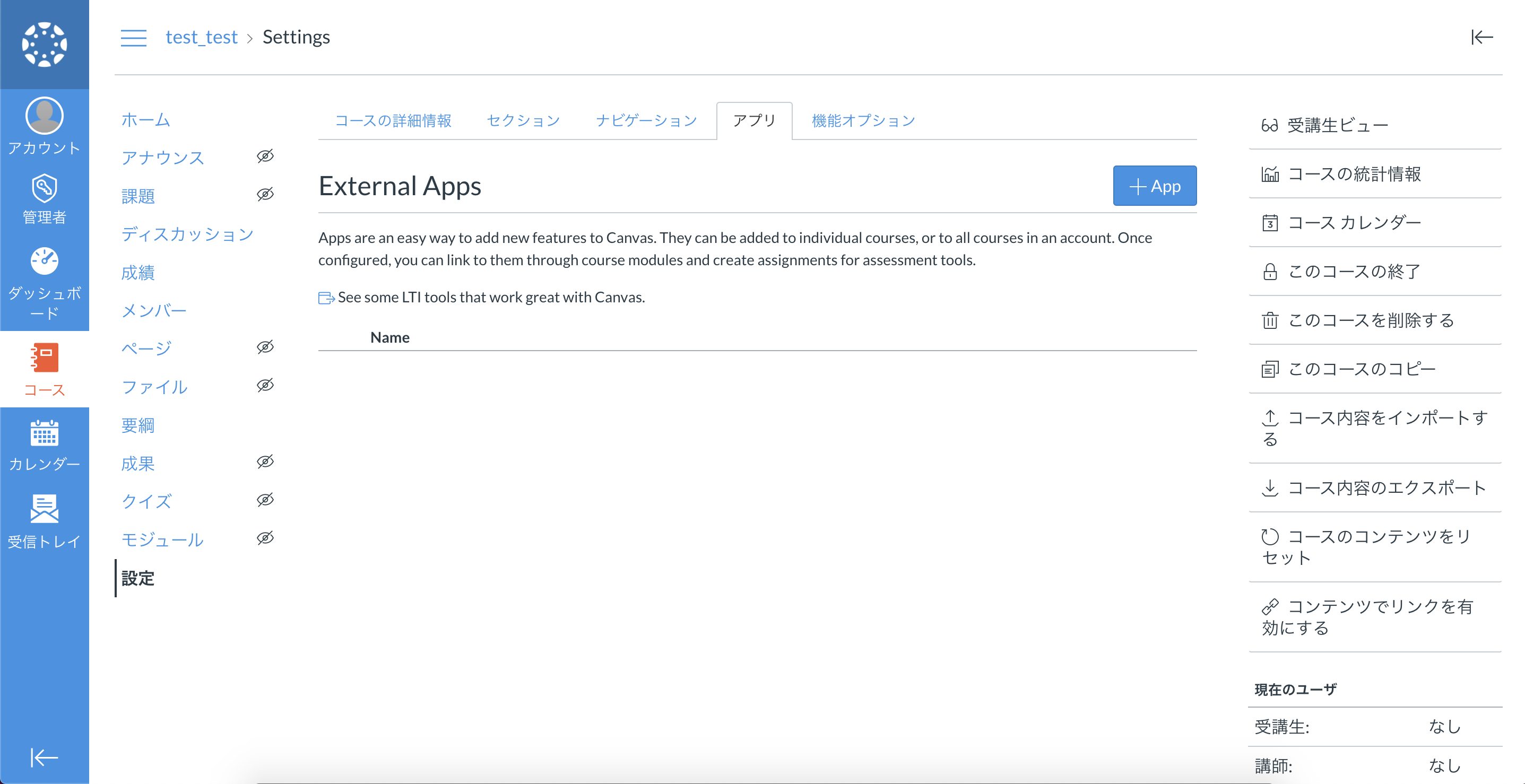
「+ App」を押下し、「By URL」を選択する。

「Name」にVedamo Virtual Classroom、「Consumer Key」にコピーしたConsumer Key、「Shared Secret」にコピーしたShared Secret、「Config URL」にコピーしたConfig URLを入力し「Submit」を押下する。
※サイドバーに追加したい場合は、ナビゲーションタブから「Zoom」を有効にする。