自宅ネットワークの変更工事をすることとなり、Proxmoxサーバを別ネットワークへ配置転換しました。サーバのIPアドレスが変更されたことから、当然のことながらWEBブラウザからリモート接続ができなくなりました。
今回もお約束通りコテコテして、IPアドレスを変更しましたので、そのときの手順を記録に残します。
手順
1 Proxmoxサーバにモニターとキーボードを接続し、サーバを起動します。
(このときに何とも言えない敗北感を感じるのは、私だけでしょうか。サーバのIPアドレスを変更することになる自分のネットワーク計画への見通しのなさを感じます。)
2 サーバが起動したら、rootでログインします。
3 下記2つのファイルを修正します。
ここがポイント!
/etc/network/interfaces
/etc/hosts
4 編集は、nanoをつかいました。
5 #nano /etc/network/interfaces の編集時の画面イメージ。
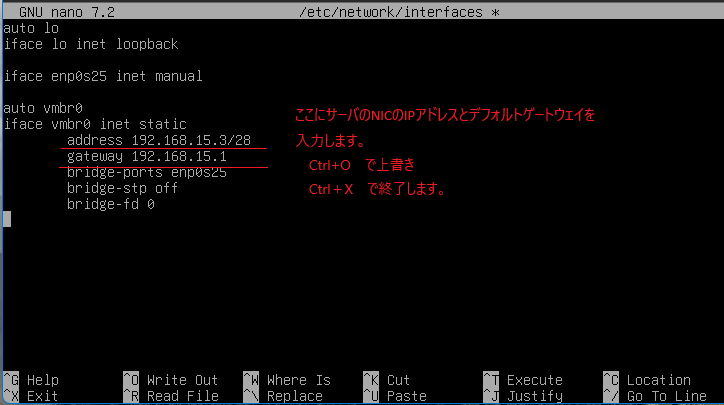
実際の画面はスクリーンショットが取れないので、イメージです。
6 同様に#nano /etc/hosts の編集時の画面イメージ。
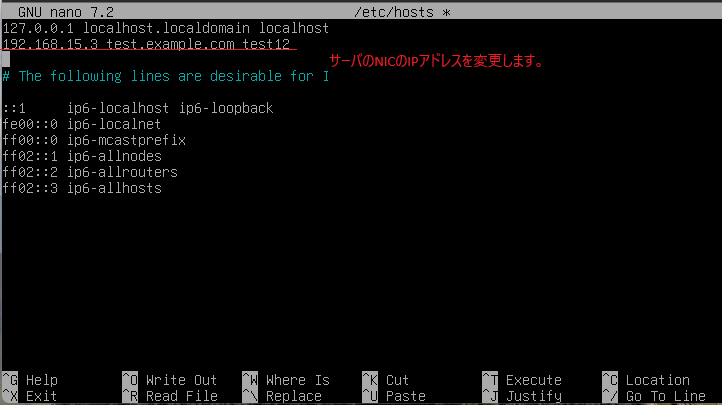
7 それぞれの設定が完了したら、WEBブラウザからリモートで接続してみましょう。
うまくいったら完了です。