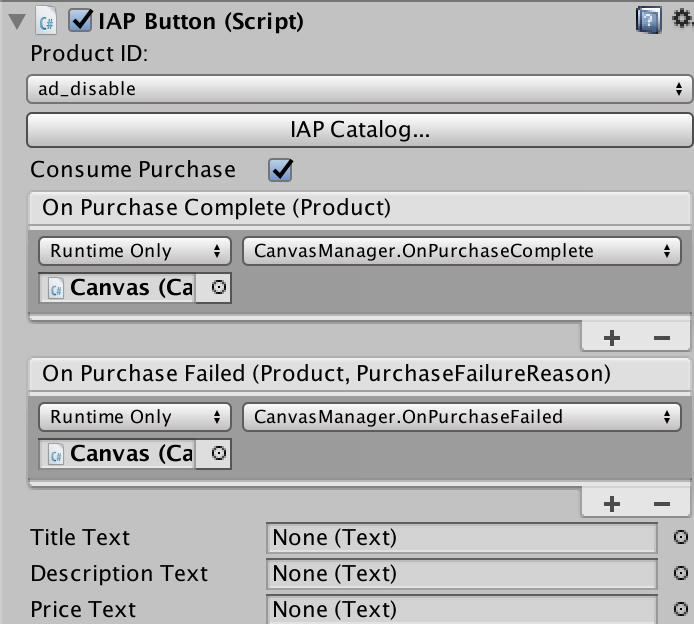前提
各ツール・プラグイン等
- Unity 5.5.0f3
- Xcode 8.2.1
プラットフォーム
- 開発機
- macOS (MacBookPro)
- Windowsの場合は大差はないが、適宜読み替えること
- macOS (MacBookPro)
- リリース
- Android
- iOS
内容
Unityでの開発
- Purchaseを利用して、アプリ作成
- Unityビルド
- Androidの場合はAPKをそのまま端末にインストール
- iOSの場合はプロジェクトが作成されるので、以下手順へ
Xcodeでの開発
- 作成されたプロジェクトをXcodeで開いて各種設定を調整
- provisioning profileを設定(事前に作成しておく
- Xcodeビルド
以上。
補足
Purchaseでは今回、広告非表示のための課金を実装。
そのため、Non Consumable(一回購入したら永続的に有効になるアイテム)を利用。