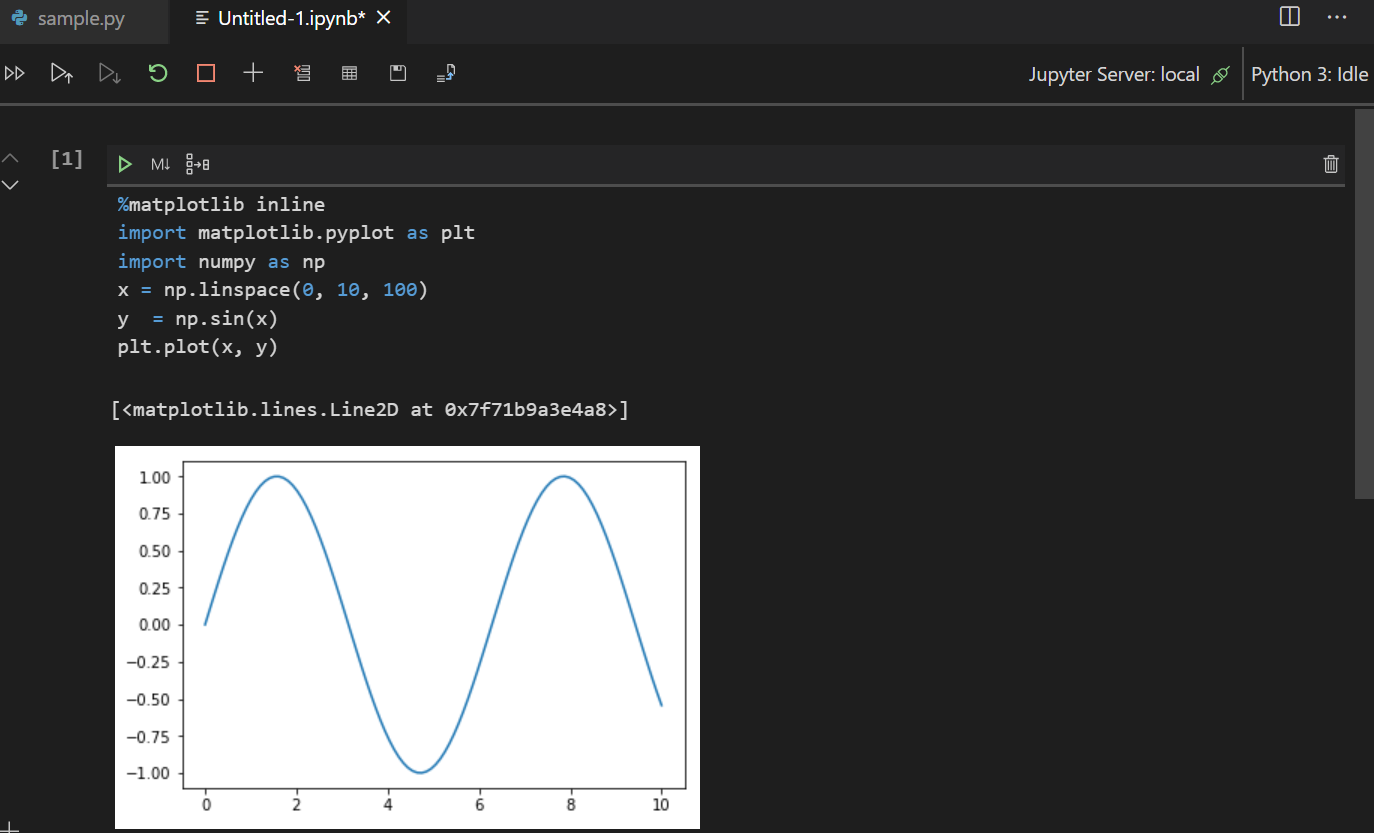動機
今まで直でWSLからpythonコードを実行してきたけど、window上でコード書く、ubuntuで実行っていうのがめんどくさくなってきたので(あと、vimが使えない人なので、、、)、vscodeで一本化してみた。
前提環境
- windows 10 home
- WSLはubuntu18.04.4 LTS (Bionic Beaver)
- ubuntu上にはanacondaインストール済み
拡張機能
とりあえず、pythonの拡張機能を入れてみる。
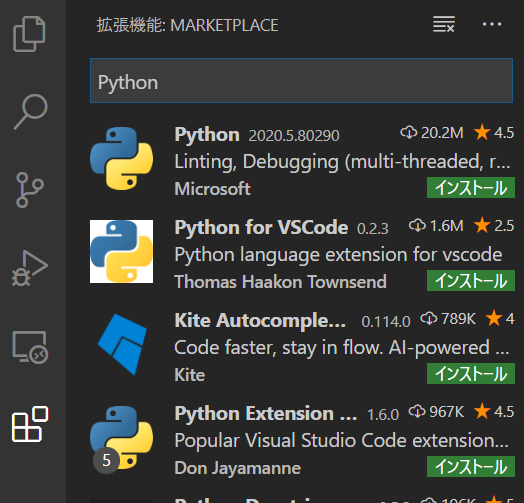
インストールしたら再起動ボタンも押しておく。
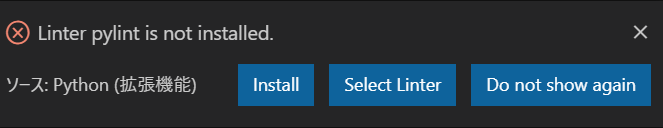
こんな警告が。
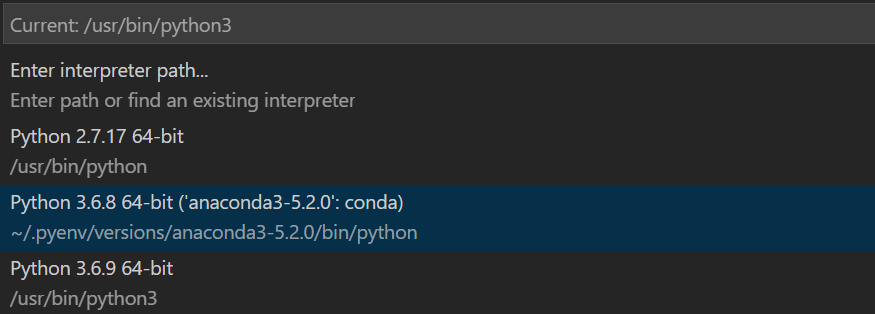
anacondaの中のpythonを選択しておくと、警告が消えて実行できた。
Jupyter Notebokも試してみる
特に設定せずに、コマンドパレットで、
Python: Create Blank New Jupyter Notebook
補足
WSL2がすでに出ているけど、まだ様子見。
参考
VS CodeでPythonするために必要なこと
Visual Studio CodeでJupyter Notebookを動かしてみた