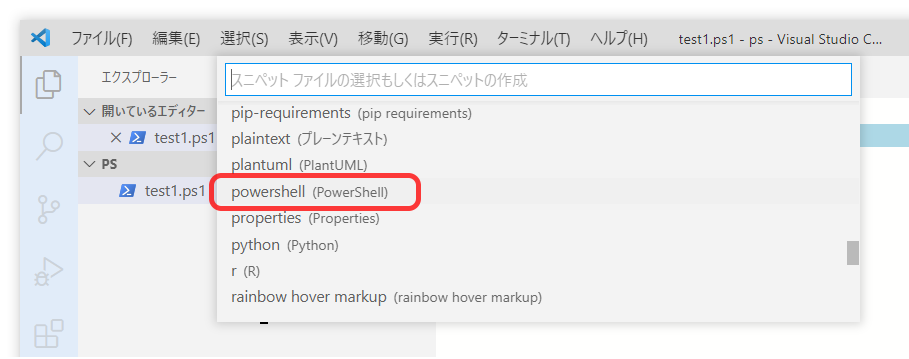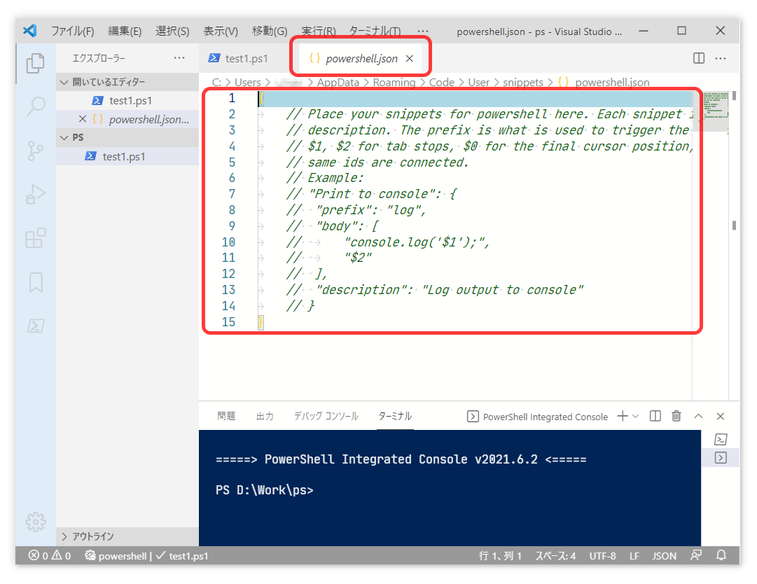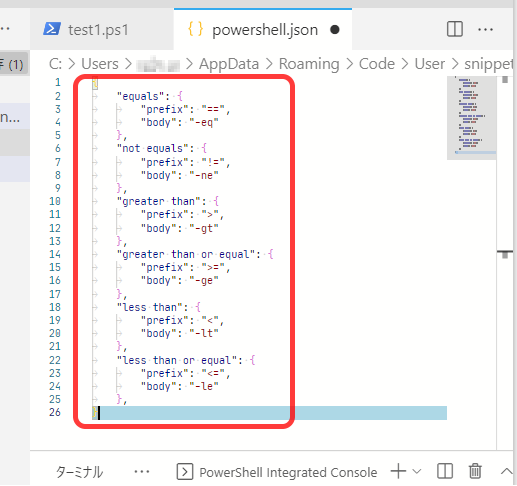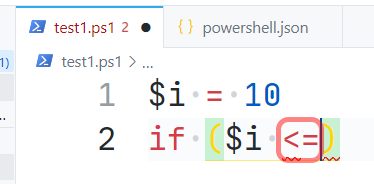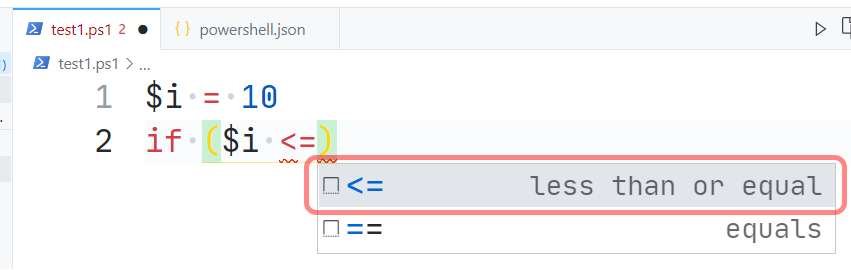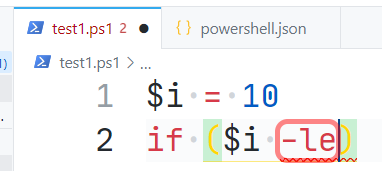概要
Visual Studio CodeのPowerShell用のスニペットです。
| ショートカット | 挿入コード |
|---|---|
== |
-eq |
!= |
-ne |
> |
-gt |
>= |
-ge |
< |
-lt |
<= |
-le |
インストール
歯車のアイコンを選択し、「ユーザースニペット」を選択します。
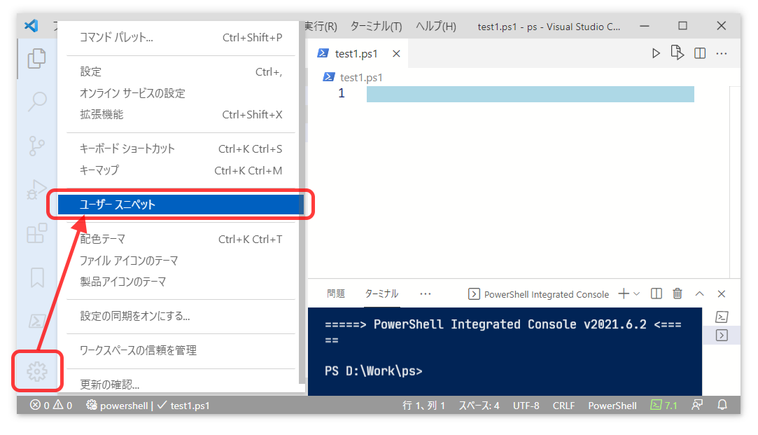
中身を以下に置き換えます。
powershell.json
{
"equals": {
"prefix": "==",
"body": "-eq"
},
"not equals": {
"prefix": "!=",
"body": "-ne"
},
"greater than": {
"prefix": ">",
"body": "-gt"
},
"greater than or equal": {
"prefix": ">=",
"body": "-ge"
},
"less than": {
"prefix": "<",
"body": "-lt"
},
"less than or equal": {
"prefix": "<=",
"body": "-le"
},
}