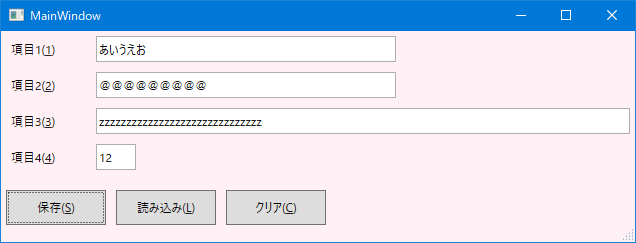■概要
C#でTOMLファイル読み書き
■環境
- Windows 10
- Visual Studio Community 2019 Version 16.6.4
- .NET Framework 4.5.2/.NET Core 3.1
■準備
NuGetでNettをインストール
■画面イメージ
TomlTestCore.toml(設定ファイル)
Width = 650.0
[InputItems]
Item1 = "あいうえお"
Item2 = "@@@@@@@@@"
Item3 = "zzzzzzzzzzzzzzzzzzzzzzzzzzzzzz"
Item4 = 12
■コード
.NET CoreでTomlTestCoreというプロジェクト名で作成。
MainWindow.xaml
<Window
x:Class="TomlTestCore.MainWindow"
xmlns="http://schemas.microsoft.com/winfx/2006/xaml/presentation"
xmlns:x="http://schemas.microsoft.com/winfx/2006/xaml"
xmlns:d="http://schemas.microsoft.com/expression/blend/2008"
xmlns:local="clr-namespace:TomlTestCore"
xmlns:mc="http://schemas.openxmlformats.org/markup-compatibility/2006"
Title="MainWindow"
Width="650"
Height="250"
ResizeMode="CanResizeWithGrip"
mc:Ignorable="d">
<Window.Resources>
<!-- 項目ラベルスタイル -->
<Style x:Key="ItemLabelStyle" TargetType="Label">
<Setter Property="Width" Value="80" />
<Setter Property="Margin" Value="5" />
</Style>
<!-- 入力項目スタイル -->
<Style x:Key="ItemInputStyle" TargetType="TextBox">
<Setter Property="Width" Value="300" />
<Setter Property="Margin" Value="5" />
<Setter Property="VerticalContentAlignment" Value="Center" />
<EventSetter Event="GotFocus" Handler="ItemInput_GotFocus" />
</Style>
<!-- ボタン既定スタイル -->
<Style TargetType="Button">
<Setter Property="Width" Value="100" />
<Setter Property="Height" Value="35" />
<Setter Property="Margin" Value="5,15,5,5" />
</Style>
</Window.Resources>
<StackPanel Background="LavenderBlush" FocusManager.FocusedElement="{Binding ElementName=Item1}">
<StackPanel Orientation="Horizontal">
<Label
Content="項目1(_1)"
Style="{StaticResource ItemLabelStyle}"
Target="{Binding ElementName=Item1}" />
<TextBox x:Name="Item1" Style="{StaticResource ItemInputStyle}" />
</StackPanel>
<StackPanel Orientation="Horizontal">
<Label
Content="項目2(_2)"
Style="{StaticResource ItemLabelStyle}"
Target="{Binding ElementName=Item2}" />
<TextBox x:Name="Item2" Style="{StaticResource ItemInputStyle}" />
</StackPanel>
<DockPanel LastChildFill="True">
<Label
Content="項目3(_3)"
DockPanel.Dock="Left"
Style="{StaticResource ItemLabelStyle}"
Target="{Binding ElementName=Item3}" />
<TextBox
x:Name="Item3"
Width="Auto"
Style="{StaticResource ItemInputStyle}" />
</DockPanel>
<StackPanel Orientation="Horizontal">
<Label
Content="項目4(_4)"
Style="{StaticResource ItemLabelStyle}"
Target="{Binding ElementName=Item4}" />
<TextBox
x:Name="Item4"
Width="40"
MaxLength="3"
Style="{StaticResource ItemInputStyle}" />
</StackPanel>
<StackPanel Orientation="Horizontal">
<Button
x:Name="SaveButton"
Click="SaveButton_Click"
Content="保存(_S)" />
<Button
x:Name="LoadButton"
Click="LoadButton_Click"
Content="読み込み(_L)" />
<Button
x:Name="ClearButton"
Click="ClearButton_Click"
Content="クリア(_C)" />
</StackPanel>
</StackPanel>
</Window>
MainWindow.xaml.cs
using Nett;
using System;
using System.Windows;
using System.Windows.Controls;
namespace TomlTestCore
{
/// <summary>
/// Interaction logic for MainWindow.xaml
/// </summary>
public partial class MainWindow : Window
{
public MainWindow()
{
InitializeComponent();
}
/// <summary>
/// 画面の値を設定ファイルに保存
/// </summary>
/// <param name="sender"></param>
/// <param name="e"></param>
private void SaveButton_Click(object sender, RoutedEventArgs e)
{
var toml = Toml.Create();
toml.Add("Width", Width);
var inputItems = Toml.Create();
inputItems.Add("Item1", Item1.Text);
inputItems.Add("Item2", Item2.Text);
inputItems.Add("Item3", Item3.Text);
inputItems.Add("Item4", int.TryParse(Item4.Text, out int i) ? i : 99);
toml.Add("InputItems", inputItems);
Toml.WriteFile(toml, GetConfigFilePath());
}
/// <summary>
/// 設定ファイルの値を画面に読み込み
/// </summary>
/// <param name="sender"></param>
/// <param name="e"></param>
private void LoadButton_Click(object sender, RoutedEventArgs e)
{
var toml = Toml.ReadFile(GetConfigFilePath());
Width = toml.Get<double>("Width");
var inputItems = toml.Get<TomlTable>("InputItems");
Item1.Text = inputItems.Get<string>("Item1");
Item2.Text = inputItems.Get<string>("Item2");
Item3.Text = inputItems.Get<string>("Item3");
Item4.Text = inputItems.Get<int>("Item4").ToString();
}
/// <summary>
/// 画面クリア
/// </summary>
/// <param name="sender"></param>
/// <param name="e"></param>
private void ClearButton_Click(object sender, RoutedEventArgs e)
{
Item1.Clear();
Item2.Clear();
Item3.Clear();
Item4.Clear();
Item1.Focus();
}
/// <summary>
/// テキストボックスフォーカス取得時
/// </summary>
/// <param name="sender"></param>
/// <param name="e"></param>
private void ItemInput_GotFocus(object sender, RoutedEventArgs e)
{
// 全選択
(sender as TextBox).SelectAll();
}
/// <summary>
/// 設定ファイルのフルパスを取得
/// </summary>
/// <returns>設定ファイルのフルパス</returns>
private string GetConfigFilePath()
{
// 実行ファイルのフルパスを取得
string appFilePath = System.Reflection.Assembly.GetEntryAssembly().Location;
// 実行ファイルのフルパス末尾(拡張子)を変えて返す
return System.Text.RegularExpressions.Regex.Replace(
appFilePath,
"\\.exe|dll$",
"toml",
System.Text.RegularExpressions.RegexOptions.IgnoreCase);
}
}
}