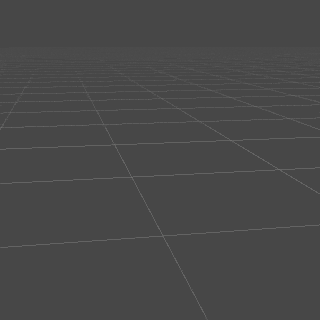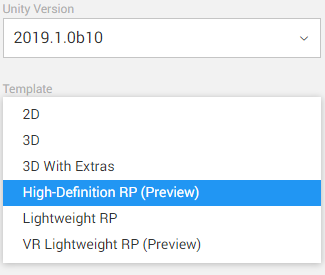はじめに
3月に開催されたUnity道場でVisualEffectGraphを扱っていました。動画を見て私も触り、面白かったのでUnityでVFXを始める方法を書いてみました。
下の位なら数分で出来ます。凄いのはUnity道場さんの方で紹介しているのでそちらをご覧ください。
(Unity道場:https://www.twitch.tv/videos/402900582)
Unityプロジェクト作成
今回使うUnityバージョンは「2019.1.0b10」です。2018.3系でも出来るらしいのですが、PackageManagerにVEGの古いバージョンしかインストールできなかったので2019プレビュー版を使います。
まずプロジェクト作成時にHDRPを選択。LWRPでも出来ますが今回はHDRPに設定します。LWRPはテラシュールブログさんが詳しく書いているのでそちらをご覧ください。
(テラシュールブログ:http://tsubakit1.hateblo.jp/entry/2019/04/03/233240)
PackageManagerからVisualEffectGraphをインストール
上部の「Window」から「Package Manager」を開き、PackageManagerの上部の「Advanced」から「Show Preview Packages」にチェックを入れて、またPreview状態の「VisualEffectGraph」を表示させます。
PackageManagerから「VisualEffectGraph」を開き、右ウィンドウ右下からインストール。
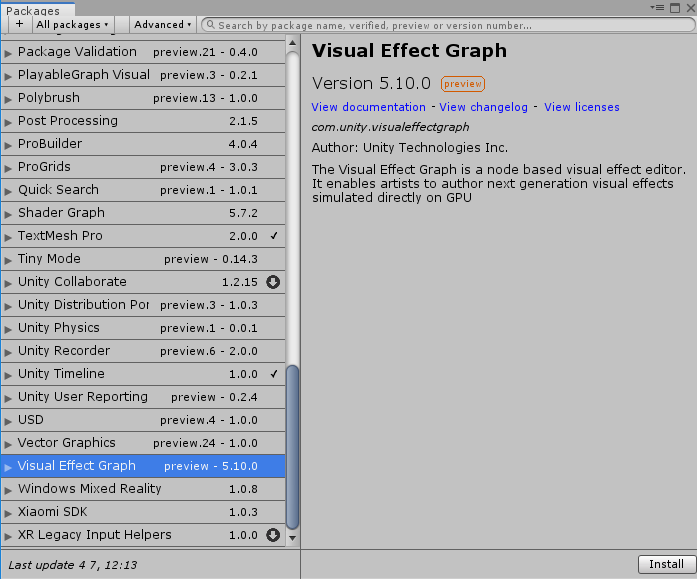
・PackageManagerでVisualEffectGraphを選択
VisualEffectGraphを開く
・Projectで「Create」、「VisualEffects」、「VisualEffectGraph」と選択していき、VEGを新規に作成。
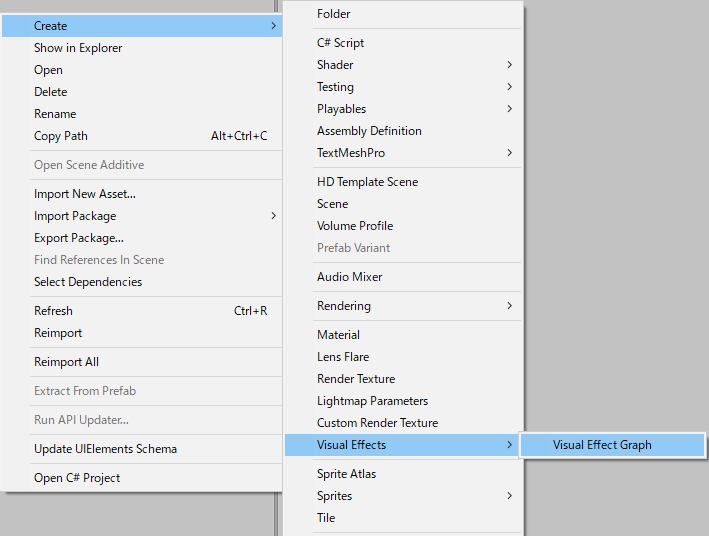
・Parameterのウィンドウが使わない時に開いたままだと邪魔なので、上部の「Blackboard」を押して消すと見やすくなります。

これでVEGを使えるようになりました!
後は適当にノードを使って楽しんでいきましょう!
追記
シンプルパーティクルの解説を書きました。
Unity VisualEffectGraph -シンプルパーティクル解説-
https://qiita.com/KoniroIris/items/e396fe2a6c65c2e4e2b4