サマリ
-
sdkmanagerで「Intel x86 Emulator Accelerator (HAXM installer)」をインストールしているのにエラーとなる。
-
原因はsdkmanagerでインストールした「Intel x86 Emulator Accelerator (HAXM installer)」はインストーラーがダウンロードされただけであり、インストールされていなかったこと。
-
「Intel x86 Emulator Accelerator (HAXM installer)」をインストーラーでインストールを完了させれば解決した。
事象
AndroidSDKの仮想デバイス(ここではデバイス名がtest)を起動すると「CPU acceleration status: HAXM is not installed on this machine」のエラーとなる。
> emulator -avd test -port 5556
emulator: Requested console port 5556: Inferring adb port 5557.
emulator: ERROR: x86_64 emulation currently requires hardware acceleration!
Please ensure Windows Hypervisor Platform (WHPX) is properly installed and usable.
CPU acceleration status: HAXM is not installed on this machine
More info on configuring VM acceleration on Windows:
https://developer.android.com/studio/run/emulator-acceleration#vm-windows
If you are using an Intel CPU: please check that virtualization is enabled in the BIOS and that HAXM is installed and usable.
Note: if Hyper-V or Credential Guard is enabled, the emulator will not work with HAXM.
See https://github.com/intel/haxm/issues/105#issuecomment-470927735 for info on how to disable Credential Guard.
If you are using an AMD CPU or need to run alongside Hyper-V-based apps such as Docker, we recommend using Windows Hypervisor Platform.General information on acceleration: https://developer.android.com/studio/run/emulator-acceleration.
ただし、sdkmanagerで確認すると、HAXMパッケージはインストールされている。
> sdkmanager --list
Installed packages:=====================] 100% Computing updates...
Path | Version | Description | Location
------- | ------- | ------- | -------
: : : :
extras;intel;Hardware_Accelerated_Execution_Manager | 7.5.6 | Intel x86 Emulator Accelerator (HAXM installer) | extras\intel\Hardware_Accelerated_Execution_Manager\
: : : :
その他確認したこと
avdmanagerで仮想デバイスの確認し、作成されていることは確認。
> avdmanager list target
Available Android targets:==============] 100% Fetch remote repository...
----------
id: 1 or "android-28"
Name: Android API 28
Type: Platform
API level: 28
Revision: 6
> avdmanager list avd
Name: test
Path: C:\Users\xxx\.android\avd\test.avd
Target: Google APIs (Google Inc.)
Based on: Android 7.1.1 (Nougat) Tag/ABI: google_apis/x86_64
結論
-
sdkmanagerでインストールしたつもりの「Intel x86 Emulator Accelerator (HAXM installer)」はexeのインストーラーがダウンロードされただけで、インストールまでは行われていなかった。
-
AndroidSDK配下にインストーラー「intelhaxm-android.exe」があるため、これをインストール。
「C:\Android\android-sdk\extras\intel\Hardware_Accelerated_Execution_Manager
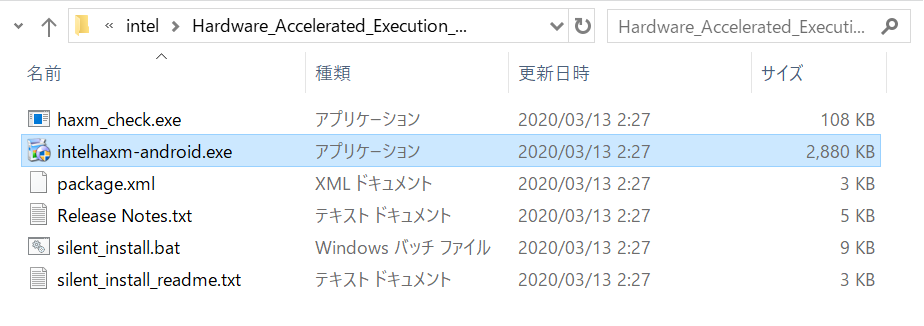
インストール後に再度試すとエミュレーターは正常に起動した。
> emulator -avd test -port 5556
emulator: Requested console port 5556: Inferring adb port 5557.
ANGLE: D3D11: rx::Renderer11::generateConfigs
Failed to open /qemu.conf, err: 2
HAX is working and emulator runs in fast virt mode.
dsound: Could not initialize ADC
dsound: Could not create capture buffer
dsound: Reason: An undetermined error occurred inside the DirectSound subsystem
dsound: Could not initialize ADC
dsound: Could not create capture buffer
dsound: Reason: An undetermined error occurred inside the DirectSound subsystem
audio: Failed to create voice `goldfish_audio_in'
qemu-system-x86_64.exe: warning: opening audio input failed
dsound: Could not initialize ADC
dsound: Could not create capture buffer
dsound: Reason: An undetermined error occurred inside the DirectSound subsystem
dsound: Could not initialize ADC
dsound: Could not create capture buffer
dsound: Reason: An undetermined error occurred inside the DirectSound subsystem
audio: Failed to create voice `adc'
Your emulator is out of date, please update by launching Android Studio:
- Start Android Studio
- Select menu "Tools > Android > SDK Manager"
- Click "SDK Tools" tab
- Check "Android Emulator" checkbox
- Click "OK"
参考にさせていただいたページ
Androidエミュレータが立ち上がらない ※参考というか答え※
https://deep-blog.jp/engineer/3721/
Androidエミュレーター(AVD)が起動せずに「Emulator: emulator: ERROR: x86 emulation currently requires hardware acceleration」とエラー表示された場合
https://www.javadrive.jp/android/emulator/index9.html