Json形式
date('Y-m-d',mktime(0, 0, 0, $month, $i, $year))."T00:00:00+00:00"
xcode文
let datew = json["calendar"][i]["date"].string
print("datew")
print(datew)
let datewx = datew!
// iOS10.0以上ならズバリのフォーマッターが使える
let iso8601DateFormatter = ISO8601DateFormatter()
// 変換
let date = iso8601DateFormatter.date(from: datewx) // 拡張形式
print("datew日付変換")
print(date)
let dateFormatter = DateFormatter()
// フォーマット設定
dateFormatter.dateFormat = "yyyy'年'M'月'd'日" // 曜日1文字
//dateFormatter.dateFormat = "M'月'd'日 ('EEEE')'" // 曜日3文字
// ロケール設定(日本語・日本国固定)
dateFormatter.locale = Locale(identifier: "ja_JP")
// タイムゾーン設定(日本標準時固定)
dateFormatter.timeZone = TimeZone(identifier: "Asia/Tokyo")
// 変換
let str = dateFormatter.string(from: date!)
print("datew変換後")
// 結果表示
print(str)
}
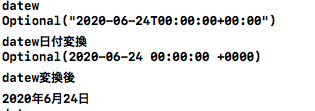
参考リンク先
String ⇒ Date 変換のISO8601形式(iOS10.0以上)を参考
https://www.2nd-walker.com/2020/01/14/swift-date-string-convert/