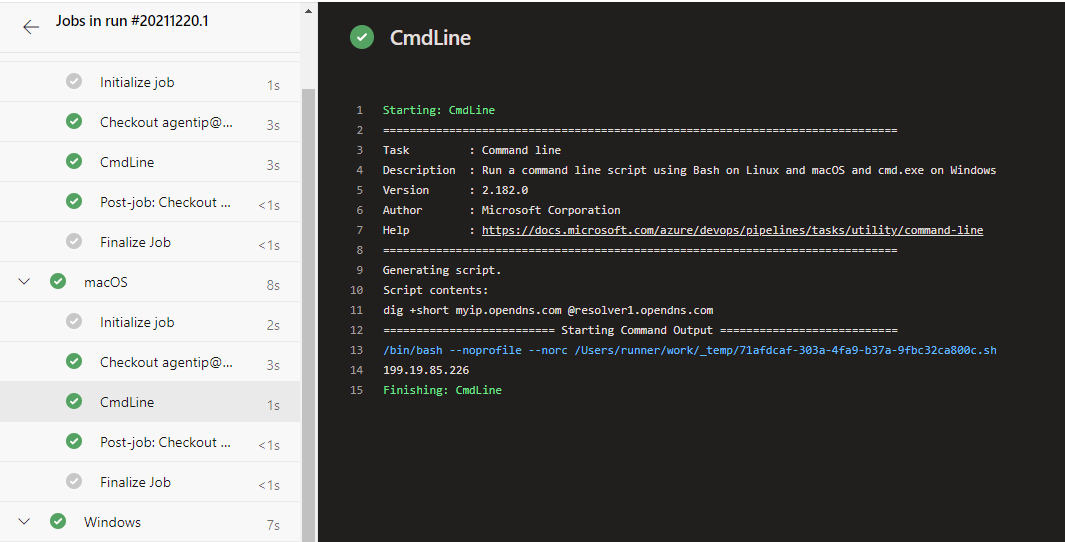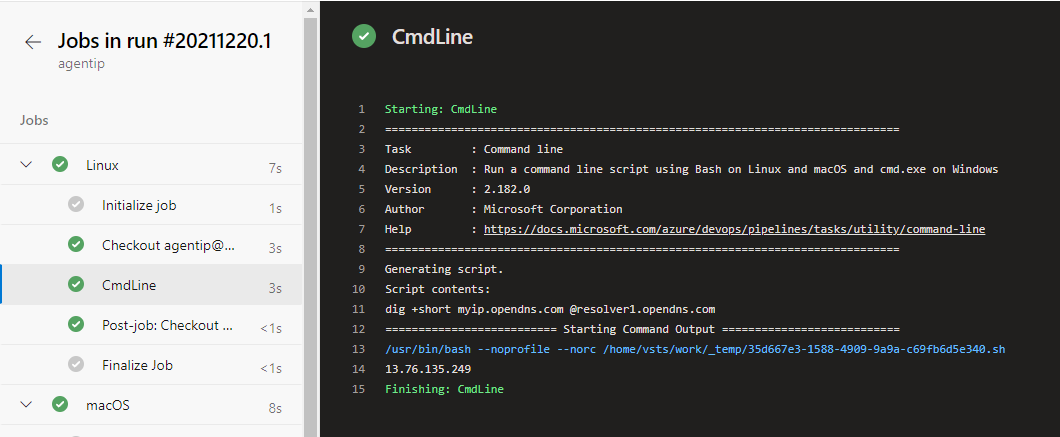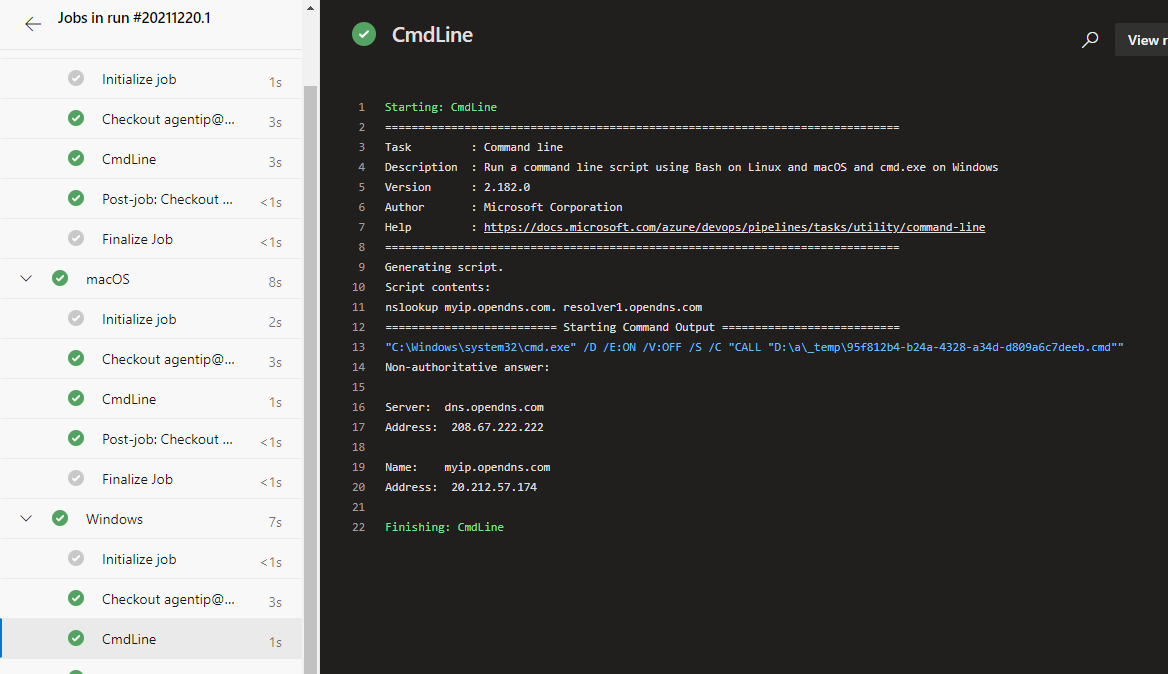本記事は Azure DevOps | Advent Calendar 2021 の 21 日目の記事です。
Microsoft-hosted agents の IP アドレス範囲を気にする人向けの雑記です。
タイトルの通りで Windows と Linux (Ubuntu) は AzureCloud.<Region> の IP アドレス範囲を持っていますが、 Mac だけは GitHub 独自の macOS クラウドでホストされているようで、 IP アドレスの範囲が異なります。
もし、グローバル IP を使って IP の許可リストなどを作る場合、 Mac だけは設定を変える必要があるので気を付けましょう。
IP アドレス範囲の取得方法
Mac
GitHub metadata API の Meta - GitHub Docs を使って取得できます。
curl \
-H "Accept: application/vnd.github.v3+json" \
https://api.github.com/meta
actions 配列の中に Mac の IP アドレス範囲が含まれています。
Windows / Linux
Azure IP Ranges の weekly json ファイル Download Azure IP Ranges and Service Tags – Public Cloud from Official Microsoft Download Center をダウンロードして取得します。
恐らく日本の皆さんが使っているであろう東南アジアリージョンの場合は values -> AzureCloud.southeastasia -> addressPrefixes に Windows と Linux の IP アドレス範囲が含まれています。
IP アドレスを検証してみる
Azure Pipelines を実行して Microsoft-hosted agents のグローバル IP アドレスを表示して、先ほど取得した IP アドレス範囲にあるか確認してみます。
検証のための azure-pipelines.yml
Mac / Linux / Windows それぞれでグローバル IP を表示するスクリプトを実行しています。
trigger:
- main
jobs:
- job: Linux
pool:
vmImage: 'ubuntu-latest'
steps:
- script: dig +short myip.opendns.com @resolver1.opendns.com
- job: macOS
pool:
vmImage: 'macOS-latest'
steps:
- script: dig +short myip.opendns.com @resolver1.opendns.com
- job: Windows
pool:
vmImage: 'windows-latest'
steps:
- script: nslookup myip.opendns.com. resolver1.opendns.com
macOS の結果
Agent の IP アドレスは 199.19.85.226 でした。
GitHub metadata API で取得した IP アドレス範囲に含まれています。※Json ファイルは大きいので省略しています。
{
"actions": [
"199.19.85.224/29",
],
}
Linux の結果
Agent の IP アドレスは 13.76.135.249 でした。
AzureCloud.southeastasia の addressPrefixes に IP アドレス範囲が含まれています。※Json ファイルは大きいので省略しています。
{
"changeNumber": 180,
"cloud": "Public",
"values": [
{
"name": "AzureCloud.southeastasia",
"id": "AzureCloud.southeastasia",
"properties": {
"addressPrefixes": [
"13.76.0.0/16",
]
}
}
]
}
Windows の結果
Agent の IP アドレスは 20.212.57.174 でした。
こちらも Linux と同じように AzureCloud.southeastasia の addressPrefixes に IP アドレス範囲が含まれています。※Json ファイルは大きいので省略しています。
{
"changeNumber": 180,
"cloud": "Public",
"values": [
{
"name": "AzureCloud.southeastasia",
"id": "AzureCloud.southeastasia",
"properties": {
"addressPrefixes": [
"20.212.0.0/16",
]
}
}
]
}