BlenderからUnityへそのままExport
Blenderで苦労してModelingし、その後UV展開して、Texture貼り付けて、node設定して、、、いざ完成し
UnityへFBXでExportしたら、Textureが貼り付けられてない!?
検索で色々調べても良い方法がなく途方にくれたので、同じところで詰まった方への助けに慣れればと思い記事にしました。
動作環境
Blender v2.8
MacOs v10.14.5
Unity 2019.1.14f
FBXではなくてGITFを使うと上手くいった
結局FBXでのExportは諦めてGITFでexportする事に。
上のように選択して、適当なところに .glb fileを作ります。
UniGLTF-1.27.unitypackageをインストール。
Unity側で
Assets -> import package -> custom package
と選んで先ほどダウンロードしたUniGLTF-1.27.unitypackageをインストールしてください。
するとUnityの上のメニューバーに以下のように表示されるはずです。
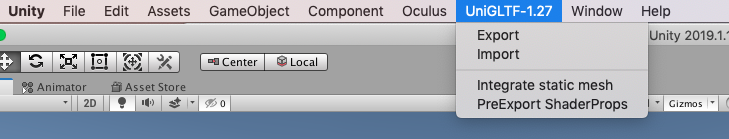
ハンバーガーメニューからImportを選択し、先ほどBlenderからExportした.glbを選択!
すると、Blenderで作ったままの姿でUnityに反映されます!
よかったら試してみてください!



