はじめに
チャンネルや動画によってコメント欄にも個性があって、見ているのが楽しいのでWordCloudで可視化してみました。
動作環境
- Python 3.6.8
- YouTube Data API ※使用前に登録が必要。
- WordCloud
実装内容
-
コメント取得
- Youtube Data APIを使用してコメントとそれに対するリプライコメントを取得する。
- コメント以外の情報(コメントした人のID等)は取得しない。
-
WordCloudでの可視化
- コメントの名詞部分だけを取り出し、可視化する
- 最終的には「VideoIDを指定するだけでWordCloudで可視化できる」ものを作る
ソースコード
※一部省略
import json
import re
import pandas as pd
import requests
import collections
import copy
import json
import re
import MeCab
import numpy as np
import pandas as pd
# markdown出力用
import pytablewriter
import requests
from wordcloud import WordCloud
API_KEY = '自分のAPIキーを入力する'
BASE_URL = 'https://www.googleapis.com/youtube/v3/'
FONT_PATH = 'WordCloudの描画に使用するフォントファイルのパスを入力する'
def get_comment_info(api_key, video_id, page_token):
url = BASE_URL + 'commentThreads'
param = {
'key': api_key,
'videoId': video_id,
'part': 'replies, snippet',
'maxResults': '100',
}
if page_token:
param['pageToken'] = page_token
response = requests.get(url, params=param)
return response.json()
def get_video_comments(api_key, video_id):
comments = []
page_token = ''
while page_token != None:
resource = get_comment_info(api_key, video_id, page_token)
for comment_thread in resource['items']:
# コメント取得
comment = comment_thread['snippet']['topLevelComment']['snippet']['textDisplay']
comments.append(comment)
if ('replies' in comment_thread) and ('comments' in comment_thread['replies']):
for replies in comment_thread['replies']['comments']:
# コメント取得
reply_comment = replies['snippet']['textDisplay']
comments.append(reply_comment)
if 'nextPageToken' in resource:
page_token = resource['nextPageToken']
else:
page_token = None
return comments
# 特定の品詞の単語リストを取り出す
def get_word_class(text, kind='', min_len=1):
word_list = []
tagger = MeCab.Tagger()
node = tagger.parseToNode(text)
while node:
word = node.surface
pos = node.feature.split(',')[1]
if (pos == kind) & (len(word) > min_len):
word_list.append(word)
node = node.next
return word_list
def get_noun_list(comments):
all_noun = []
# NOTE: 名詞を抽出する前にテキスト整形する
# 改行タグの削除
comments = list(map(lambda x: x.replace('<br />', ''), comments))
for comment in comments:
# aタグを消す
reg = re.compile('<a.*/a>')
atags = reg.findall(comment)
for atag in atags:
comment = comment.replace(atag, '')
all_noun.extend(get_word_class(comment, kind='一般', min_len=1))
return all_noun
# %% ある動画に対するコメントを取得、解析する
def get_wc_from_comment(video_id, video_title):
comments = get_video_comments(API_KEY, video_id)
all_noun = get_noun_list(comments)
wc = WordCloud(background_color='white',
font_path=FONT_PATH, width=900, height=500, collocations=False).generate(' '.join(all_noun))
wc.to_file('./wordcloud_{}.png'.format(video_title))
# NOTE: 今回video_dfを取得する部分は省略しています。特定チャンネルの動画を一括で取得しています。
# NOTE: 別記事をご参照ください。
for index, row in video_df.iterrows():
get_wc_from_comment(row['videoId'], row['title'])
実行結果
下記のようにコメント欄がWordCloud化されて出力されます。
元動画:チョコレートプラネットチャンネル【6秒クッキング】ハヤシライス
ハヤシライスを作る動画のはずなんですが、おじやの主張が激しいですね。
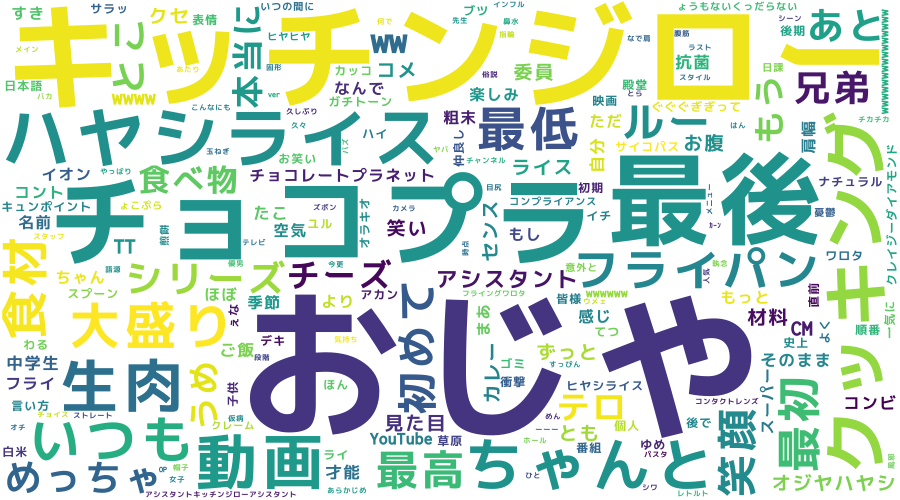
元動画:【料理】 すゑひろがりずが英語禁止でフレンチトーストを作ってみた!【がりず厨房】
やはり、コメント欄も「上様」「いと」など和風な言葉が多いですね。ズコー
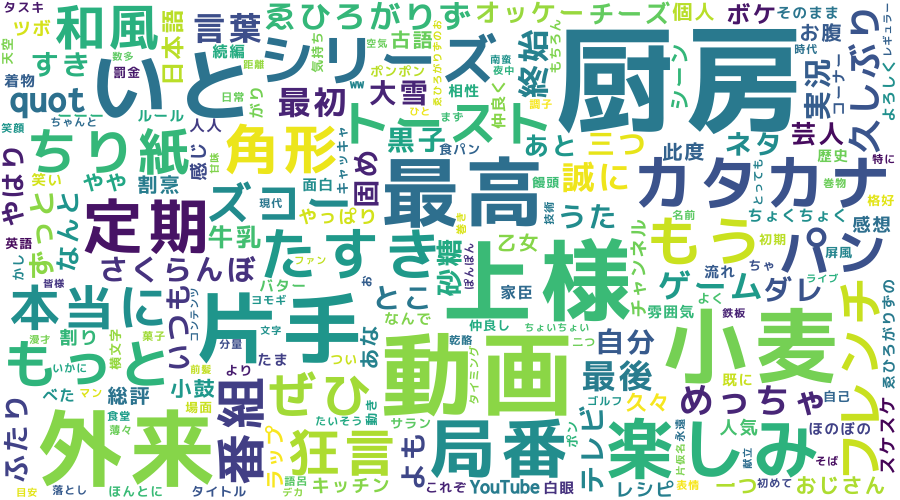
参考リンク
参考にさせていただきました。ありがとうございました。
Word Cloudでツイートを可視化してみた(python)
チョコレートプラネットチャンネル
すゑひろがりず局番