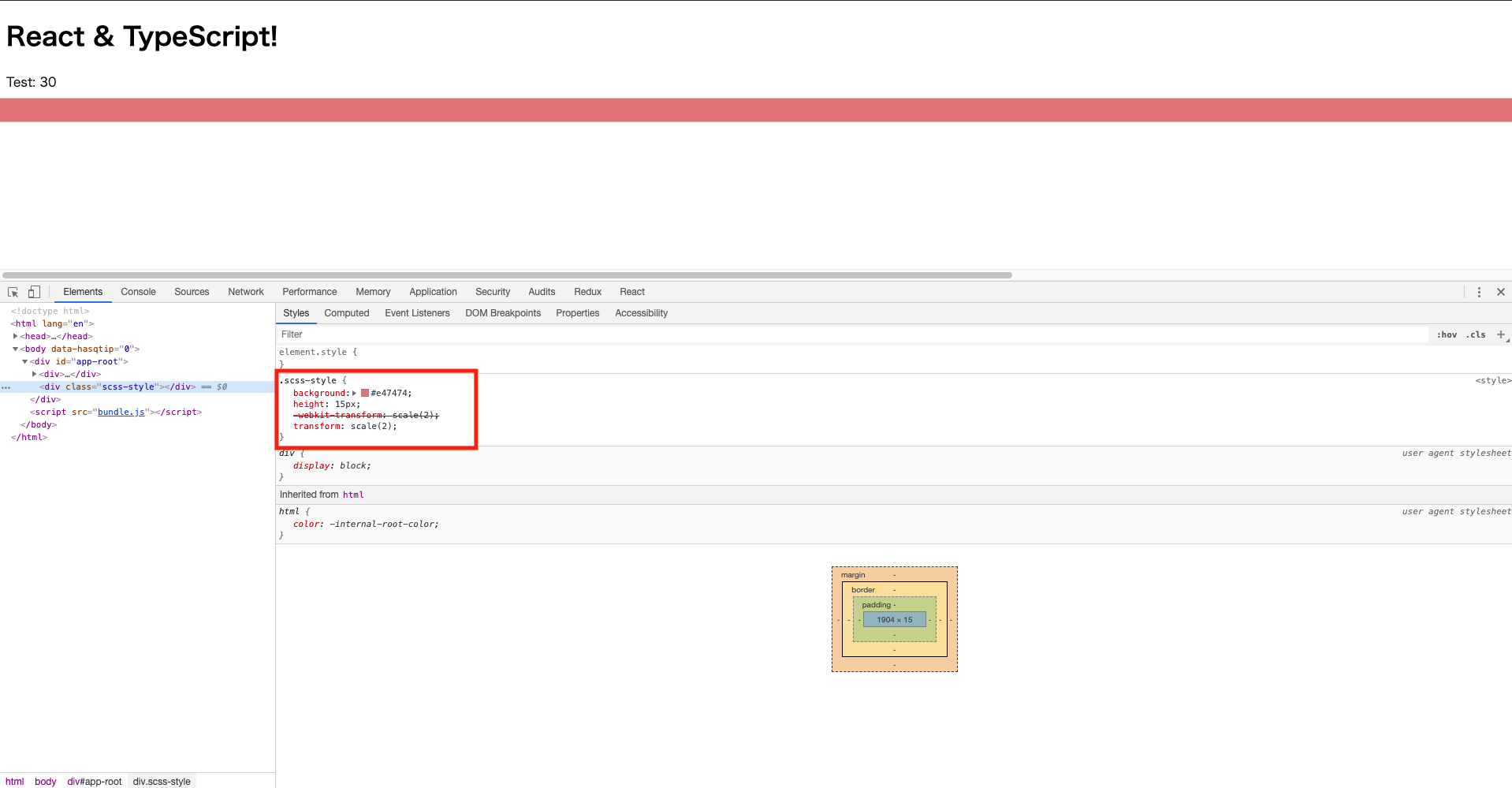前回の記事 で作成したボイラープレートにSASSの読み込み設定を実装する。
使用するnpmモジュール
今回使用するモジュールは以下の通り。(使用するモジュールは全てlatest)
| npmモジュール名 | バージョン | 説明 |
|---|---|---|
| node-sass | 4.12.0 | Sassのコンパイルに必要 |
| style-loader | 0.23.1 | cssのバンドルに必要 |
| css-loader | 3.0.0 | cssのバンドルに必要 |
| sass-loader | 7.1.0 | Sassの読み込みに必要 |
| autoprefixer | 9.6.1 | ベンダープレフィックスを自動的に付与してくれる ※1 |
| postcss-loader | 3.0.0 | autoprefixerをwebpackで使用するのに必要 |
※1
Autoprefixer を使うと、ベンダープレフィックスを自動的に付与される。そのため、コーディングに集中でき、ブラウザ間の差異を意識する必要がなくなるので採用。
ベンダープレフィックスの例
-webkit-transform: scale(2);
-ms-transform: scale(2);
transform: scale(2);
package.jsonへのモジュール追加とインストール
使用するnpmモジュールをpackage.jsonに追加する。
{
"name": "react-ts-webpack",
"version": "1.0.0",
"description": "",
"main": "index.js",
"scripts": {
"start": "webpack-dev-server --open",
"build": "webpack",
"build-prod": "webpack --mode=production"
},
"keywords": [],
"author": "kento75 <kento2github@gmail.com> (https://overreact.tk)",
"license": "ISC",
"dependencies": {
"@babel/core": "^7.4.5",
"@babel/preset-env": "^7.4.5",
"@babel/preset-react": "^7.0.0",
"@babel/preset-typescript": "^7.3.3",
"@types/react": "^16.8.22",
"@types/react-dom": "^16.8.4",
"autoprefixer": "^9.6.1",
"babel-loader": "^8.0.6",
"css-loader": "^3.0.0",
"node-sass": "^4.12.0",
"postcss-loader": "^3.0.0",
"react": "^16.8.6",
"react-dom": "^16.8.6",
"sass-loader": "^7.1.0",
"style-loader": "^0.23.1",
"webpack": "^4.35.0",
"webpack-cli": "^3.3.5"
},
"devDependencies": {
"webpack-dev-server": "^3.7.2"
}
}
追加後、以下のコマンドを実行してnpmモジュールをインストールする。
$ npm install
webpack.config.jsファイルに設定追加
web pack.config.jsファイルにSass用の設定を追加する。
const path = require('path');
const rules = [
/* TypeScript用の設定 */
{
// 対象とする拡張子を指定
test: /\.tsx?/,
// 対象から外すディレクトリを指定
exclude: /node_modules/,
// babelを使用する
loader: 'babel-loader',
},
///// ここから追加 /////
/* Sass用設定 */
{
// 対象とする拡張子を指定
test: /\.scss$/,
use: [
// linkタグへの出力用
"style-loader",
// CSSのバンドル設定
{
loader: "css-loader",
options: {
url: false,
// // ソースマップの有効化 development と production で勝手に切り替わるのでコメントアウト
// sourceMap: true,
// sass-loader と postcss-loader を使用するので 2 を設定
// ここを参考に設定 https://github.com/webpack-contrib/css-loader#importloaders
importLoaders: 2,
}
},
"postcss-loader",
{
loader: "sass-loader",
// options: {
// // ソースマップの有効化 development と production で勝手に切り替わるのでコメントアウト
// sourceMap: true,
// }
}
]
},
///// ここまで追加 /////
];
module.exports = {
// ブラウザ環境で使用するためwebをtargetとする
target: 'web',
// モード値を production に設定すると最適化された状態で、
// development に設定するとソースマップ有効でJSファイルが出力される
mode: 'development',
// 起点となるTSXファイル(エントリーポイント)
entry: './src/index.tsx',
// ビルド後の出力先設定
output: {
// 出力先パス
path: path.resolve(__dirname, 'build'),
// ファイル名
filename: 'bundle.js',
},
module: {
// ビルド時に使用するルール(上で設定)を設定
rules,
},
resolve: {
// 対象とする拡張子を指定
extensions: ['.ts', '.tsx', '.js'],
},
// webpack-dev-serverの設定
devServer: {
// 起点となるパス
contentBase: './',
// ポート番号
port: 5000,
},
};
postcss.config.jsファイルの作成
ベンダープレフィックスの設定ファイルを作成する。webpack実行時にこのファイルに定義されたルールが適用される。
プロジェクト直下にpostcss.config.jsファイルを作成して、各種設定を各種設定を追加する。
module.exports = {
plugins: [
require("autoprefixer")({
grid: "autoplace", // gridレイアウトの有効化
})
]
};
ここまでの設定で使用する準備は完了。
動作確認
動作を確認するためにindex.tsxでSassを読み込む修正を行う。
import React from 'react';
import ReactDOM from 'react-dom';
import './scss-style.scss'; // sassをimport
function App(): JSX.Element {
const sum = (a: number, b: number): number => a + b;
return (
<React.Fragment>
<div>
<h1>React & TypeScript!</h1>
<p>Test: {sum(15, 15)} </p>
</div>
<div className="scss-style" />
</React.Fragment>
);
}
export default App;
const root = document.getElementById('app-root');
ReactDOM.render(<App />, root);
sass-style.scssファイルをsrcディレクトリ直下に作成して確認用の設定を追加する。
.scss-style {
background: #e47474;
height: 15px;
// ベンダープレフィックス確認用に適当に入れただけ
transform: scale(2);
}
実装が完了したら、以下のコマンドを実行して開発用サーバー起動することを確認する。
$ npm start
> react-ts-webpack@1.0.0 start /Users/kento/Programing/VScodeProjects/ts-react-simple-boiler-with-sass
> webpack-dev-server --open
ℹ 「wds」: Project is running at http://localhost:5000/
ℹ 「wds」: webpack output is served from /
ℹ 「wds」: Content not from webpack is served from ./
ℹ 「wdm」: wait until bundle finished: /
ℹ 「wdm」: Hash: c5761becd5bd8fc6e16b
Version: webpack 4.35.0
Time: 2340ms
Built at: 2019-07-06 13:44:56
Asset Size Chunks Chunk Names
bundle.js 1.25 MiB main [emitted] main
Entrypoint main = bundle.js
[0] multi (webpack)-dev-server/client?http://localhost:5000 ./src/index.tsx 40 bytes {main} [built]
[./node_modules/ansi-html/index.js] 4.16 KiB {main} [built]
[./node_modules/react-dom/index.js] 1.33 KiB {main} [built]
[./node_modules/react/index.js] 190 bytes {main} [built]
[./node_modules/webpack-dev-server/client/index.js?http://localhost:5000] (webpack)-dev-server/client?http://localhost:5000 4.29 KiB {main} [built]
[./node_modules/webpack-dev-server/client/overlay.js] (webpack)-dev-server/client/overlay.js 3.51 KiB {main} [built]
[./node_modules/webpack-dev-server/client/socket.js] (webpack)-dev-server/client/socket.js 1.53 KiB {main} [built]
[./node_modules/webpack-dev-server/client/utils/createSocketUrl.js] (webpack)-dev-server/client/utils/createSocketUrl.js 2.77 KiB {main} [built]
[./node_modules/webpack-dev-server/client/utils/log.js] (webpack)-dev-server/client/utils/log.js 964 bytes {main} [built]
[./node_modules/webpack-dev-server/client/utils/reloadApp.js] (webpack)-dev-server/client/utils/reloadApp.js 1.63 KiB {main} [built]
[./node_modules/webpack-dev-server/client/utils/sendMessage.js] (webpack)-dev-server/client/utils/sendMessage.js 402 bytes {main} [built]
[./node_modules/webpack-dev-server/node_modules/strip-ansi/index.js] (webpack)-dev-server/node_modules/strip-ansi/index.js 161 bytes {main} [built]
[./node_modules/webpack/hot sync ^\.\/log$] (webpack)/hot sync nonrecursive ^\.\/log$ 170 bytes {main} [built]
[./src/index.tsx] 554 bytes {main} [built]
[./src/scss-style.scss] 1.35 KiB {main} [built]
+ 34 hidden modules
ℹ 「wdm」: Compiled successfully.
起動後、localhost:5000 にアクセスする。
Sassファイルの内容が反映されていることが確認できる。また、ベンダープレフィックスも設定されていることが確認できる。
以上で確認完了。
作成したボイラープレートは こちら