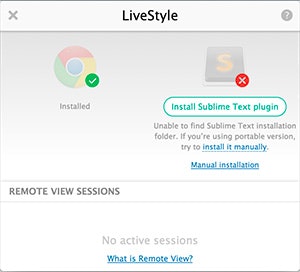概要
エディタで書いたCSSをブラウザ上でリアルタイム同期してくれるLiveStyleですが、SublimeText専用のイメージがありました。
普段使いのエディタがAtomなので、Atomで出来たらいいんだけどなーとたまたま公式を眺めていたら
Atom plugin is available for beta testing.
との記載が。
どうやら2016/1からβ版リリースがされているようです。
環境
OS X El Capitan(10.11.4)
導入
プロジェクトはココ
README.mdに従ってlivestyle-atomパッケージをインストール
This plugin can be installed as regular Atom package:
- In Atom, go to
Preferences > Install.- Search for
livestyle-atomplugin and install it.Or you can install it via
apm:
apm install livestyle-atom
LiveStyle.appとChrome拡張機能は既にインストール済みでした。
インストール後、LiveStyle.app Chrome Atomをそれぞれ再起動。
インストール完了、動作確認
公式のデモにて動作確認。
おお、何の違和感もなく使える!
おわりに
初めに書いた通りまだβ版なので不具合があるかも知れません。
またLiveStyle.appもAtomに未対応のため、画像のようにSublime Textがねーよ!状態です。
とは言え使用感は全く違和感ありませんし、Atomに乗り換えたいけどLiveStyleのおかげでSublime Textを脱却出来ない人や、LiveStyleを捨ててAtomに乗り換えた人はこれを機に導入を考えて良さそうかと思います。