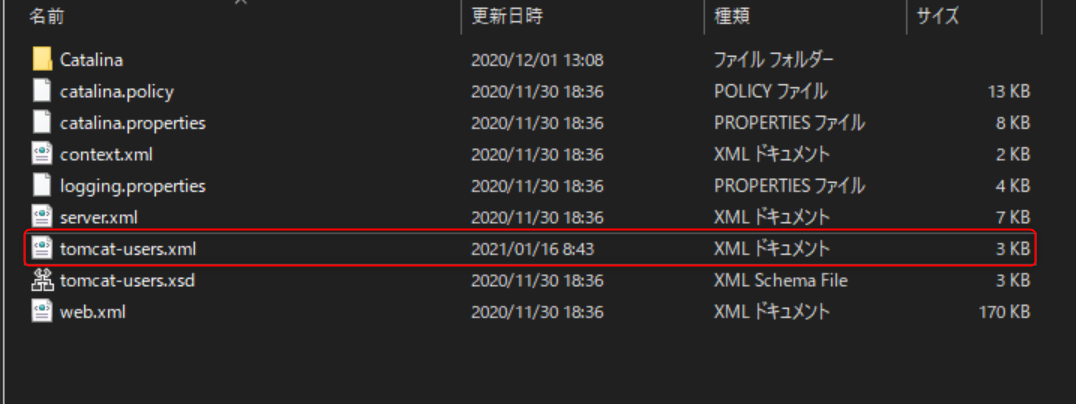はじめに
Java Servlet初心者が記載した備忘録。
前提として、Tomcatはインストール済みです。
Tomcatバージョン:8.0.36.0
javaSE8
Tomcatユーザー作成
Tomcat起動
Manager起動
- ブラウザでhttp://localhost:8080 を入力する。
-
ManagerAppを押下し、Tomcatユーザーの名前とパスワードを入力する。

- Manager画面が起動。

Warファイルデプロイ
実行確認
- ブラウザでhttp://localhost:8080/WebSample を入力。