##この記事について
会議の議事録などをメールで送る場合、スライドの文字だけ欲しい場合があったので、ちょっとコードを書いてみました。テーブルの文字を抜き出すのが若干手間でした。
##準備したPowerPointサンプルファイル (sampleFile.pptx として同じフォルダに入れておく)
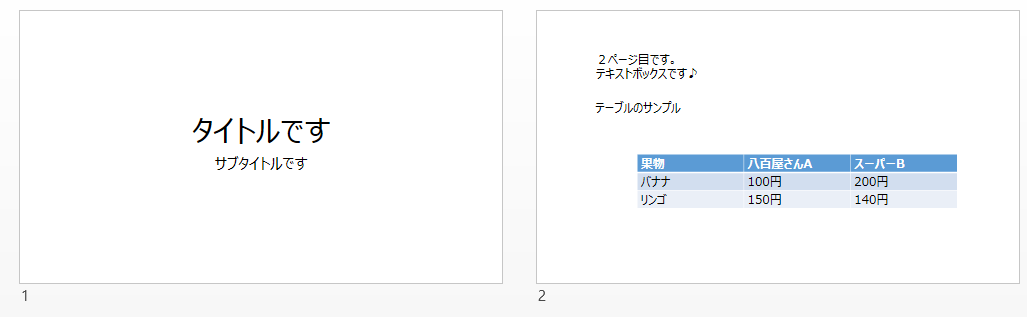
##結果
File name: sampleFile.pptx
-- Page 1 --
タイトルです
サブタイトルです
-- Page 2 --
2ページ目です。
テキストボックスです♪
果物, 八百屋さんA, スーパーB,
バナナ, 100円, 200円,
リンゴ, 150円, 140円,
テーブルのサンプル
##コード
import pptx
from glob import glob
for fname in glob ('*.pptx'):
print ('File name: ', fname, '\n')
prs = pptx.Presentation(fname)
for i, sld in enumerate(prs.slides, start=1):
print(f'-- Page {i} --')
for shp in sld.shapes:
if shp.has_text_frame:
print (shp.text.replace('\n', ''))
if shp.has_table:
tbl = shp.table
row_count = len(tbl.rows)
col_count = len(tbl.columns)
for r in range(0, row_count):
text=''
for c in range(0, col_count):
cell = tbl.cell(r,c)
paragraphs = cell.text_frame.paragraphs
for paragraph in paragraphs:
for run in paragraph.runs:
text+=run.text.replace('\n', '')
text+=', '
print (text)
print ()
同じフォルダに入っているpptxの拡張子が入っているファイルすべてのテキストを抽出します。
## 参考
Powerpoint(pptx)の表をスクレイピング
https://qiita.com/barobaro/items/a3a4a00aeda9d19e41b6
PDF・Word・PowerPoint・Excelファイルからテキスト部分を一括抽出するメソッド
https://qiita.com/barobaro/items/a3a4a00aeda9d19e41b6
2023/5/16
textの改行を省くよう、replace('\n', '')を追加しました。