noUiSlider実装にまあまあ手間取ったのでメモ
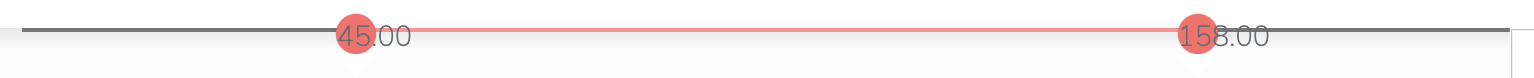 こーゆーやつ。jQueryのライブラリがほとんどで、Reactのはreact-nouisliderとnouislider-reactしかない。(たぶん)
こーゆーやつ。jQueryのライブラリがほとんどで、Reactのはreact-nouisliderとnouislider-reactしかない。(たぶん)
terminal
npm i react-nouislider
調べたらnouislider-reactがよく出てくるけどこれはなぜか動かなかったので注意。
.js
import Nouislider from 'react-nouislider';
export default class InnerPopup extends React.Component
{
constructor(props)
{
super(props);
this.state = {
min: 0,
max: 200
};
}
handleNouiSlider = (e) => {
this.setState({
min: Math.round(e[0]),
max: Math.round(e[1])
});
}
handleInputMin = (e) => {
this.setState({
min: Math.round(e.currentTarget.value),
});
}
handleInputMax = (e) => {
this.setState({
max: Math.round(e.currentTarget.value),
});
}
render()
{
return (
<div>
<Nouislider
range={{min: 0, max: 200}}
start={[this.state.min, this.state.max]}
tooltips
onSlide={this.handleNouiSlider}
/>
<input type="number" min="0" max="200" value={this.state.min} onChange={this.handleInputMin}/>
<input type="number" min="0" max="200" value={this.state.max} onChange={this.handleInputMax}/>
</div>
)
}
}
これでinput[number]の中身と連動する。あとこのreact-nouisliderで注意しないといけないのは、cssを用意しないと何も表示されないこと。
.css
.no-ui-slider {
width: 100%;
max-width: 500px;
margin: 50px auto;
}
/* Functional styling;
* These styles are required for noUiSlider to function.
* You don't need to change these rules to apply your design.
*/
.noUi-target,
.noUi-target * {
-webkit-touch-callout: none;
-webkit-user-select: none;
-ms-touch-action: none;
-ms-user-select: none;
-moz-user-select: none;
-moz-box-sizing: border-box;
box-sizing: border-box;
}
.noUi-base {
width: 100%;
height: 2px;
background: #757575;
position: relative;
}
.noUi-origin {
position: absolute;
right: 0;
top: 0;
left: 0;
bottom: 0;
}
.noUi-origin:nth-child(2){
background: #757575;
}
.noUi-handle {
border-radius: 20px;
position: relative;
z-index: 1;
box-sizing: border-box;
-webkit-box-sizing: border-box;
}
.noUi-stacking .noUi-handle {
/* This class is applied to the lower origin when
its values is > 50%. */
z-index: 10;
}
.noUi-stacking + .noUi-origin {
/* Fix stacking order in IE7, which incorrectly
creates a new context for the origins. */
*z-index: -1;
}
.noUi-state-tap .noUi-origin {
-webkit-transition: left 0.3s, top 0.3s;
transition: left 0.3s, top 0.3s;
}
.noUi-state-drag * {
cursor: inherit !important;
}
/* Slider size and handle placement;
*/
.noUi-horizontal {
height: 10px;
width: 80%;
}
.noUi-horizontal .noUi-handle {
width: 20px;
height: 20px;
left: -10px;
top: -7px;
}
.noUi-horizontal.noUi-extended {
padding: 0 15px;
}
.noUi-horizontal.noUi-extended .noUi-origin {
right: -15px;
}
/* Styling;
*/
.noUi-background {
background: #3182bd;
}
.noUi-connect {
background: #3FB8AF;
box-shadow: inset 0 0 3px rgba(51,51,51,0.45);
-webkit-transition: background 450ms;
transition: background 450ms;
}
.noUi-origin {
border-radius: 2px;
background: #ff8f8f;
}
.noUi-target {
border-radius: 2px;
}
.noUi-target.noUi-connect {
box-shadow: inset 0 0 3px rgba(51,51,51,0.45), 0 3px 6px -5px #BBB;
}
/* Handles and cursors;
*/
.noUi-dragable {
cursor: w-resize;
}
.noUi-vertical .noUi-dragable {
cursor: n-resize;
}
.noUi-handle {
background: #ff6a6a;
cursor: default;
box-shadow: 0 0px 1px rgba(0,0,0,0.5);
}
.noUi-active {
}
/* Handle stripes;
*/
.noUi-handle:after {
content: "";
display: block;
position: absolute;
left: 0px;
top: 100%;
border-top: 11px solid #fff;
border-left: 10px solid transparent;
border-right: 10px solid transparent;
}
/* Disabled state;
*/
[disabled].noUi-connect,
[disabled] .noUi-connect {
background: #B8B8B8;
}
[disabled] .noUi-handle {
cursor: not-allowed;
}
これで一番上の画像のnoUiSliderができる。
参考URL