2020/2/20追記
indexを引数で渡せないわけないよなと思いながらこの記事書いてたけど,やっと渡し方わかった笑
handleChange_todohuken = (e, index) => {)
<Autocomplete
onChange={e => this.handleChange_todohuken(e, input)}
>
終わり笑
困った状況
今回はFormを登録したい数だけ動的に用意することを考えた.reactでの実装なので,Fromで入力された値はstateに持たせたい.この時に考えないといけないことは,動的に用意したどこのstateが変更されたのかを判定するためにそのFormが何番目のものであるかのindexを取得したいこと.
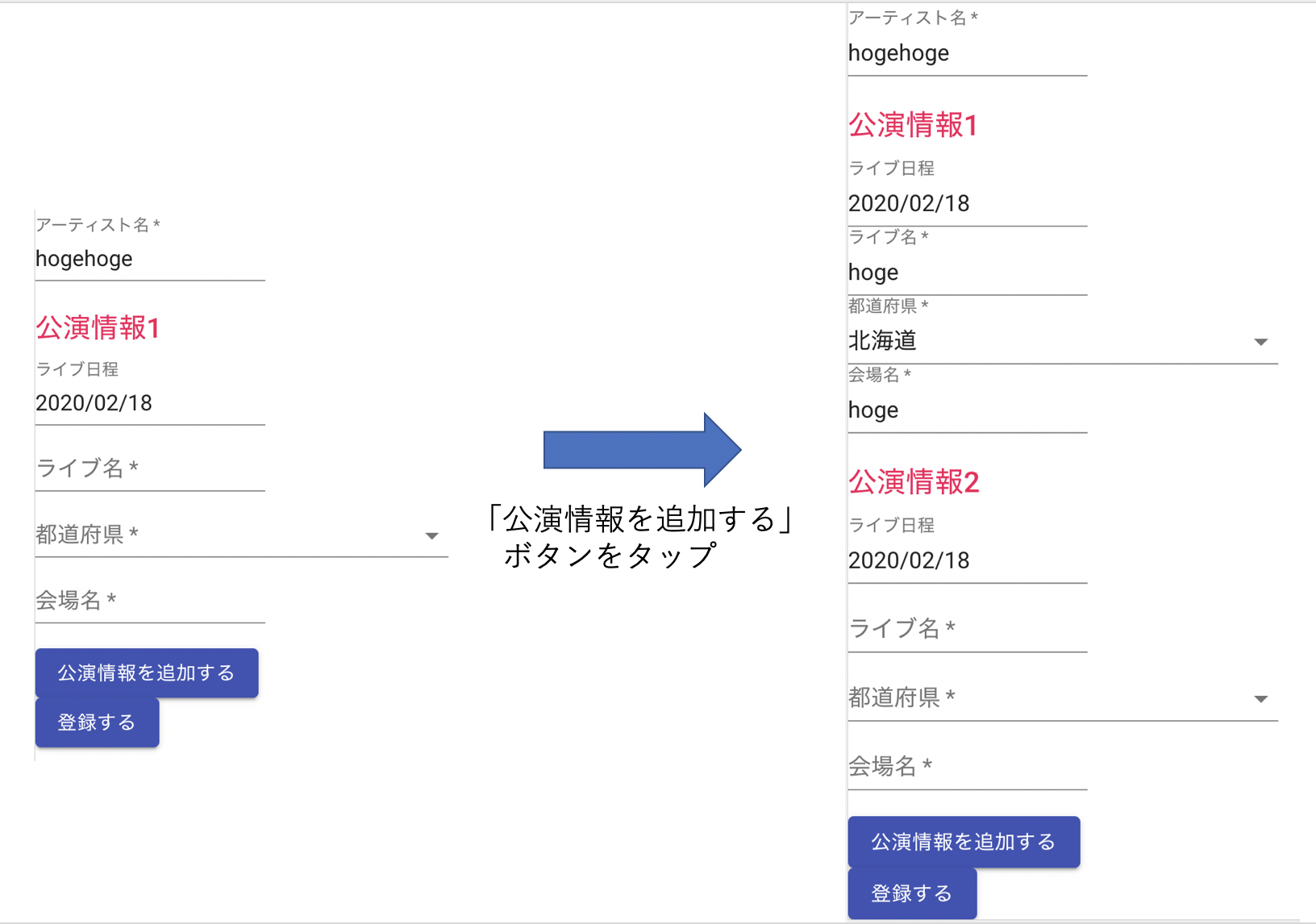
解決法
コンポーネントのidにindex番号を入れておいてあとで取り出す.
handleChange_concert = e => {
const index = e.target.id.split(' ')[0].replace('index', '');
// stateの配列を更新するためコピー先の配列全体を変更する
const concerts_copy = this.state.concerts.slice();
concerts_copy[index] = e.target.value;
this.setState({ concerts: concerts_copy });
}
{this.state.inputs.map(input =>
<div key={input}>
<TextField
label="ライブ名"
id={`index${input} standard-basic`}
onChange={this.handleChange_concert}
value={this.state.concerts[input]}
required
/>
</div>
)}
MaterialUIのAutocompleteの余談
ここでstate.todohukensの配列に都道府県名を格納することにかなり悩んで時間かかった.
最初はAutocompleteの中のTextFieldにonChangeを持たせていたが,当然のことながら格納されるのはoptionsから選んだ都道府県名ではなく,キーボード入力された値のみ.
AutocompleteにonChangeを持たせることでoptionsから値が選ばれた時にコールバック関数が動くので正常に値がとれる.
<Autocomplete
id={`index${input} combo-box-demo`}
options={options}
getOptionLabel={option => option.label}
onChange={this.handleChange_todohuken}
style={{ width: 300 }}
renderInput={params => (
<TextField {...params}
label="都道府県"
id="standard-basic"
required
fullWidth
/>
)}
/>
あとAutocompleteには選んだ都道府県名を空文字に戻せるxボタンがテキストフィールド右側に配置されてるが,今回上のindexのとりかたをする時にe.targetを使っているためクリックする要素が変わるとindexの取り方も変えないといけなかった.やり方が全然スマートでない...
この辺,reactでどうやってきれいに書いたらいいのかまだ分かりません,教えてください〜
handleChange_todohuken = e => {
// 都道府県プルダウン操作した時
let index;
if (e.target.id){
index = e.target.id.split(' ')[0].replace('index', '');
}
// 右のxボタンで都道府県名を消した場合
else{
index = e.target.parentElement.parentElement.parentElement.parentElement.querySelector('input').id.split(' ')[0].replace('index', '');
}
const str = e.target.innerHTML[0] == '<' ? '' : e.target.innerHTML;
// stateの配列を更新するためコピー先の配列全体を変更する
const todohukens_copy = this.state.todohukens.slice();
todohukens_copy[index] = str;
this.setState({ todohukens: todohukens_copy });
}