こんにちは。Stripe開発者のけんけんです。
今日は、Stripeの設定についてお伝えいたします。
Stripeの管理者宛のメール設定について
1, Stripeにログインします。
2, プロフィールページにアクセス https://dashboard.stripe.com/settings/user
3, 下の方にスクロールすると、「ダイレクト支払い」という項目があります。
「成功した支払い」
支払い成功のお知らせを受け取る。にチェックを入れてください。
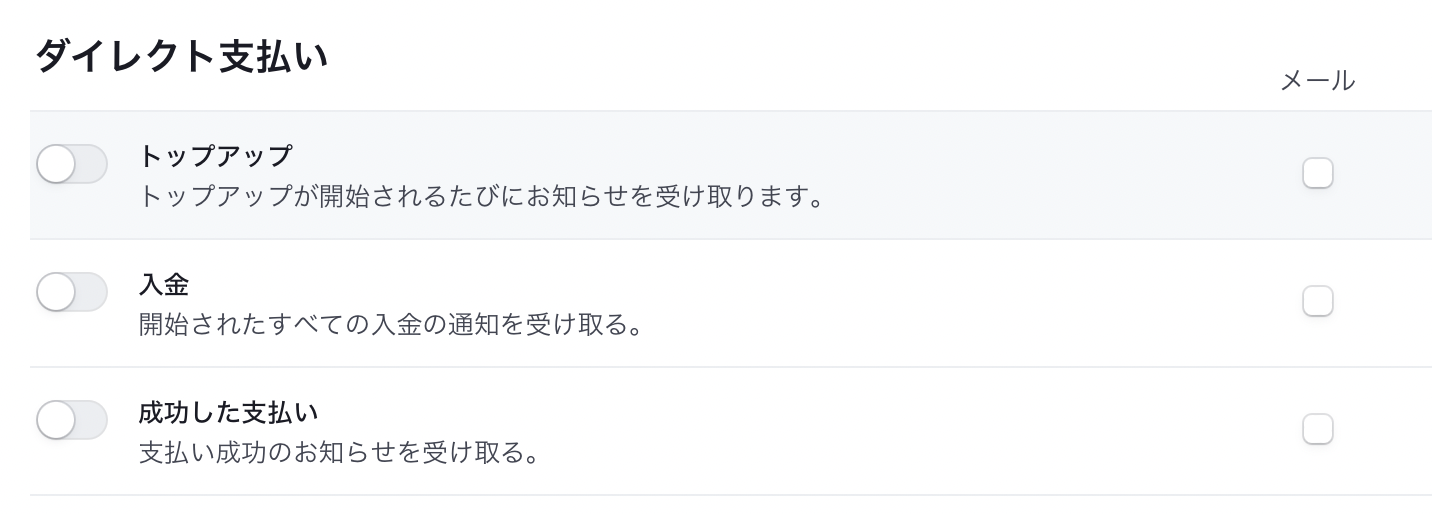
以上で設定完了です
購入者宛のメール設定について
Stripeの設定で購入者様へ領収書メールを送信できます
1, 対象のStripeアカウントにログインします。
2, こちらのページにアクセス https://dashboard.stripe.com/settings/emails
3, 成功した支払いにチェック
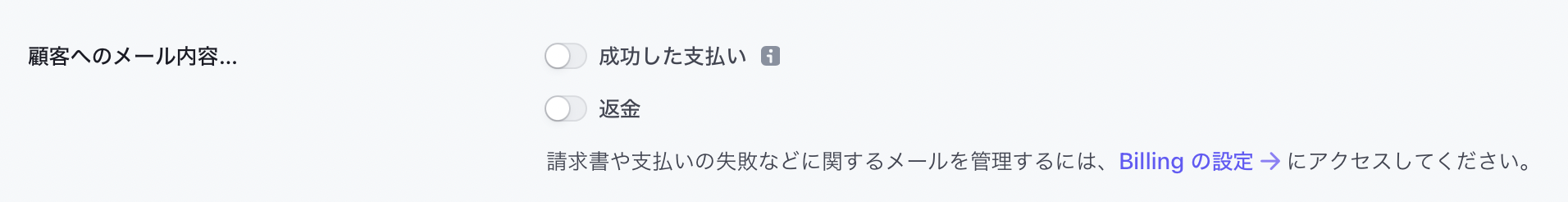
以上で設定完了です