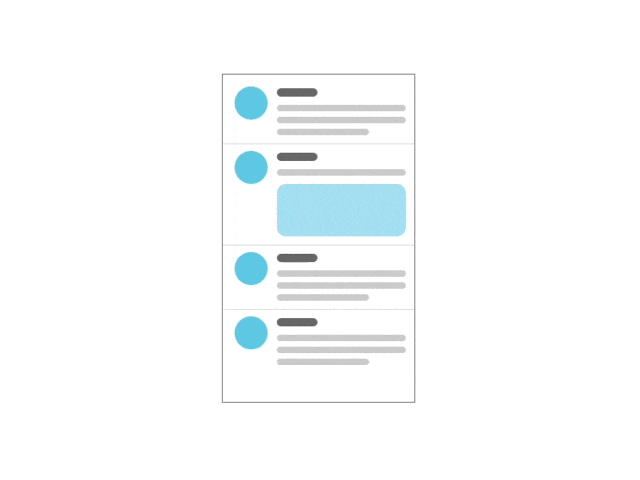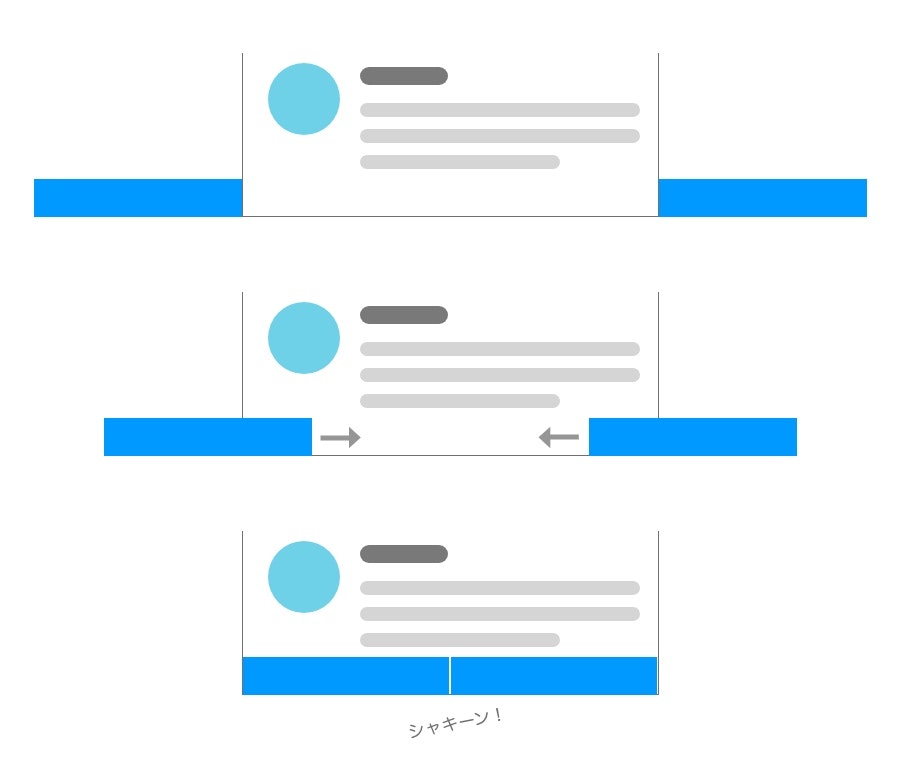Twitter公式アプリの通知UIが好きなので、CSSで作ってみました。
画面下部にシャキーンって出てくるあれです。
ポイントは、ひとつの長方形をスライドさせて表示するのではなく、2つの長方形を両サイドからスライドさせて衝突させる感じです。
CSS
body {
overflow: hidden;
}
body::before {
content: "";
display: block;
position: absolute;
left: -50%;
bottom: 0;
width: 50%;
height: 30px;
background: #09f;
animation: cutInLeft 5s ease infinite;
}
body::after {
content: "";
display: block;
position: absolute;
left: 100%;
bottom: 0;
width: 50%;
height: 30px;
background: #09f;
animation: cutInRight 5s ease infinite;
}
@keyframes cutInLeft {
0% { left: -50%; }
30% { left: -50%; }
32% { left: 0%; }
100%{ left: 0%; }
}
@keyframes cutInRight {
0% { left: 100%; }
30% { left: 100%; }
32% { left: 50%; }
100%{ left: 50%; }
}
バーの上にテキストやボタンなどを載せたい場合は、バーの表示タイミングにあわせてフェードインするようにします。
使いどころがいまいちわかりませんが、シャキーンとさせたいときに有効です。