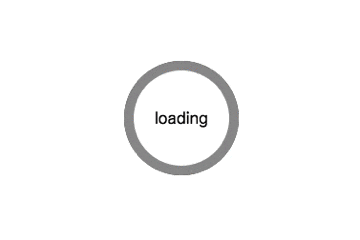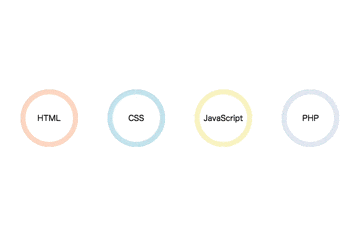CSSアニメーションで円形プログレスバーを作ってみました。JavaScriptやSVG、画像は使っていません。
サンプル(GIF)
HTML
<div class="circle"><div class="circle-inner">loading</div></div>
内側の白円が不要な場合は、div.circle-innerは要りません。
CSS
.circle {
position: relative;
width: 120px;
height: 120px;
background: #333;
border-radius: 50%;
text-align: center;
overflow: hidden;
z-index: 1;
}
.circle::before {
content: "";
display: block;
position: absolute;
top: 0;
left: -60px;
width: 120px;
height: 120px;
background: #999;
transform-origin: right 60px;
z-index: 2;
animation: rotate-circle-left 2s linear forwards;
}
.circle::after {
content: "";
display: block;
position: absolute;
top: 0px;
left: 60px;
width: 120px;
height: 120px;
background: #999;
transform-origin: left 60px;
z-index: 3;
animation: rotate-circle-right 2s linear forwards;
}
.circle .circle-inner {
position: absolute;
top: 10px;
left: 10px;
width: 100px;
height: 62px;
padding-top: 38px;
background: #fff;
border-radius: 50%;
z-index: 4;
}
@keyframes rotate-circle-right {
0% {
transform: rotate(0deg);
background: #999;
}
50% {
transform: rotate(180deg);
background: #999;
}
50.01% {
transform: rotate(360deg);
background: #333;
}
100% {
transform: rotate(360deg);
background: #333;
}
}
@keyframes rotate-circle-left {
0% { transform: rotate(0deg); }
50% { transform: rotate(0deg); }
100% { transform: rotate(180deg); }
}
考え方
まず、円をひとつ描きます。その上に、左側と右側とに分けて2つ正方形を重ねます。
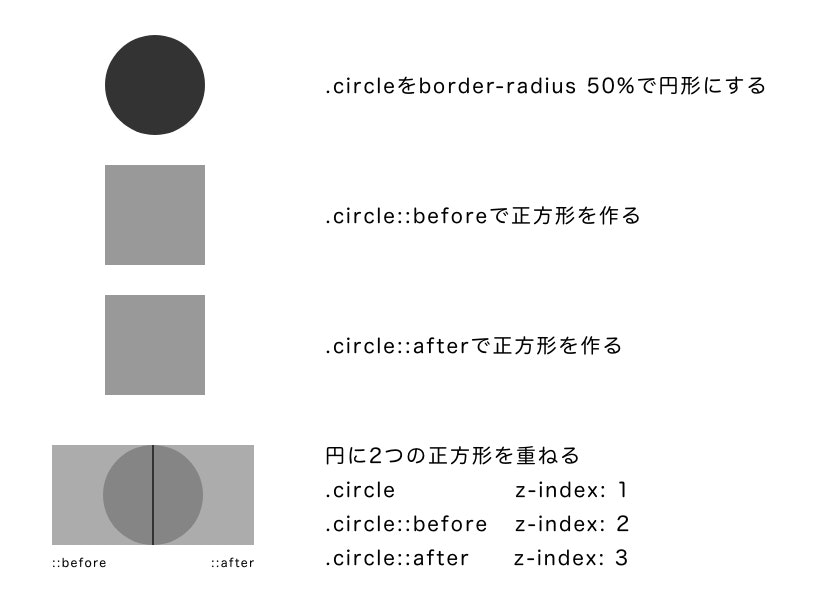
次に、右側の正方形を180度回転させます(バーは50%のところまで進む)。
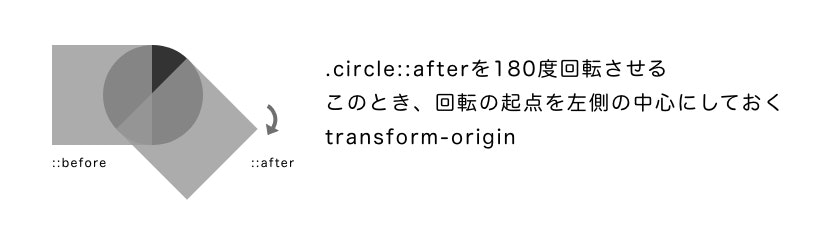
ここで、右側の正方形の色を変えて、瞬間的にさらに180度回転させて元の位置に戻します。
見た目はバーが50%のところまで進んだ状態のままです。
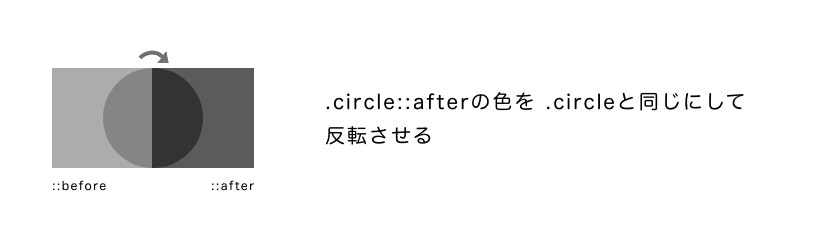
そこから、左側の正方形を180度回転させて、バーを100%のところまで進めます。
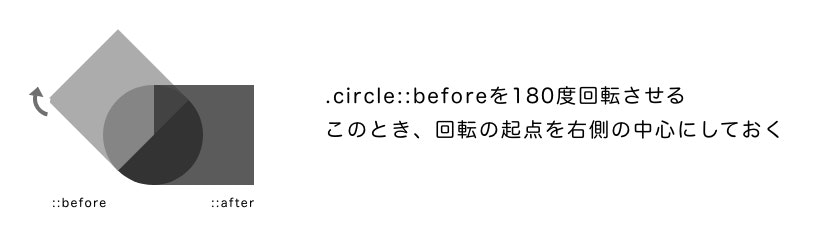
animation は 基本的に transform: rotate だけなのでシンプルです。
ループさせたいときはオプションの forwards を infinite に変えて、秒数と keyframes のパーセンテージを調整します。このあたりは好みですね。
50%以下で止めたい場合は ::afterのみを回転させ、50 - 100%の間で止めたい場合は ::beforeの回転角度を調整します。
使用例
プロフィールページなどに使えるスキルの表示例です。
ローディング画像にも使えるし、他にもいろいろ応用すると表現の幅が広がります。