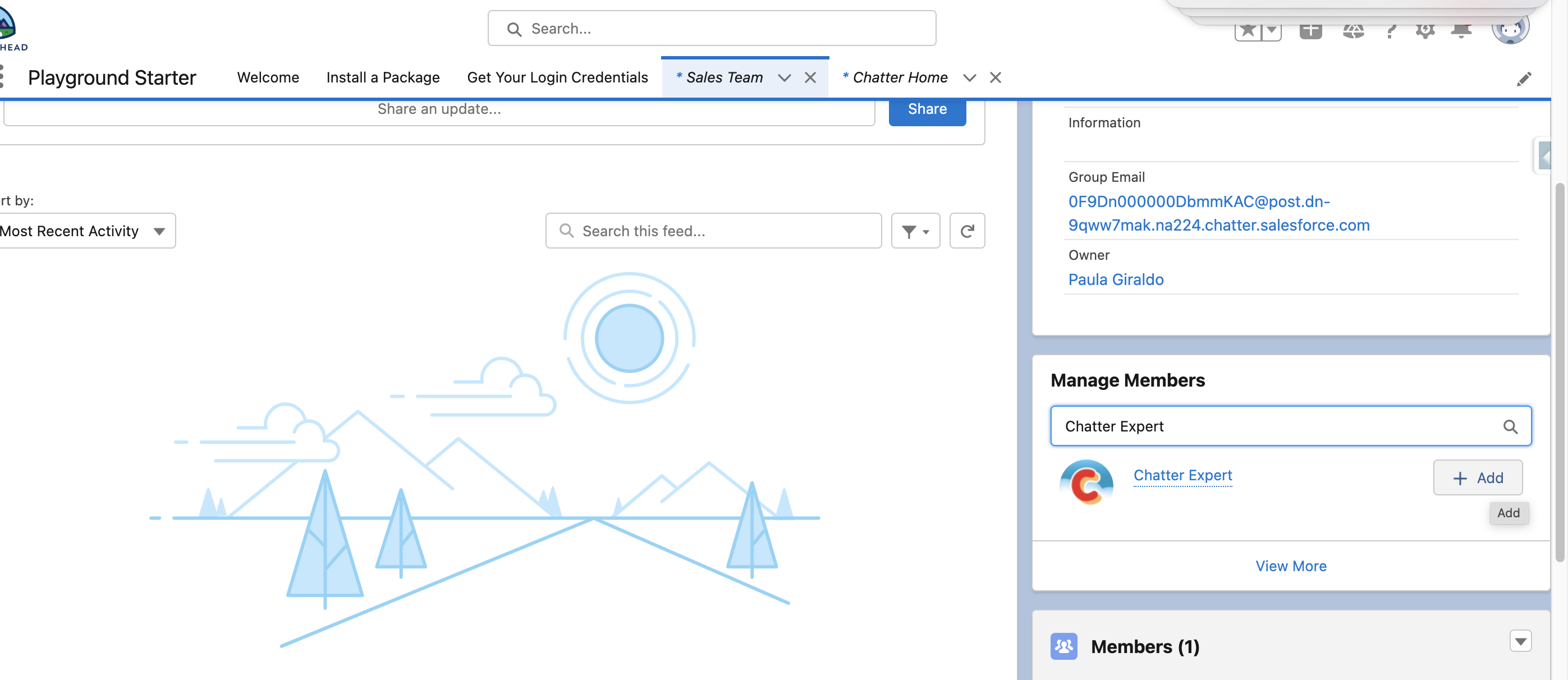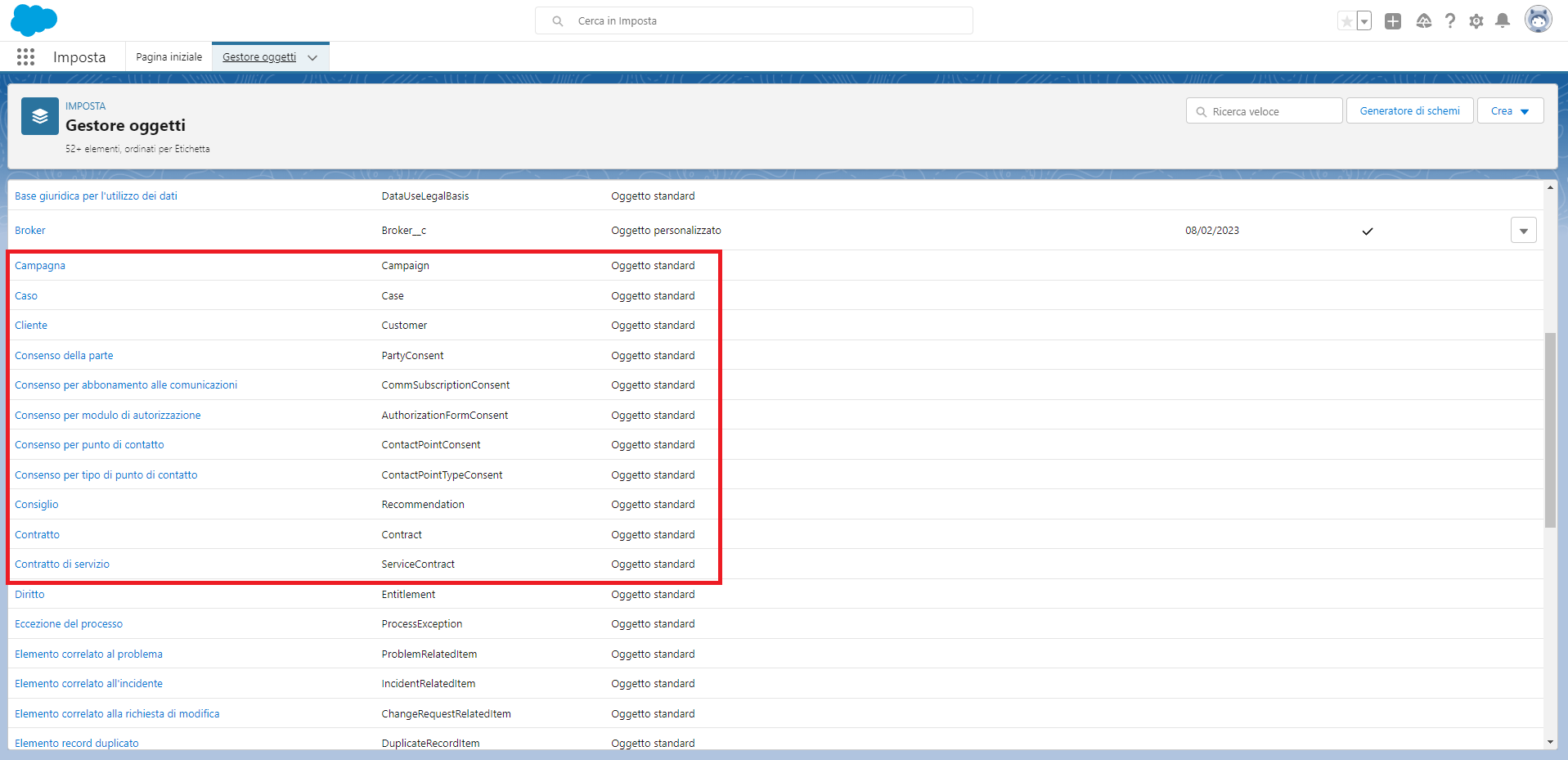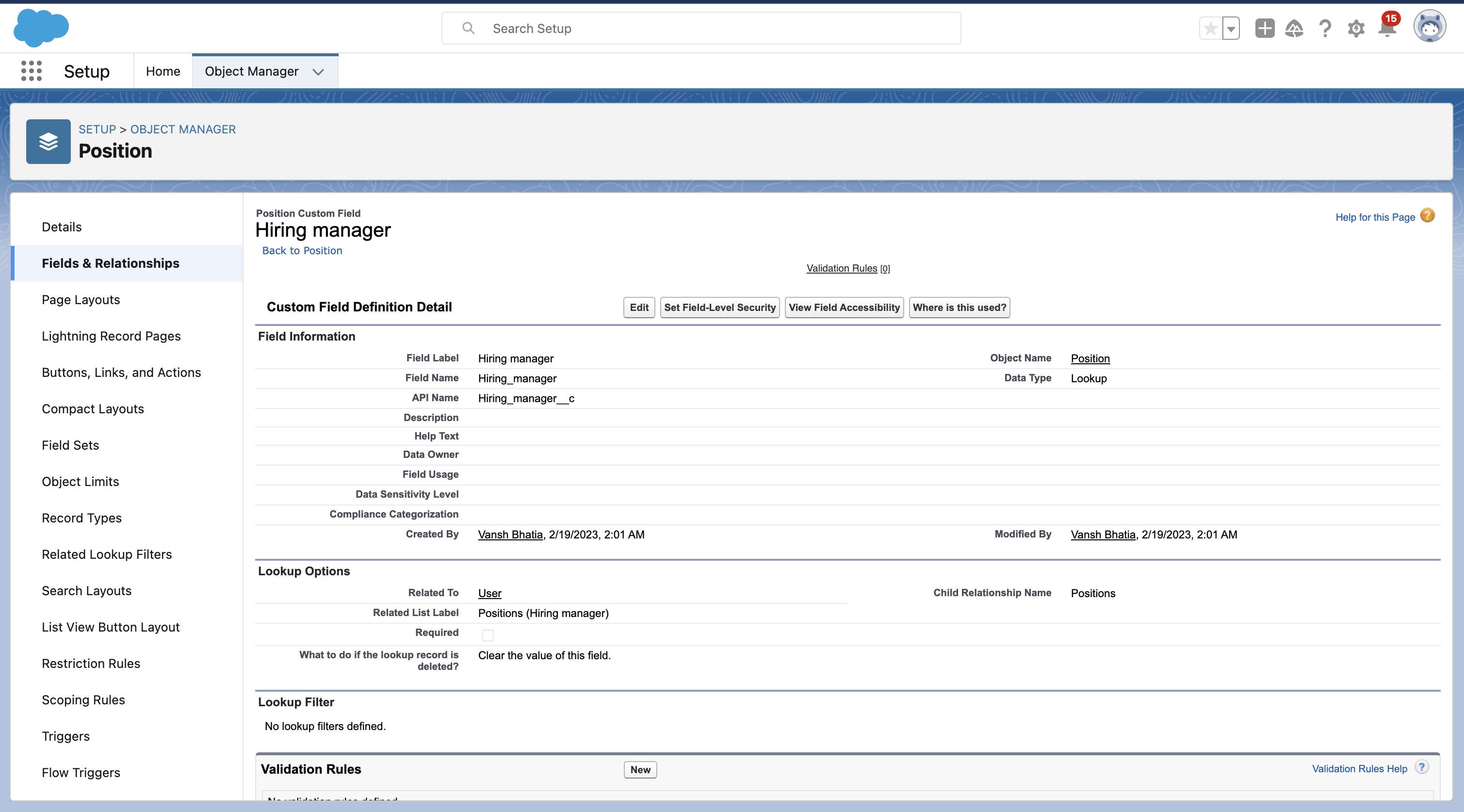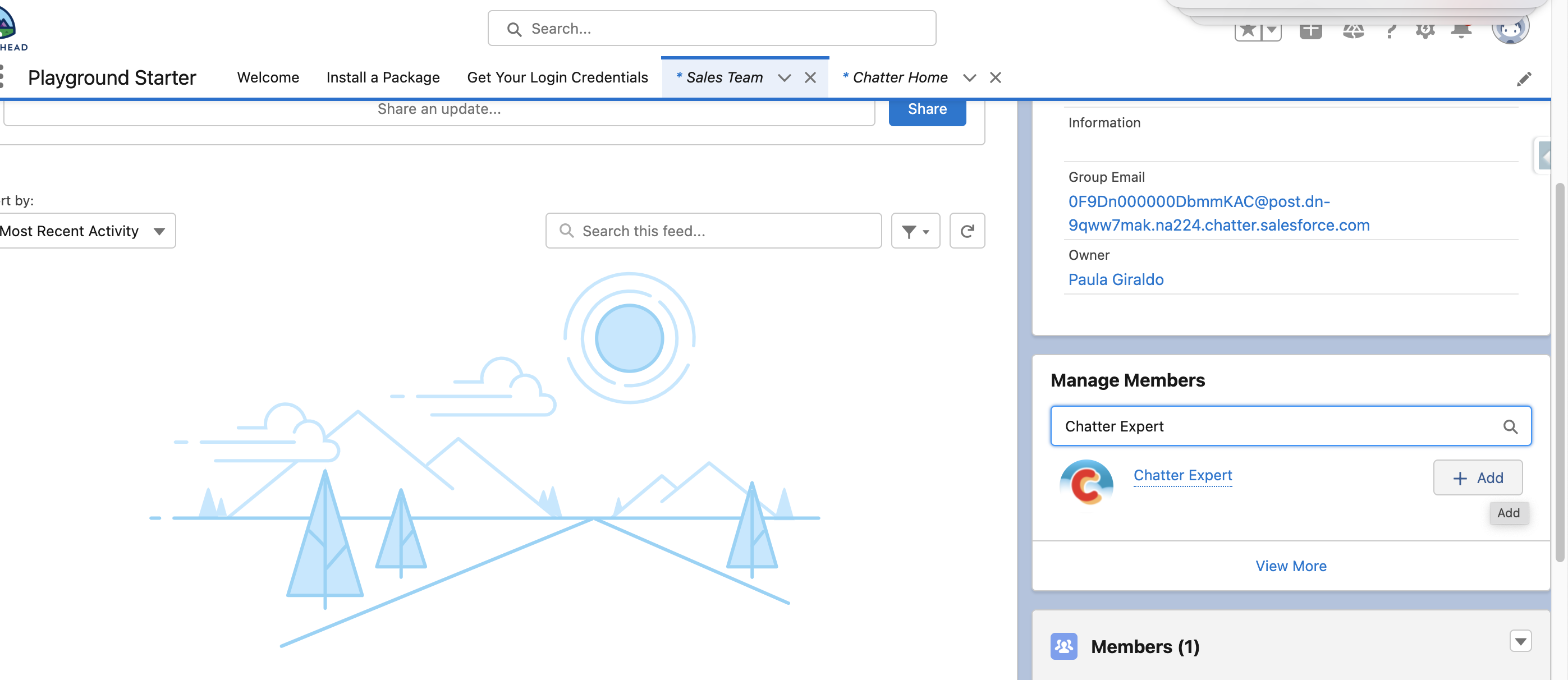参照して頂くのは結構ですが、そのまま内容を丸ごとコピーするような行為は控えて欲しいです。一応時間を掛けて作っているので、その点はご考慮願いたいです。
2023年02月未解決の質問
2023年02月何故かベストアンサーをつけてくれない質問
We can't find a screen called 'Contact_Info'.
You have set the name of your screen flow to Contact_Info you will need to update it to Contact Info
https://trailhead.salesforce.com/trailblazer-community/feed/0D54S00000A8gjHSAR
I had a period at the end of "Contact Info"
The 'New LEAD Trend by Source' dashboard component does not have the wedges set to 'Lead Source'
We can't find the expected fields on the 'Bulk_Mail__c' custom object. Make sure they're labeled correctly and have access levels as indicated in the scenario.
Removing and recreating Custom fields on Bulk Mail object solved my issues. Reassigned permission set to "System Administrator". Looks like permission sets on field was set visible to all profile. API name does looks valid though.
Ensure you've added 'Chatter Expert' to the 'Sales Team' Chatter group.
I created a new playground and was successful in completing the challenge.
can't find "contact object" in the tab, so i can't add the custom field "Loan Amount"
言語設定を英語モードにする
Trailhead Create an event monitoring Anayltics app. I am on step 6 Select the Dataflows subtab.
since summer 22 a new Data Manager has been released. Click on "Manage Dataflows" in the bottom left side
https://trailhead.salesforce.com/trailblazer-community/feed/0D54S00000HDpXESA1
サービスの値上げのため、ある時点以降の収益スケジュールに登録したサービスAのリスト価格を一括で変更する方法を教えてください
データローダでの一括更新について議論されています。しかし再計算がデータローダではできないようなことが言われています。
https://trailhead.salesforce.com/ja/trailblazer-community/feed/0D54S00000A7m4pSAB
データローダを使った方法があるんですが...
Mass insert and update the Opportunity Line Item schedule
System.CalloutException: The server selected protocol version TLS10 is not accepted by client preferences [TLS12]
We could not find a flow that sends an email successfully when the Opportunity is deleted with the StageName of 'Closed Lost'.
The solution was to use a new org and re-do the flow configuration in that new/other org. Doing this with the same steps passed the challenge right away.
The RecentPurchase formula field was not found with the correct formula on the Asset object.
I was able to resolve this by deleting this formula field and recreate it. After couple of attempts I was able to pass this challenge. Thanks for your reply.
https://trailhead.salesforce.com/trailblazer-community/feed/0D54S00000A8sKbSAJ
Publishing an Order_Event__e did not create the associated task successfully. Check your trigger and event and try again.
<以下メモ>
・ToDoを確認すると昨日からTriggerから作成されたものが大量にあった
→Triggerに問題はない
→内容をみても要件を満たしている
・ほかに怪しいポイントは"優先順位"と"件名"の言語の違いくらい
→チャレンジは日本語記述だが、Triggerは英語にしている
→Triggerを日本語に修正して再実行 ★これで解決しました!
<クリアしたApexTriggerも残しておきます>
trigger OrderEventTrigger on Order_Event__e (after insert) {
list<task> tasklist =new list<task>();
for(Order_Event__e event:trigger.new) {
if(event.Has_Shipped__c == true){
task t =new task();
//t.Priority='Medium';
//t.Subject ='Follow up on shipped order 105';
t.Priority='中';
t.Subject ='発送済み注文のフォローアップ 105';
t.OwnerId =event.CreatedById;
tasklist.add(t);
}
} insert tasklist;
}
We can't find 'https://*.postman.com' as an allowed origin for CORS. is what I see.
I tried that and it doesn't work either. I created a new developer org and it worked. I will try and troubleshoot the main org at some other time.
https://trailhead.salesforce.com/trailblazer-community/feed/0D54S00000JdDrhSAF
We could not find the necessary 'Leadership Skills' radio buttons on the 'New Review' screen.
Please check this article.
https://trailhead.salesforce.com/trailblazer-community/feed/0D54S00000HFgCoSAL
We could not find the record create element 'createReview ' and the necessary mapped variables. Double-check the instructions.
this can be cause for many reason ., try to delete it and creat new "record creat " element and follow the previous steps.
delete it by manager->createReview(click on it)-> delete
and redo creat review and saveas new version and activate
The matching field you chose (Name) is not mapped and is required for an Update and Insert operation."
We couldn’t find the test opportunity record in your Trailhead Playground. Check your work against the instructions and try again in the following Trailhead module.
正しいプレイグランドを使ってなかったみたい
We could not find the criteria 'Hiring Manager Not Blank' with the necessary condition. Double-check the instructions.', even after performing the process building step perfectly fine.
Ensure you've added 'Chatter Expert' to the 'Sales Team' Chatter group.
Learn CRM FuI ndamentals for Lightning Experience
I did figure it out.
I was doing all my installments with a different playground credentials. I did not know that with every new playground you have new login credentials. Just mentioning it here if anyone else gets stuck like me and this might help.
私はそれを理解しました。
私はすべての分割払いを別の遊び場の資格情報で行っていました。新しいプレイグラウンドごとに新しいログイン資格情報があることを知りませんでした。他の誰かが私のように立ち往生している場合は、ここで言及するだけで、これが役立つかもしれません.
We couldn't find new feature record
I think you should try it in a new playground.
I also tried it on a new playground.
We can't find the required fields in the 'North America Sales' dataset.
Please check this article.
https://trailhead.salesforce.com/trailblazer-community/feed/0D54S00000A8eSFSAZ
It seems like the Trailhead instructions for that step had a flaw or two, those got documented in the article and there was also a very helpful list of the final field names. I had to back up a bit and add OwnerID, then change a couple of my transformation instructions but it finally passed.
Im looking for the package Id for Cloud Kicks so I can complete the Data management module
Please check this article.
https://trailhead.salesforce.com/trailblazer-community/feed/0D54S00000A8tafSAB