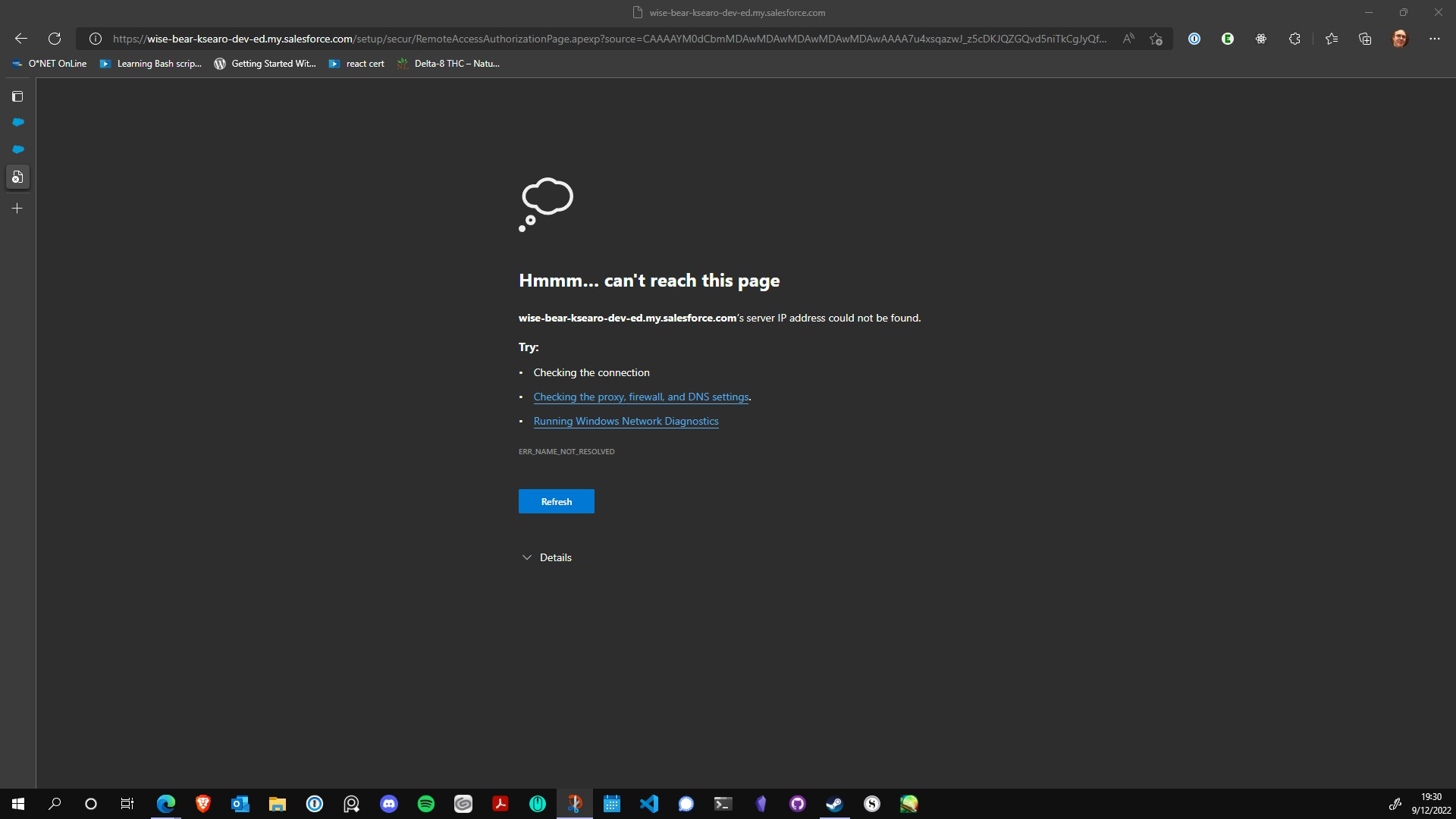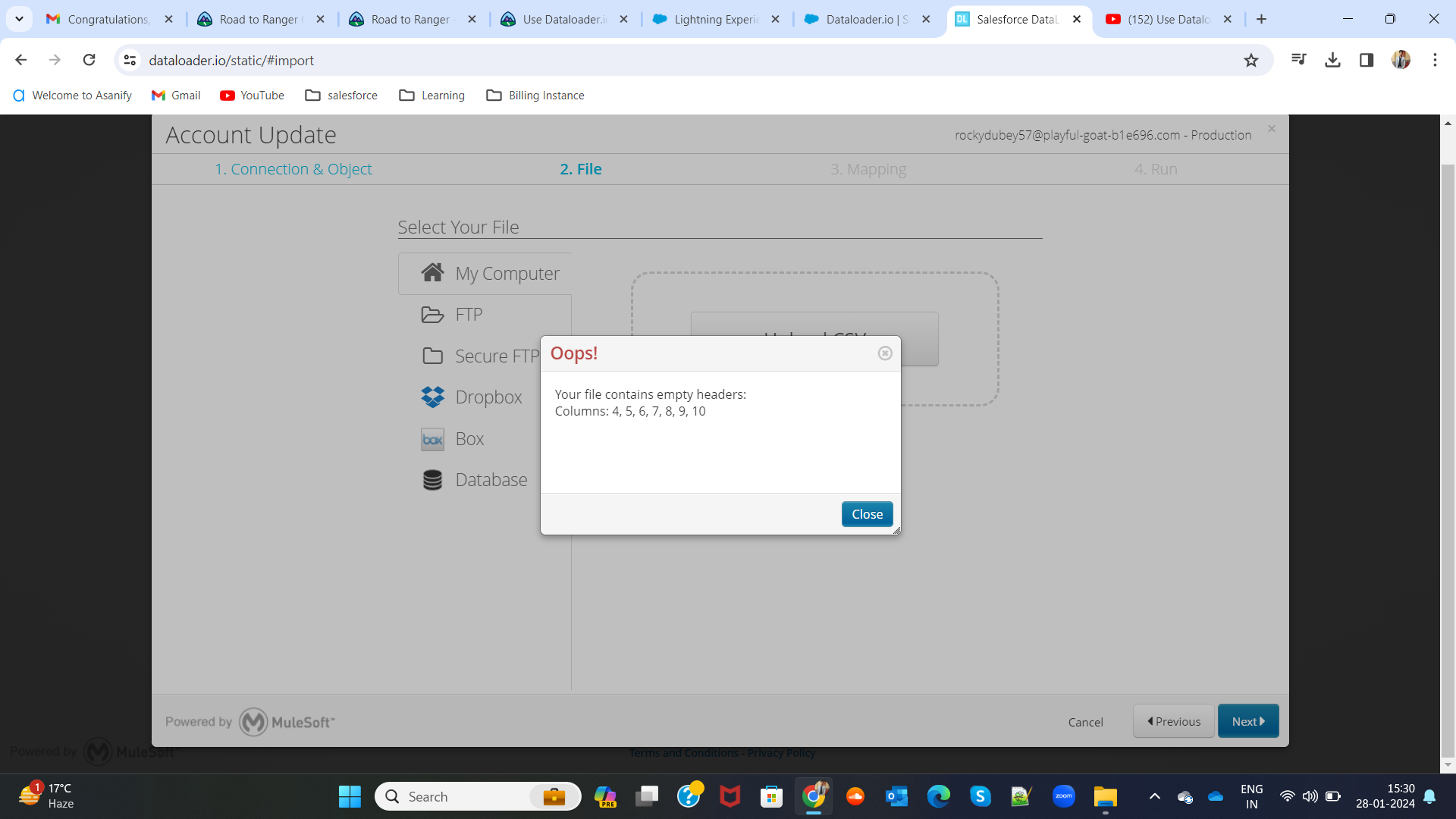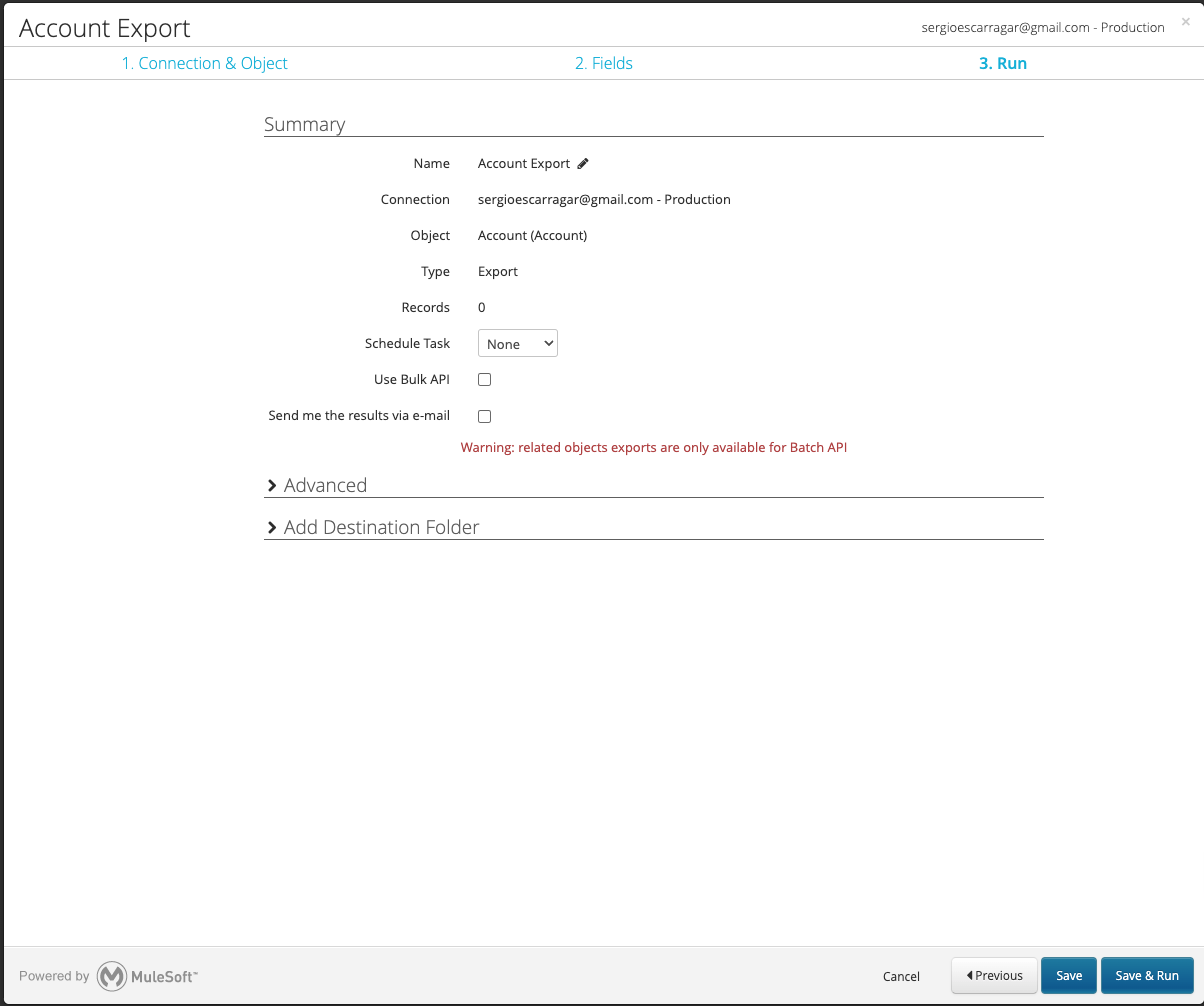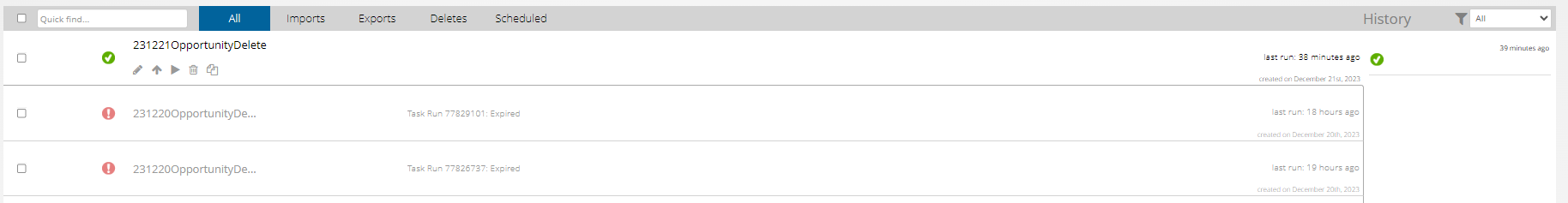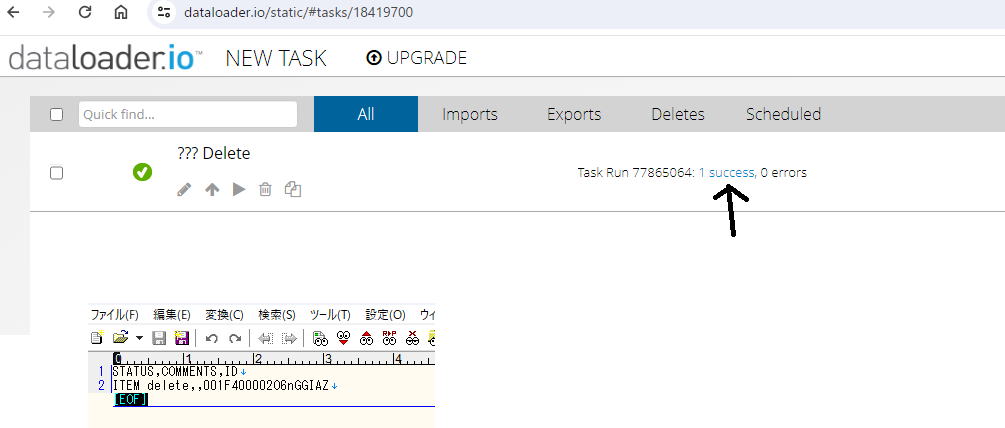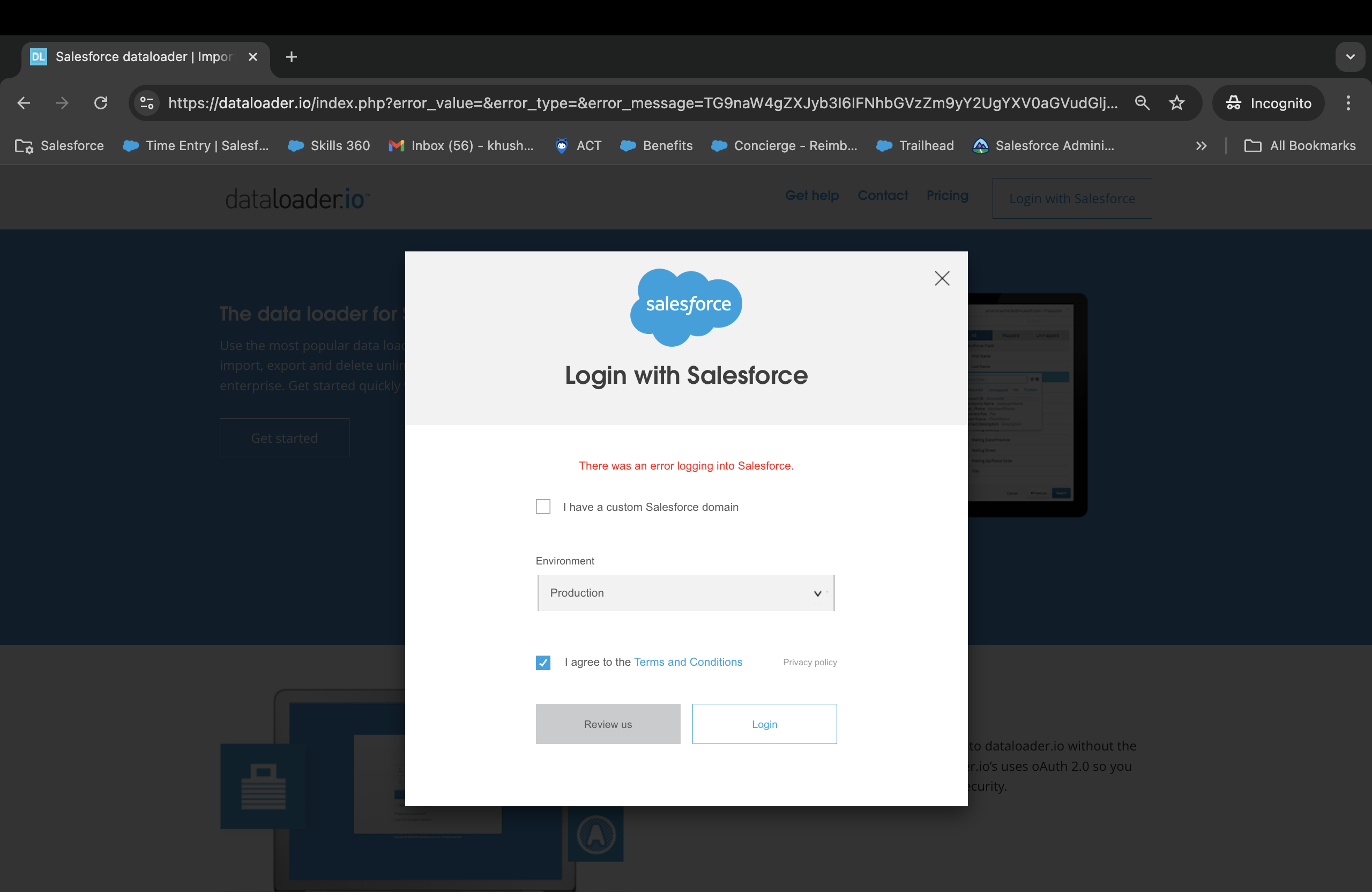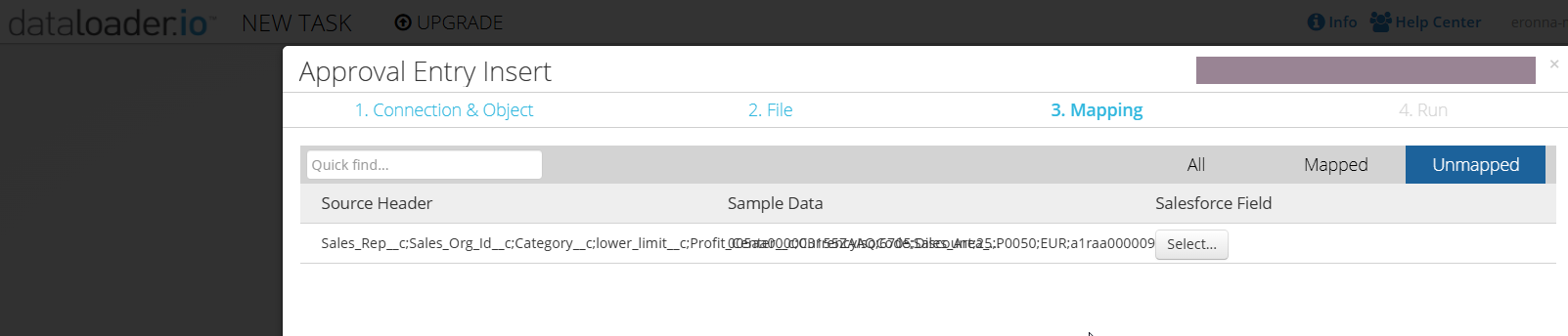I had this exact issue and I spent 2 hours trying different strategies to find a fix and finally found a simple fix that worked for me and hopefully will work for you too.
-
When you are prompted to login to salesforce through the dataloader.io website, click the checkbox "I have a custom salesforce domain".
-
replace ONLY the 'yourdomain' part of the username with your active playground URL (ex: fancy-bear-ffsedj-dev-ed.trailblaze) so that the username looks like this example : fancy-bear-ffsedj-dev-ed.trailblaze.my.salesforce.com
- Trailhead playground log in
- Issue with launch dataloader.io when logging in with salesforce on playground
dataloader または dataloaderIO を使用しているときに、trailhead plyground へのログインに問題がある
Although the content is different, there is a workaround for the error when you can not log in successfully.
I had this exact issue and I spent 2 hours trying different strategies to find a fix and finally found a simple fix that worked for me and hopefully will work for you too.
-
When you are prompted to login to salesforce through the dataloader.io website, click the checkbox "I have a custom salesforce domain".
-
replace ONLY the 'yourdomain' part of the username with your active playground URL (ex: fancy-bear-ffsedj-dev-ed.trailblaze) so that the username looks like this example : fancy-bear-ffsedj-dev-ed.trailblaze.my.salesforce.com
https://trailhead.salesforce.com/en/trailblazer-community/feed/0D54S00000Jy9kR
How many columns are you attempting to import? Blank columns in the document you convert to CSV can cause problems.
Please check this article.
https://trailhead.salesforce.com/ja/trailblazer-community/feed/0D54S00000FxW8XSAV
The following required fields are not mapped:
バグみたい。upsertなら問題ないらしい
- Take one of the users from your list of 100 and manually create a user record for them in Sf.
- Add a new column to the spreadsheet and give it a header "UserID"
- Copy the Sf ID of the one user you created in Sf and paste into the UserID column in the spreadsheet in the appropriate row (where that user's info is)
- Start an upsert task in dataloader.io and map the UserID column in the spreadsheet to the UserID field in Sf. Make sure all the normally required fields are present (the list can be found here: https://help.salesforce.com/HTViewSol..., except I discovered currency code isn't actually required)
- Run the task
Since Upsert is an update and an insert in the same operation, the one user you create manually will be the "update" portion, and the rest will be the "insert."
Use Dataloader.io to Export Data
起動しないらしい
after this point the data loader doesn't launch.
I had this exact issue and I spent 2 hours trying different strategies to find a fix and finally found a simple fix that worked for me and hopefully will work for you too.
- When you are prompted to login to salesforce through the dataloader.io website, click the checkbox "I have a custom salesforce domain".
- replace ONLY the 'yourdomain' part of the username with your active playground URL (ex: fancy-bear-ffsedj-dev-ed.trailblaze) so that the username looks like this example : fancy-bear-ffsedj-dev-ed.trailblaze.my.salesforce.com
トレイルヘッド
- Import and Export with Data Management Tools > Use Dataloader.io to Update Data
- Using Dataloader.io to Export Data module -- cannot proceed, Account Site missing
- 指示によると、「ログイン」ボタンをクリックすることになっています。ただし、そのようなボタンはありません。
ログイン画面が出てこないようです。本番環境のセッションが残っているかららしい
参考になるサイト
エラー
Please check to use Bulk API