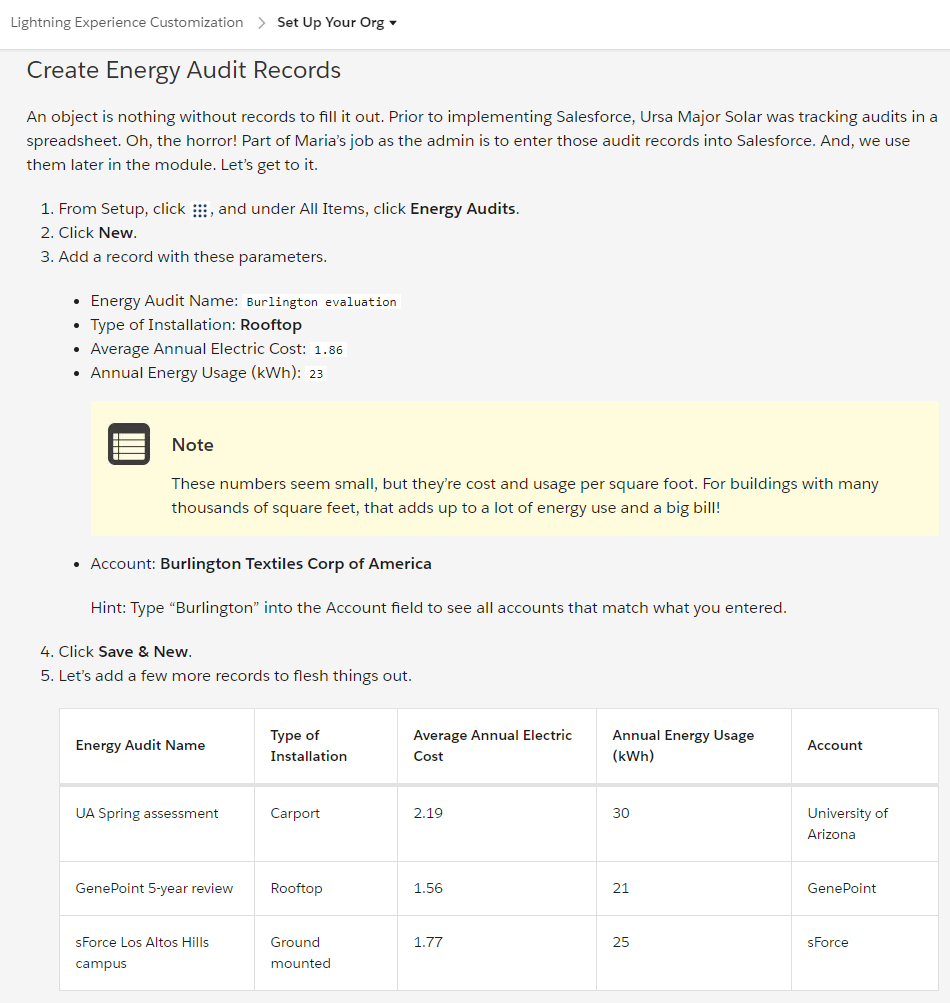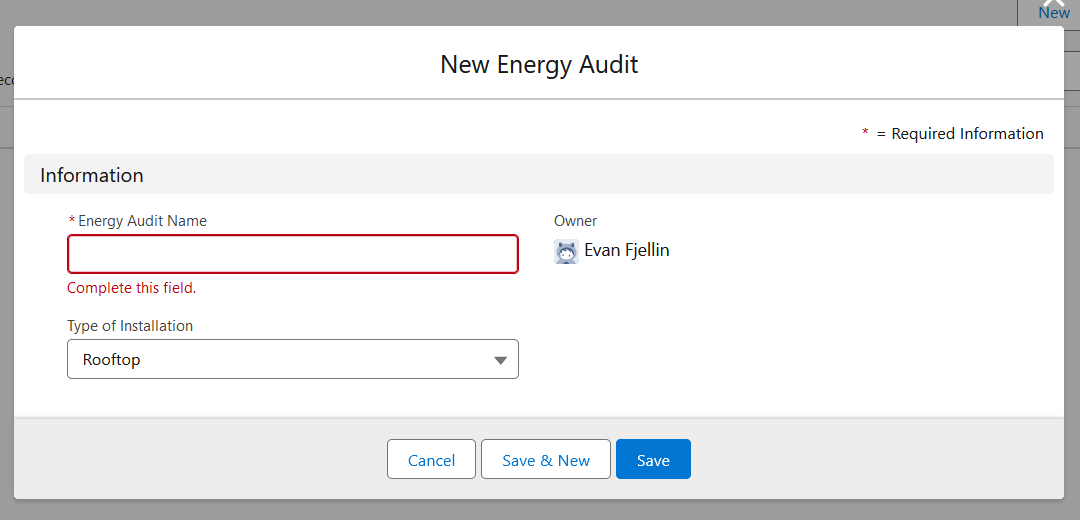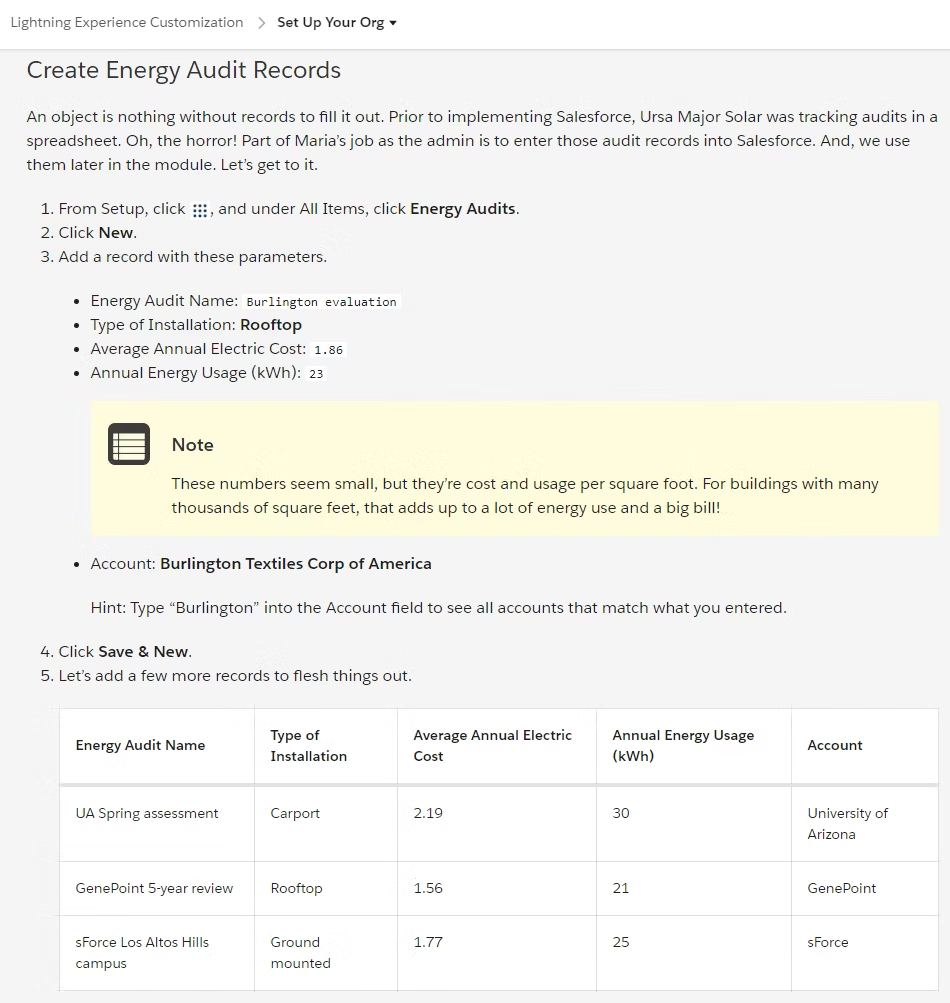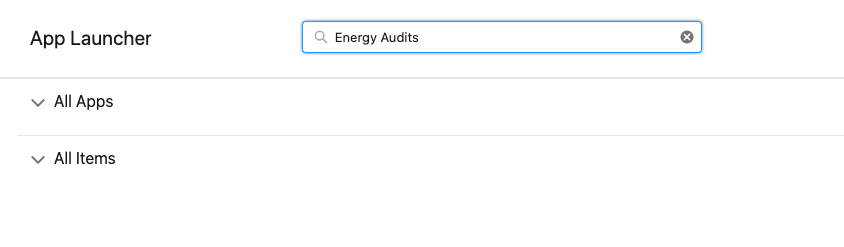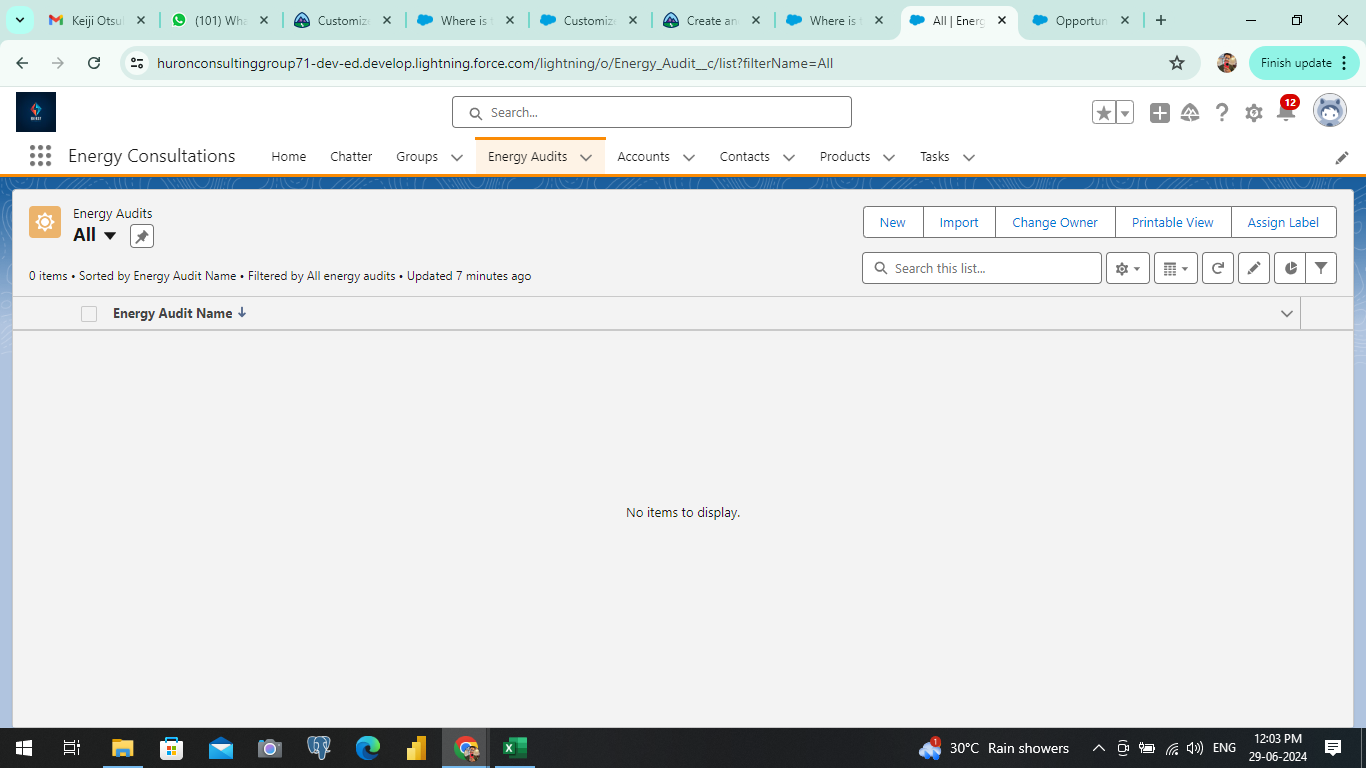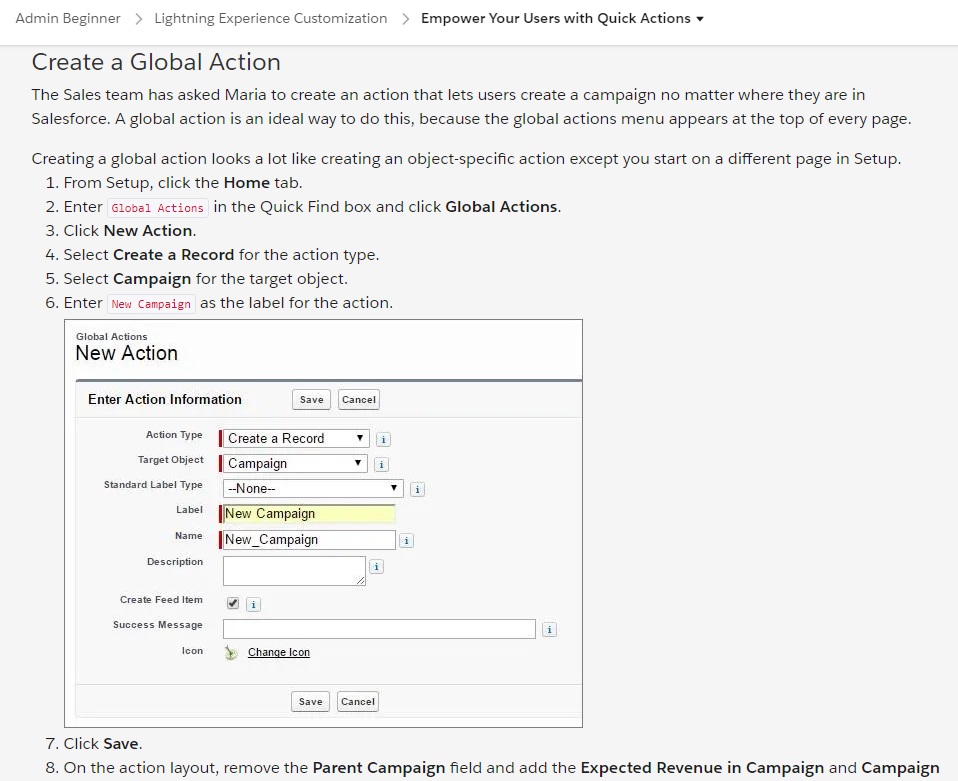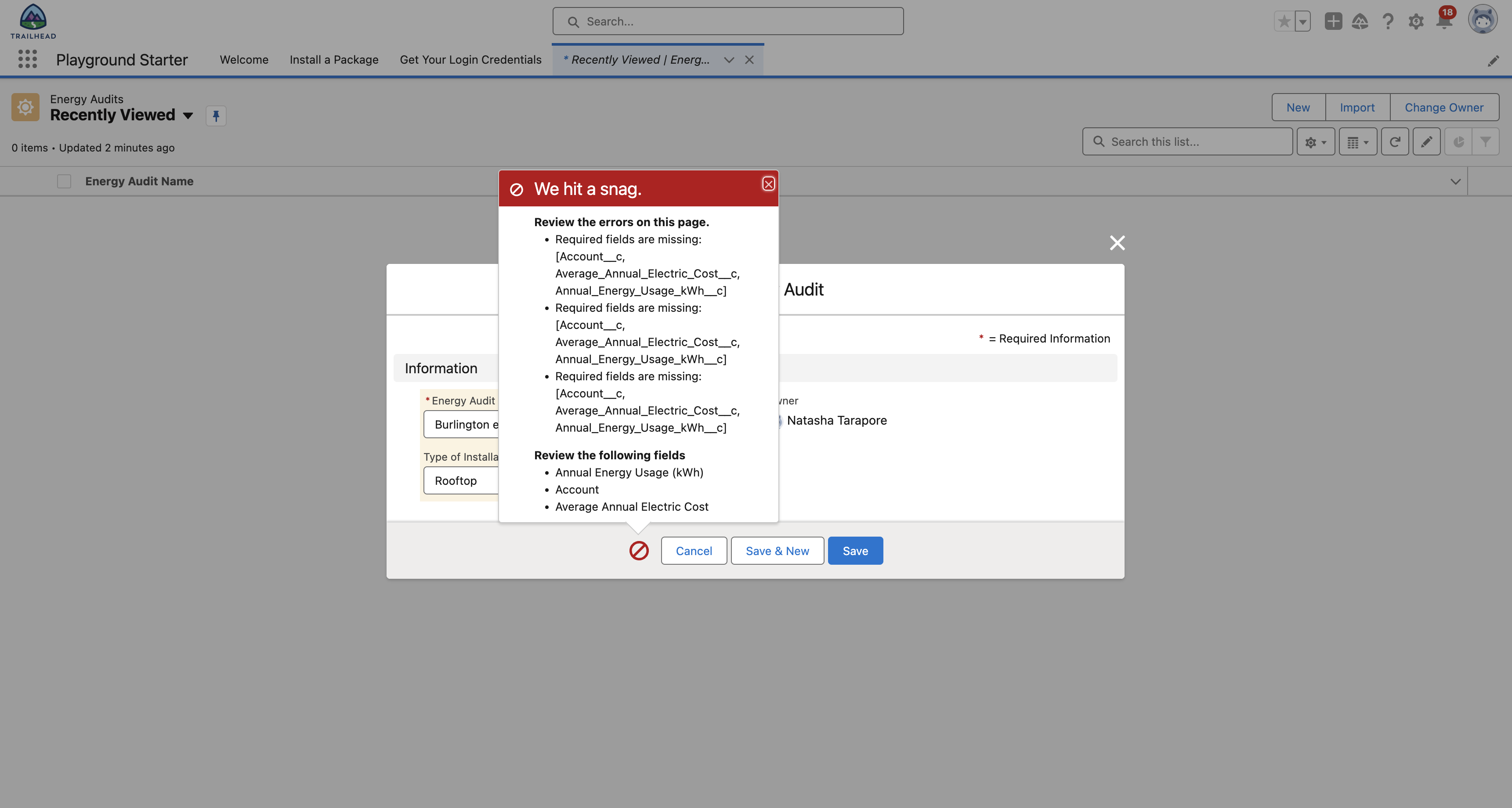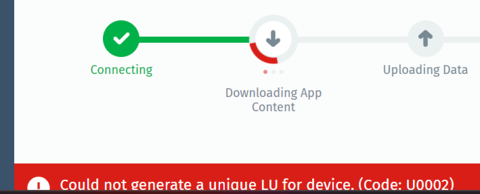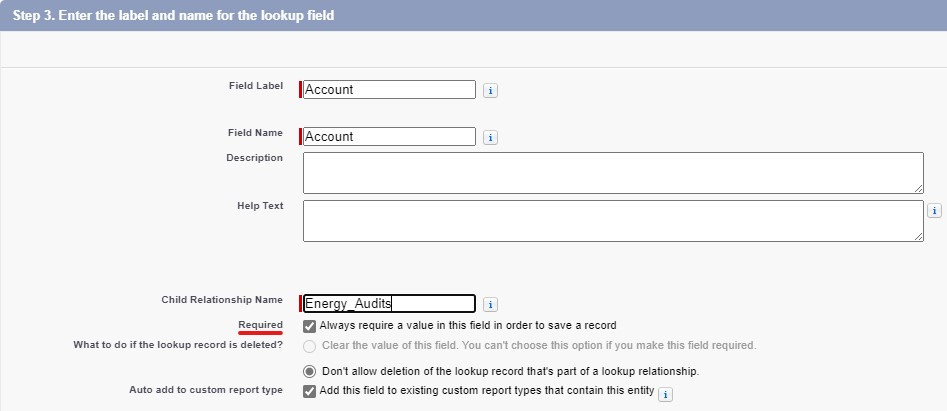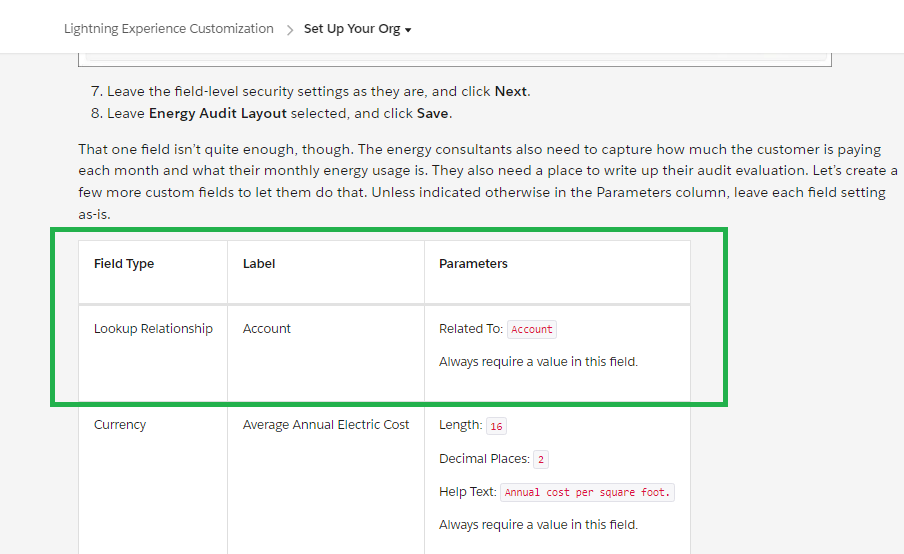Energy Auditがメニューに見つからない
- Not finding the "Energy Audit" option in navigation item list.
- Set up your org: Cannot find custom object in app launcher
Here is how to get the Tab on to your App
-Just go to the Profiles you want to make it visible in say the Custom Sales and Systems Administrator and go to Tab settings and turn it to Default On. That should add the Tab to the relevant access Profiles.
-Then go to Set Up and QFS Tabs and Click on Tabs Here check to see if Energy Audits is in the Custom Tabs. If not then click New and add it and pick your style.
-Then go to App Manager from Set Up and click on the dropdown next to your App and click Edit. Go to Navigation Items and add your Energy Audits Tab to Selected Items and Save
-Now Go to App Launcher and launch your app. The Tab should be there. If not hit the pencil at the end of the Tab and add it from All.
アプリにタブを取得する方法は次のとおりです
-カスタムセールスおよびシステム管理者などで表示したいプロファイルに移動し、タブ設定に移動してデフォルトオンにします.これにより、関連するアクセス プロファイルにタブが追加されます。
-次に、[設定] および [QFS] タブに移動し、[ここのタブ] をクリックして、[エネルギー監査] がカスタム タブにあるかどうかを確認します。そうでない場合は、[新規] をクリックして追加し、スタイルを選択します。
-次に、[設定] から [アプリ マネージャー] に移動し、アプリの横にあるドロップダウンをクリックして、[編集] をクリックします。ナビゲーション項目に移動し、エネルギー監査タブを選択した項目に追加して保存します
-App Launcher に移動し、アプリを起動します。タブがそこにあるはずです。タブの最後に鉛筆を打たない場合は、すべてから追加します。
Energy Audits のレコードがない
最初の段階「組織の設定」のセクションを見逃している可能性があります。 「エネルギー監査記録の作成」というセクションがあり、さまざまな情報を含む 4 つのエネルギー監査記録を作成できます。このセクションのスクリーンショットは次のとおりです。
You may have missed a section in the first stage: Set Up Your Org. There is a section called Create Energy Audit Records that has you create 4 energy audit records with various info. Here is a screenshot of the section:
https://trailhead.salesforce.com/trailblazer-community/feed/0D54S00000A90VrSAJ
Did you follow the instructions to create the records?
最初のステージのセクション「組織の設定」を見逃した可能性があります。「エネルギー監査レコードの作成」というセクションがあり、さまざまな情報を含む 4 つのエネルギー監査レコードを作成します。セクションのスクリーンショットを以下に示します。
You may have missed a section in the first stage: Set Up Your Org. There is a section called Create Energy Audit Records that has you create 4 energy audit records with various info. Here is a screenshot of the section:
https://trailhead.salesforce.com/trailblazer-community/feed/0D54S00000A90VrSAJ
Energy Auditsがない
以下に色んな考察がされています。
If you're facing this issue, here's a solution: go to "Accounts" > "All Records." There, you'll find all the accounts you need to complete the exercise. Simply click on an account's hyperlink, and when you return to "Energy Audit," you'll be able to find and select that account.
https://trailhead.salesforce.com/trailblazer-community/feed/0D54S00000A99pJSAR
The Thing that worked for me
Go to App Launcher
Next to Accounts Change filter to All accounts
Open the Account which you need to add
After that try creating Energy Audit You will get in recently viewed
https://trailhead.salesforce.com/trailblazer-community/feed/0D54V00007XIXttSAH
no tab for Energy Consultation
i resolved the issue , looks like i missed the App creation part in this trailhead
https://trailhead.salesforce.com/trailblazer-community/feed/0D54V00007UuJzqSAF
I had to go back to "set up your Org" unit on Lightning experience and customization and then added the Energy Audit records
https://trailhead.salesforce.com/trailblazer-community/feed/0D54V00007YvVppSAF
Empower Your Users with Quick Actions
必須の設定?
Customize Record Page Components and Fields
Energy Consultantというアプリがない
- Customize Record Page Components and Fields , where's energy consultations
- I can't find the account called Energy Consultant
同じ問題に直面し、ここで述べたようにエネルギーコンサルタントアプリを作成して修正しました
faced the same issue and fixed it creating the energy consultant app as mentioned here https://trailhead.salesforce.com/content/learn/modules/lex_customization/lex_customization_apps?trail_id=force_com_admin_beginner
Please check this article.
https://help.salesforce.com/s/articleView?id=000393838&type=1
-
未解決In "Customize Record Page Components & Fields" challenge, I don't see "Dynamic Forms" ...
-
Cannot select account when I do get the Energy Audits object to open nor can annuals be selected
The following ways fixed this issue for me, so please try it.
-
Delete all the Fields that was created in the Energy Audit object. (Example: Account, Type of installation, and so on)
-
Deleted fields will be moved to "Deleted Fields" page, so don't forget to Erase all the fields which is moved to the Deleted Fields page by clicking the Erase button
※Find the "Deleted Fields" button right next to "New" button.
- Start creating all the Fields from the beginning. (I created the Account field 1st. and checked in the UI and I can able to find the Account: Burlington Textiles Corp of America)
※4th Step is the Vital step so don't miss it.
- While creating the Account field, check the "Required" checkbox in the Step:3.
Please correct me if this method doesn't work.
Energy Auditsの関連リストがない
Creating account reference field in Energy Audits object?
Help confirm if you are in right playground and have completed below module which is the starting portion of teh whole badge