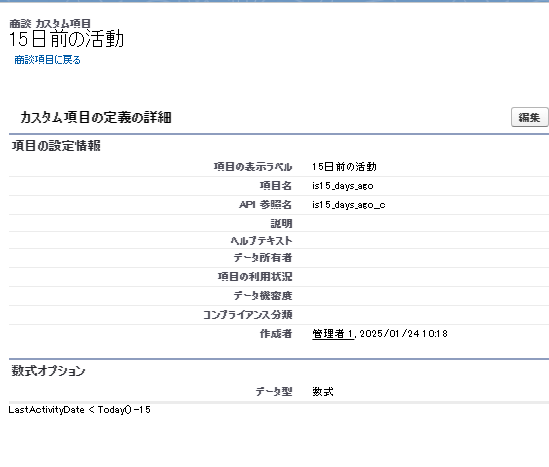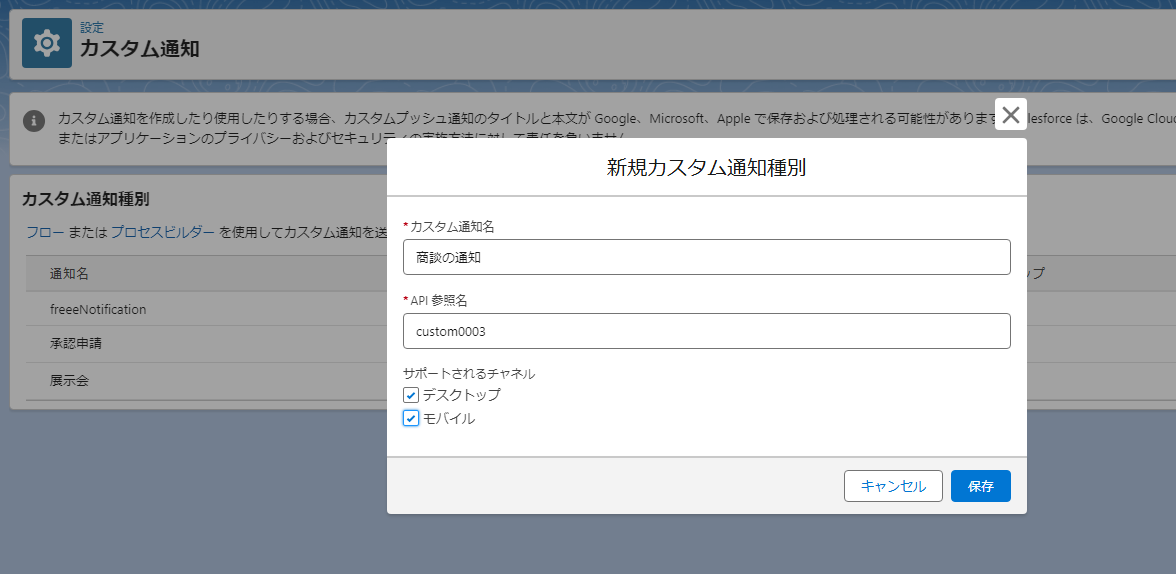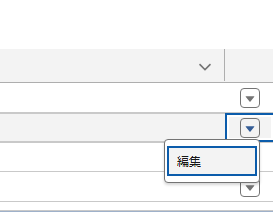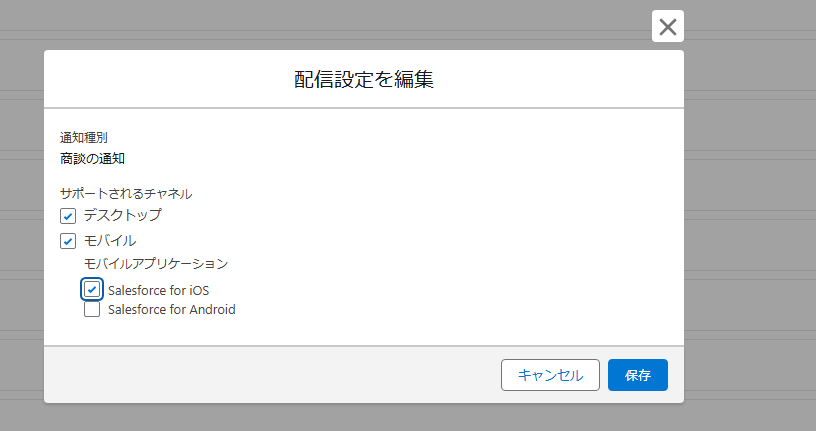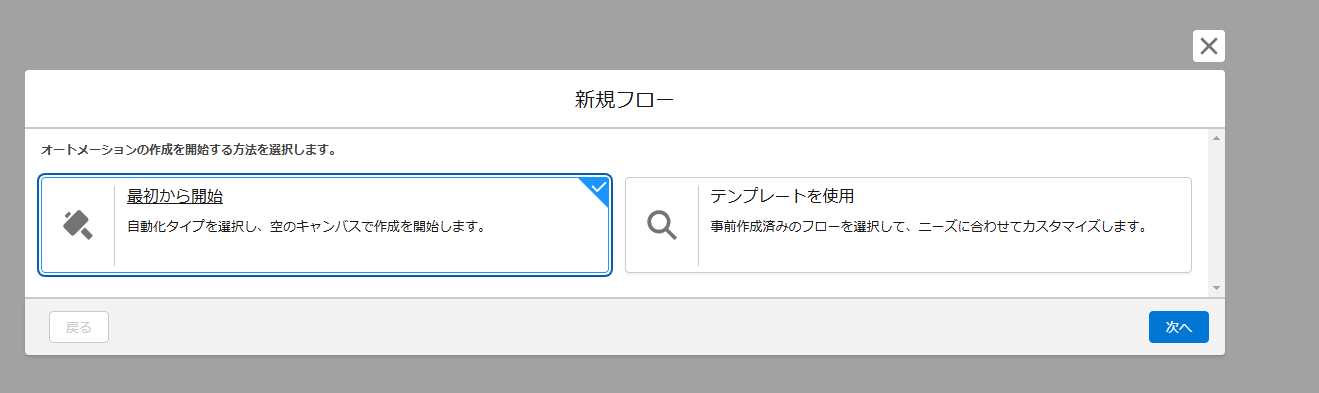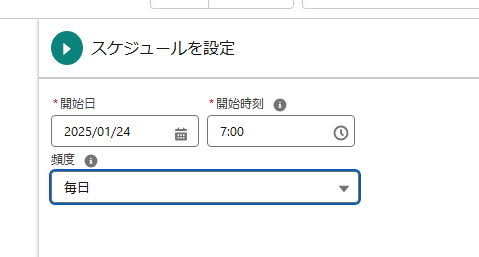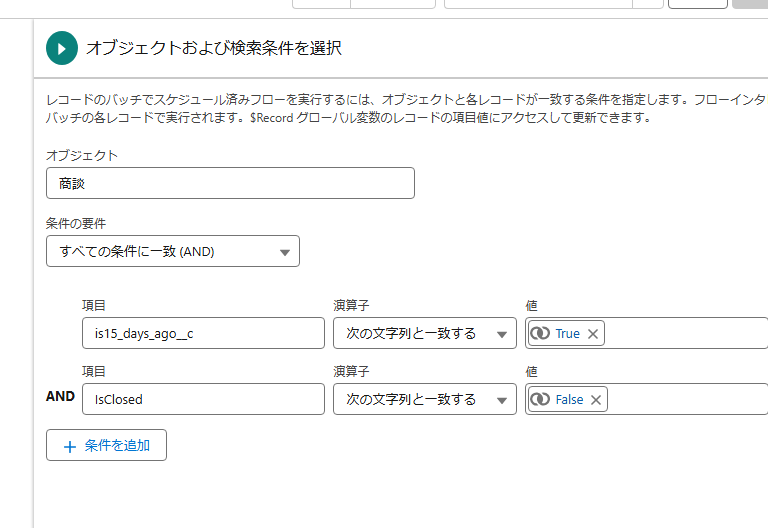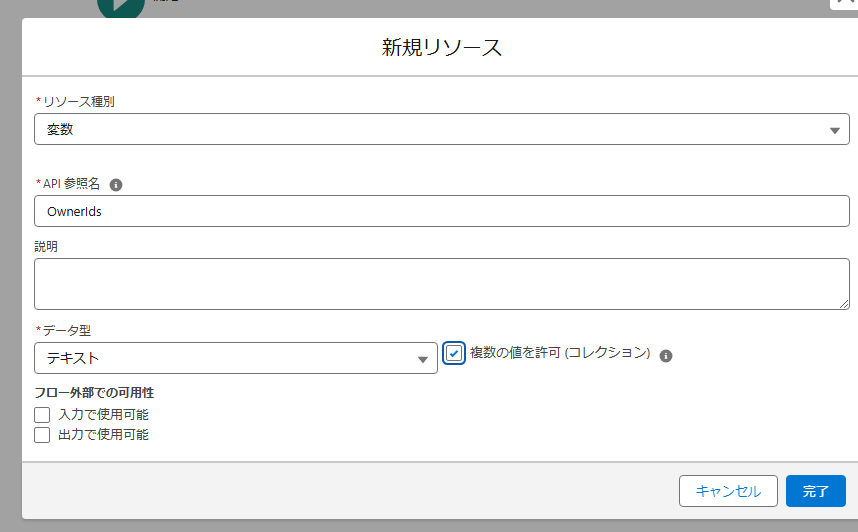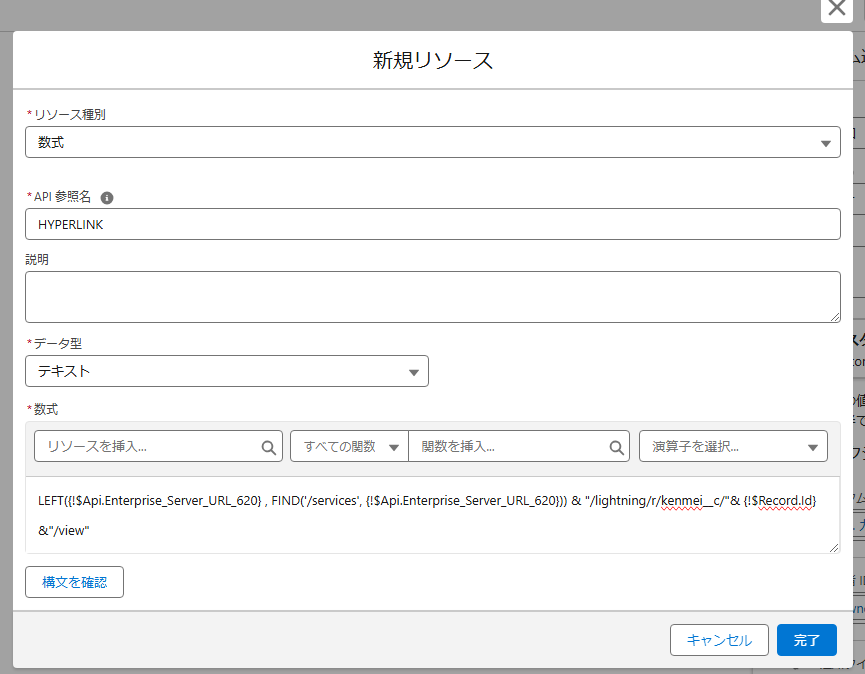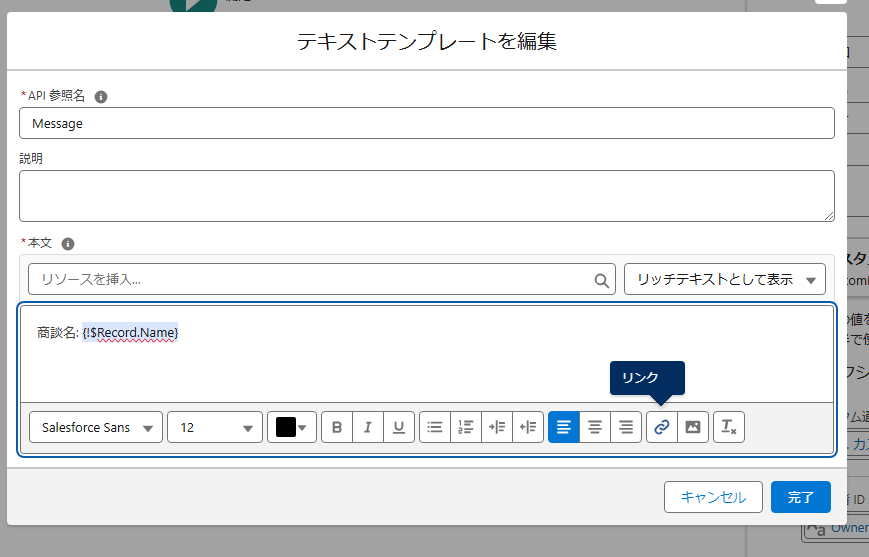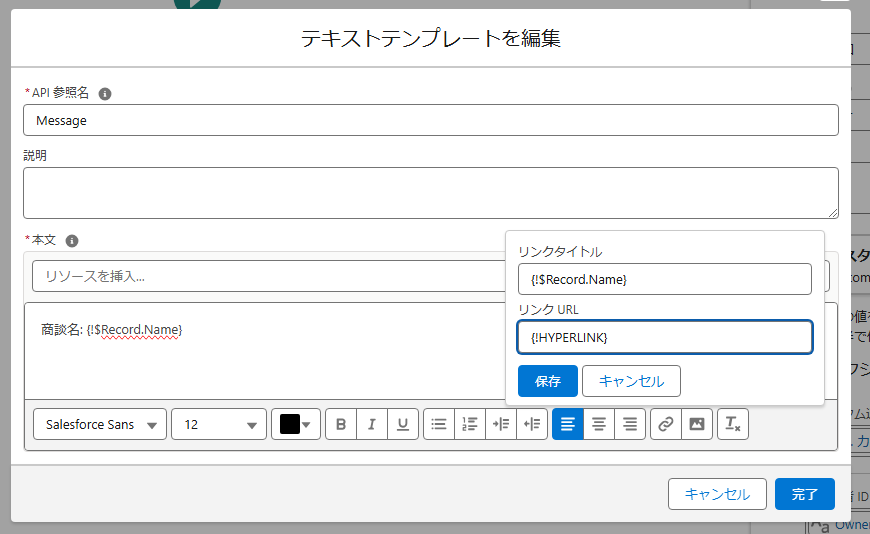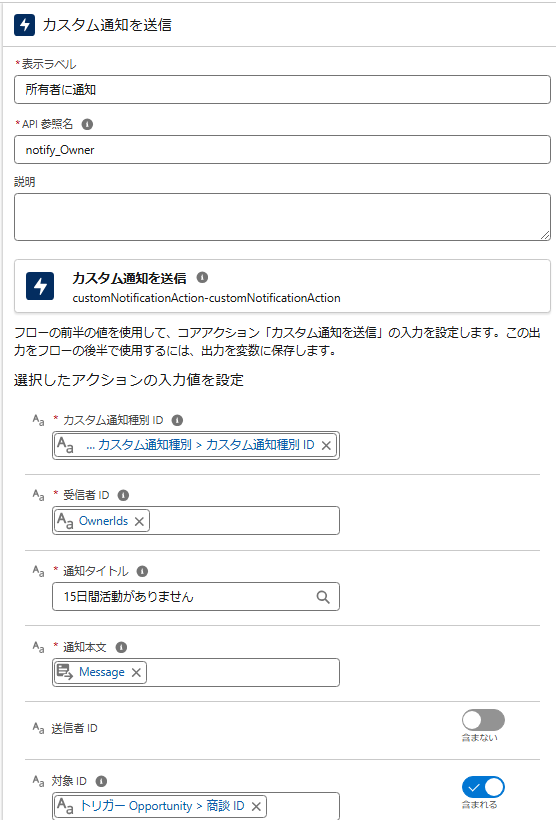事前準備
商談オブジェクトにカスタム項目を追加
最終活動日が15日前ならtrueになる。
AND(
ISBLANK(LastActivityDate),
LastActivityDate < Today() -15
)
カスタム通知設定の作成
設定--> 通知ビルダー --> カスタム通知
設定--> 通知ビルダー --> 通知の配信設定
先程作ったカスタム通知のところで、下記のように編集をクリックします
フローの作成
新規フロー --> 最初から開始を選んで右下の次へをクリック
スケジュールトリガーフローを選択して右下の作成をクリック
スケージュールを設定します
オブジェクトを選択をクリックします
以下の条件をセットします
- 事前に作成した最終活動日が15日前という数式項目がtrue
- isCloseという項目がfalse (まだ完了していない商談を対象とします)
レコードの取得要素を追加します。
テキスト型のコレクション変数を追加します
OwnerIdsというコレクション変数にこの商談レコードの所有者Idを割り当てます。(これが通知先)
ハイパーリンク用の数式変数を追加します
LEFT({!$Api.Enterprise_Server_URL_620} , FIND('/services', {!$Api.Enterprise_Server_URL_620})) & "/lightning/r/kenmei__c/"& {!$Record.Id} &"/view"
テキストテンプレートを追加します
商談名: {!$Record.Name}
商談名をクリックしたらこのレコードにリダイレクトされるようにハイパーリンクを設定します
{!HYPERLINK}