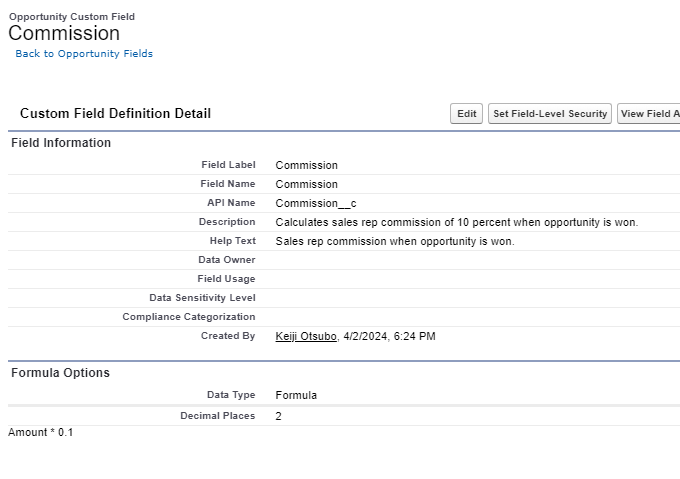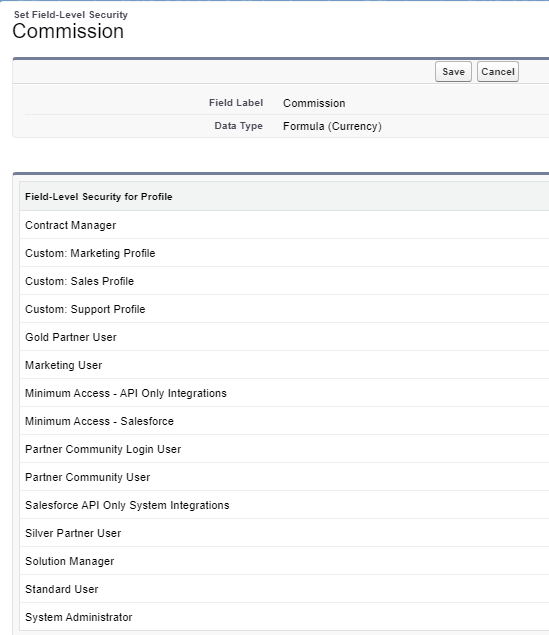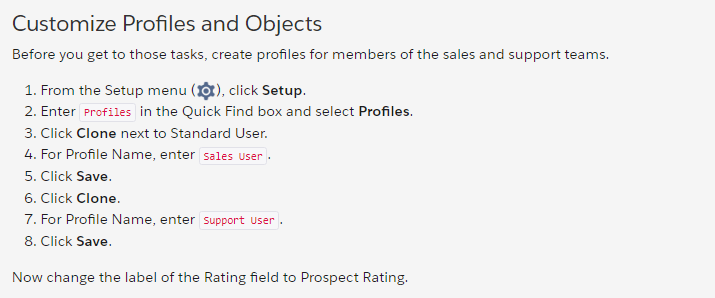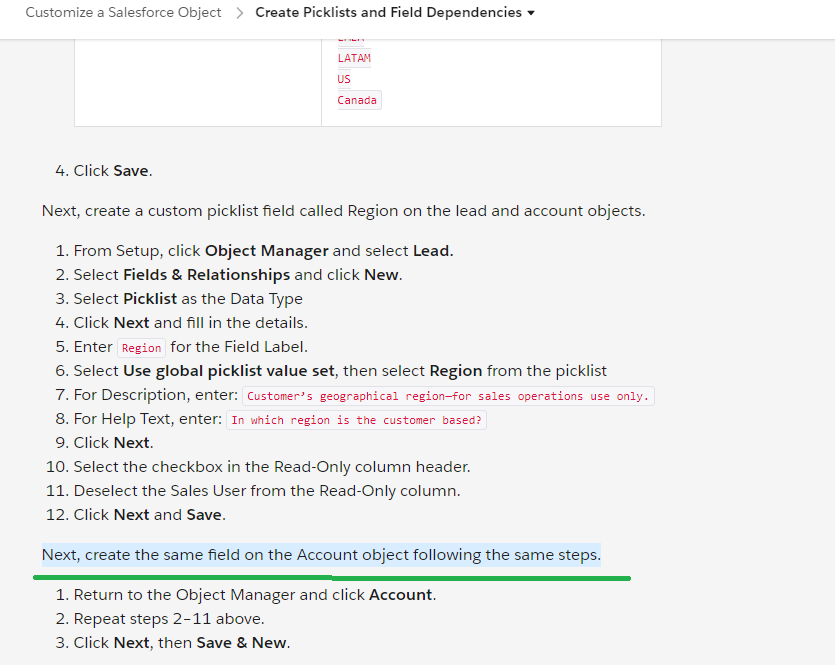Customize a Salesforce Objectに戻る
- 何もしないで検証ボタンをクリック
We can't find the formula field 'Commission__c' on the Opportunity object.
- Commission 数式フィールドを作成
We can't find the expected formula on the Commission field from the Opportunity object.
Opportunity オブジェクトの Commission フィールドに期待される数式が見つかりません。
あれ?数式が違った?
ああ、これやってない
In the Visible column, select Sales User and System Administrator.
Salse Userがないなぁ。
一番最初のWork with Standard and Custom Fieldsで作ってるな。
FLSを修正したけどエラーは変わらないですね。
We can't find the expected formula on the Commission field from the Opportunity object.
以下でも同じエラーですね。
- I am getting this message error, "We can't find the expected formula on the Commission field from the Opportunity object." But I have checked all my formulas and name field and fiels label and cannot see anything wrong with it.
- Erron in "Create Formula Fields" "We can't find the expected formula on the Commission field from the Opportunity object."
あああ、同じフィールドの数式を転記してますね。
IF( ISPICKVAL( StageName , "Closed Won") , Amount * 0.1, 0)
上記に変えたらエラーが変わりました。
We can't find the formula field 'Region_Zone__c' on the Opportunity object.
試しにFLSのSales Userを無効にしたけど、エラーは変わらないということは、FLSは見てない?
システム管理者も外したら、このエラーになりましたね。
We can't find the formula field 'Commission__c' on the Opportunity object.
my issue was from the field level security, i unselected sales user and system administrator instead of selecting them.
やはり、この設定の問題だった
Region__c がない
TEXT( Account.Region__c ) & "/" & TEXT( Account.Zone__c )
Try adding the field to the account object
Next, create the same field on the Account object following the same steps.