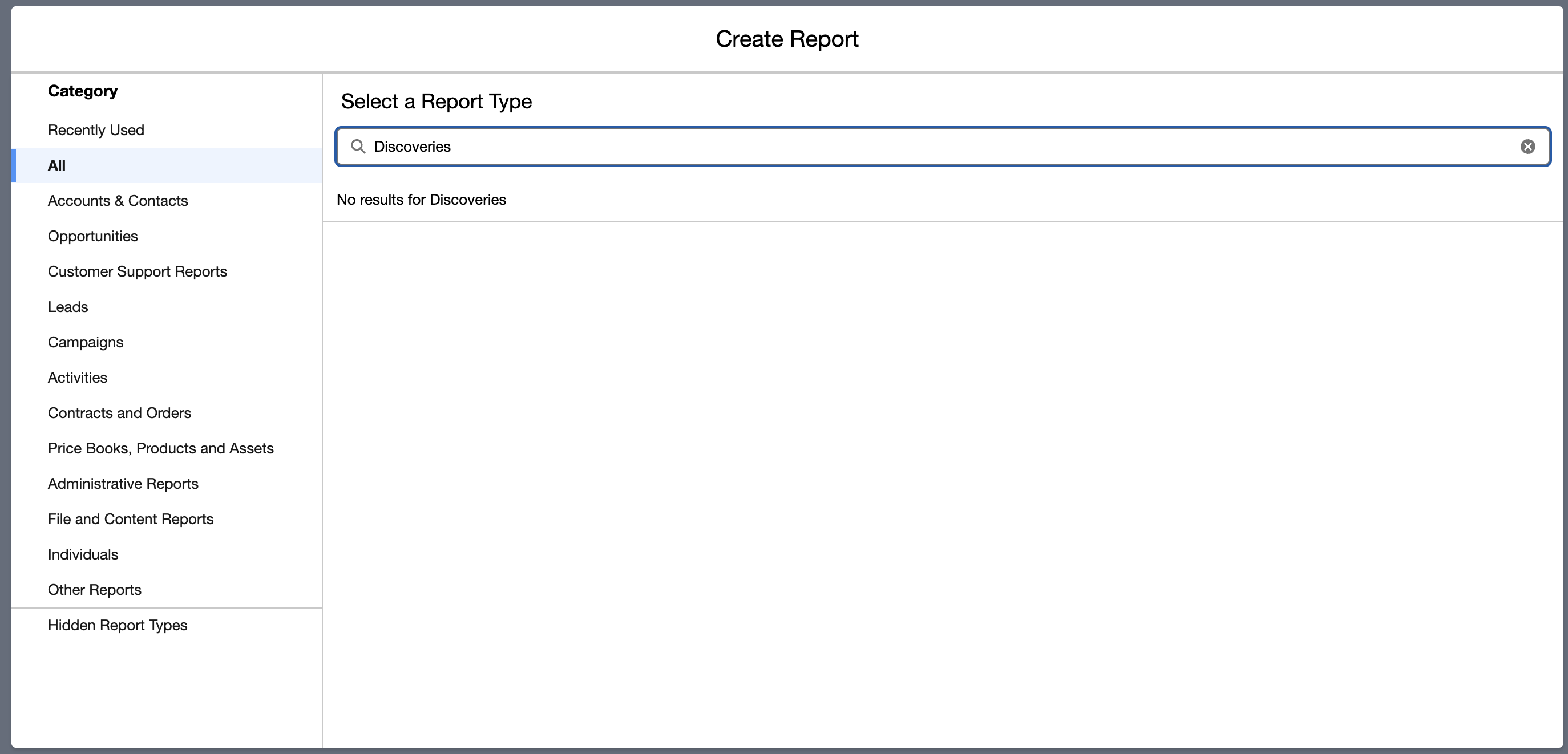When creating a report you can display the report as a chart. Charts provide you and your users with a visual way to understand the data in your report. When creating a report however, users can find that the Add Chart icon is greyed out.
The reason why the Add Chart icon is greyed out is because a report must have at least one grouped field.
- Click to open the report you would like to add a chart to
- Click Edit on the right side of the screen
- Click Outline on the left side of the screen
- Under the Groups section, click within the lookup field titled Group Rows
- Select a field that you would like to group your report by. Fields that are commonly grouped are the Owner fields.
- Now that you have a grouped field, the Add Chart icon can be clicked and a chart added to your report
- To edit the default chart that is added to your report after clicking Add Chart, click the gear icon on the top right corner of the chart and edit it as needed
https://help.salesforce.com/s/articleView?id=000389964&type=1
This is because you did not perform step 8.
- Click Reports.
- Click New Report.
- Under Category, click All.
- In Search Report Types, enter Discoveries and select Discoveries.
- Then, click Start Report.
- Click the Update Preview Automatically slider to switch it on.
- In Add column, enter Link and then select Link to add it to the report. Similarly add the Notes column.
- In Add group, enter Type and then select Type to create a grouping.
- Click Save and save the report as follows:
- Report Name: New Discoveries Report
- Description: Summary of my career exploration discoveries.
この画面の時のパターン