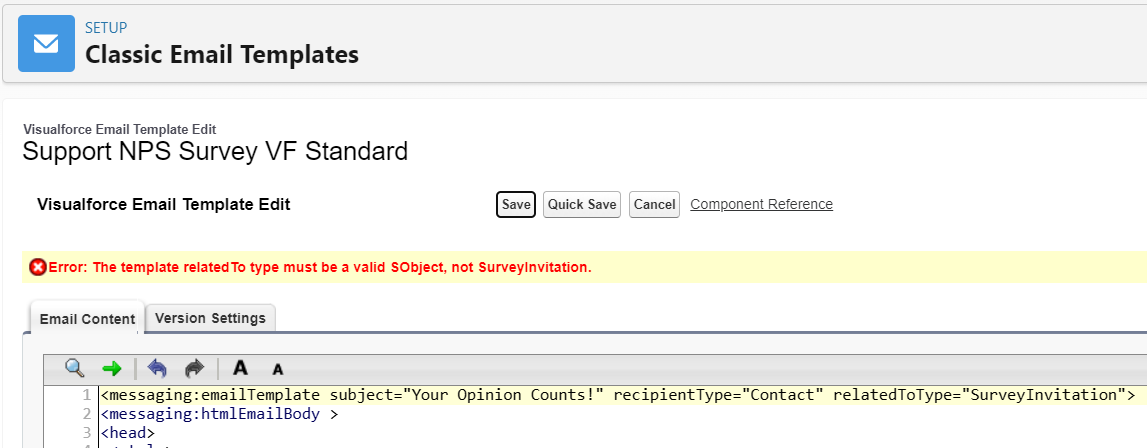宛先にはリードと取引先責任者しか使えないようです。
I tried to actually email the record to myself using the Activity > Email tab. Recipient is therefore a user (me). The template also says recipientType is User. When I click the Send button, I get this error message: "You must send visualforce templates to either a Contact or a Lead."
HTML Source bug sending Rich Text field in VisualForce Email Template
Error:You must send visualforce templates to either a Contact or a Lead.
Error:You must send visualforce templates to either a Contact or a Lead.
まず、recipientTypeはWhoIDとも呼ばれ、次に、relatedToTypeは通常の電子メールテンプレートではwhatIDとも呼ばれます。さらに、replyToアドレスを定義して、電子メールに返信するすべての人がこのアドレスに返信できるようにすることができます。
First, the recipientType also called the WhoID and secondly the relatedToType also refered to as the whatID in regular email templates. In addition, a replyTo address can be defined, so that anyone replying to the email can reply back to this address.
VFメールテンプレートの「recipientType」と「relatedToType」
WhoId
WhoIdは、アクティビティ関連オブジェクトの「名前」フィールドのAPI名です。タスクをSalesforce内のリードまたは連絡先レコードに関連付ける場合は、このフィールドに入力する必要があります。
私のタスクまたはイベントに関しては、通常、このフィールドを別の人間を参照するフィールドと呼びます。
Salesforceイベントを使用してクライアントとの会議を追跡する場合、ユーザーは、このフィールドに、会議中のリードまたは連絡先を入力する必要があります。組織で共有アクティビティを有効にしている場合は、アクティビティに複数の連絡先とリードを関連付けることができます。この機能を使用すると、最大50件の連絡先またはリードを非定期的なアクティビティに関連付けることができます。
Invalid Field
- visualforce email template - Invalid Field for SObject Opportunity
- Visualforce Email Template Invalid Field for SObject
- 【未解決】Just trying to replace Custom object with Standard one in Classic email template and facing this error? Any thought what might be wrong?
The template relatedTo type must be a valid SObject, not SurveyInvitation.