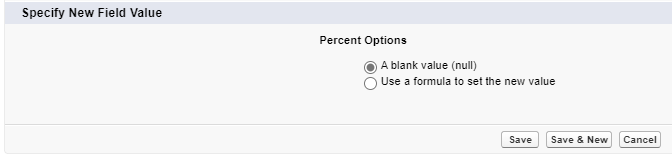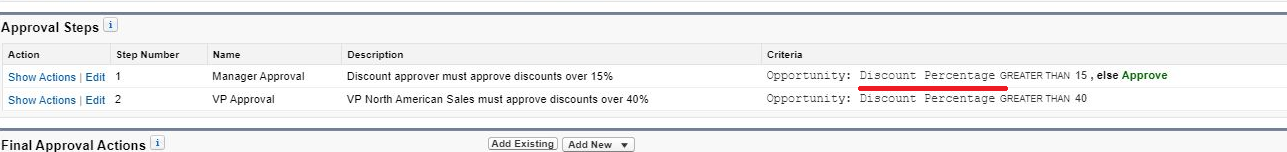The rejection is not configured correctly for 'Discount Approval Process'. VP rejection of the opportunity did not result in either the Approval_Status__c being set to 'Not Approved' or the Discount_Percentage__c being set to null.
- Approval Process Error-Specify Final Approval and Rejection Actions
- The rejection is not configured correctly for 'Discount Approval Process'. VP rejection of the opportunity did not result in either the Approval_Status__c being set to 'Not Approved' or the Discount_Percentage__c being set to null.
If the issue is related to "Discount_Percentage__c being set to null ", it can be resolved by following the steps below.
-
Setup ⇒ Object Manager ⇒ Opportunity
-
Fields & Relationships ⇒ Discount Percentage
-
Edit ⇒ Deselect "Always require a value in this field in order to save a record" ⇒ Save
-
Setup ⇒Approval Processes
-
Clear Discount Percentage ⇒ Specify New Field Value ⇒ Check A blank value (null)
- Setting 'Check A blank value (null)' is different from entering an empty value in 'Use a formula to set the new value'. If 'Discount Percentage' is in a Required state, you can't even choose 'Check A blank value (null)'. If you've completed the above step, a radio button should have been added.
6. Submit Train Again
I followed the steps, but the "Clear Discount Percentage" somehow not appeared in the "Final Rejection Actions" list. So first, go there, make sure, if it's there, or not. If not, go to "Add existing" -> "Search:Field update" and move the "Clear Discount Percentage" from the "Available Actions" column to the "Selected Actions column.
手順に従っても、「最終拒否アクション」リストに「明確な割引率」がなぜか表示されません。それで、まずそこに行って、そこにあるかどうかを確認してください。そうでない場合は、[既存の追加] -> [検索:フィールド更新] に移動し、[割引率のクリア] を [利用可能なアクション] 列から [選択されたアクション] 列に移動します。
- Click Save & New and complete the new rejection action details:
- create a new rejection action that
This does not attach to the Approval process automatically. If it is missing from Final Reject actions, user should click on ADD EXISTING-> Select 'Field update' - Move 'Clear Discount Percentage' from Available to selected and SAVE
- [保存して新規作成] をクリックし、新しい拒否アクションの詳細を入力します。
- 新しい拒否アクションを作成します。
これは、承認プロセスに自動的に付加されません。最終拒否アクションにそれが含まれていない場合は、[既存を追加] をクリックし、[フィールド更新] を選択し、[割引率のクリア] を [利用可能] から [選択済み] に移動して保存する必要があります。
I know this is reviving this, but I had this same issue, i removed the rejection content from the approval step, and added it into the rejection with the "add existing" button. once i moved all 3 criteria for rejection from approval to rejection, It went through.
これが復活していることはわかっていますが、同じ問題が発生し、承認ステップから拒否コンテンツを削除し、「既存を追加」ボタンを使用して拒否コンテンツに追加しました。拒否の 3 つの基準をすべて承認から拒否に変更すると、通過しました。
deactivate the process first that in Final rejection actions click "add existing" to add all required actions. You should see them there. If you don't see action needed, it has not been created
まずプロセスを非アクティブ化し、[最終拒否アクション] で [既存の追加] をクリックして必要なアクションをすべて追加します。そこにあるはずです。必要なアクションが表示されない場合は、作成されていません。
To resolve this, one need to delete record from Workflow field update action.
Go to Setup -> Type "Workflow action" in quick find box -> Select Field update -> Delete required field.
Or One can click "Add Existing" button to add field update.
https://trailhead.salesforce.com/en/trailblazer-community/feed/0D54S00000A8Xi1SAF
https://developer.salesforce.com/forums/?id=906F0000000MHsSIAW
https://trailhead.salesforce.com/trailblazer-community/feed/0D54S00000HDsBHSA1
I realized I selected Discount Percent instead of Discount Percentage for the clearing field. Hope this helps someone else.
清算フィールドで割引率(Discount Percent)ではなく割引率(Discount Percentage)を選択したことに気付きました。これが他の人に役立つことを願っています。
That's what I did and It worked, in fact It still didn't make sense, after I tried Trying multiple times, I tought to maybe change the field Percent to number it didn't work either, the support change it back to percent and It just worked!!!
それが私がやったことです、そしてそれはうまくいきました、実際、それはまだ意味がわかりませんでした、何度か試みた後、私はおそらくフィールドをパーセントに数値に変更しようとしました、それもうまくいきませんでした、サポートはそれをパーセントに戻しました、そしてそれはうまくいきました!!!
未解決
I know this is reviving this, but I had this same issue, i removed the rejection content from the approval step, and added it into the rejection with the "add existing" button. once i moved all 3 criteria for rejection from approval to rejection, It went through.
これが復活していることはわかっていますが、同じ問題が発生し、承認ステップから拒否コンテンツを削除し、「既存を追加」ボタンを使用して拒否コンテンツに追加しました。拒否の 3 つの基準をすべて承認から拒否に変更すると、通過しました。