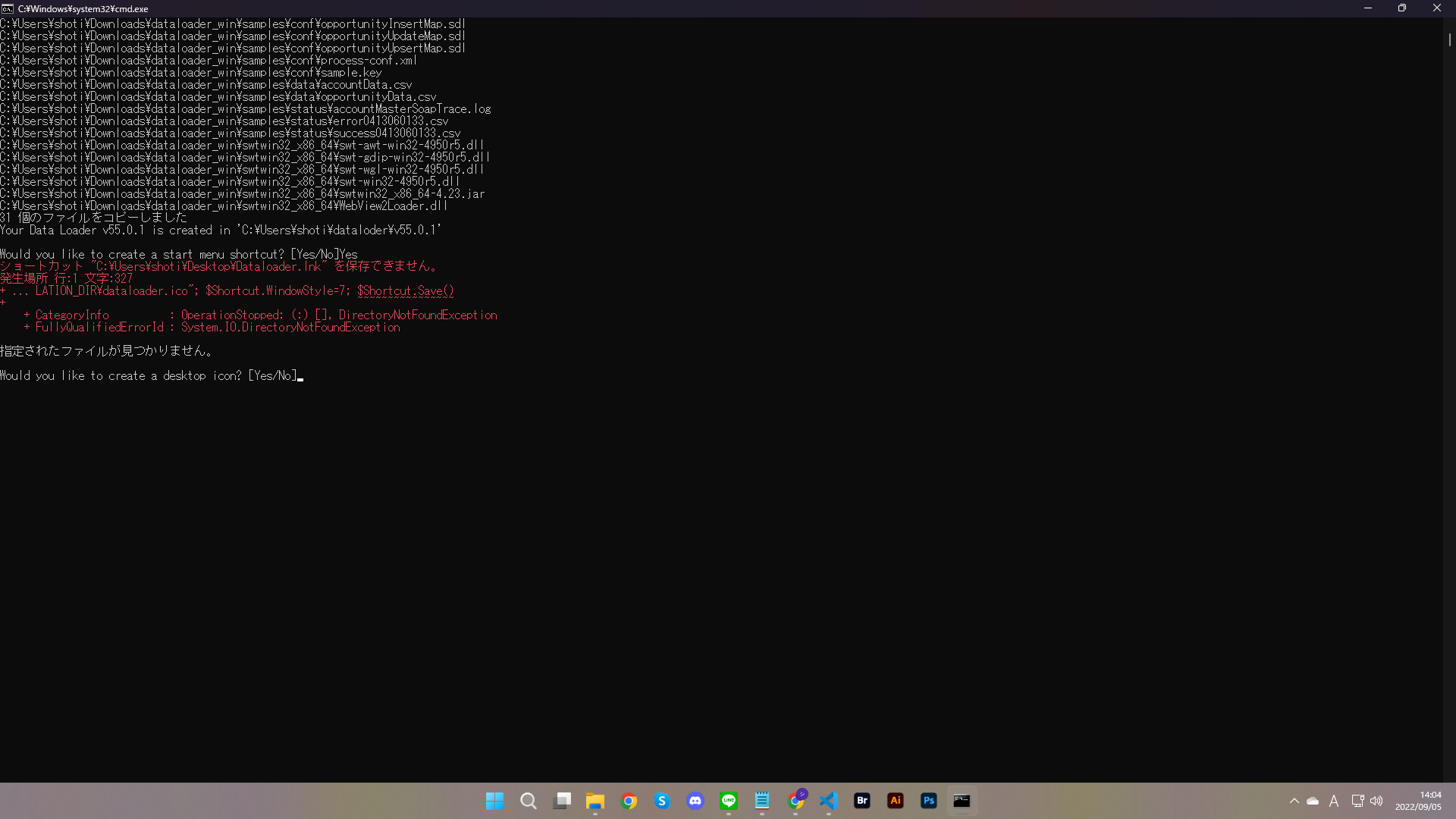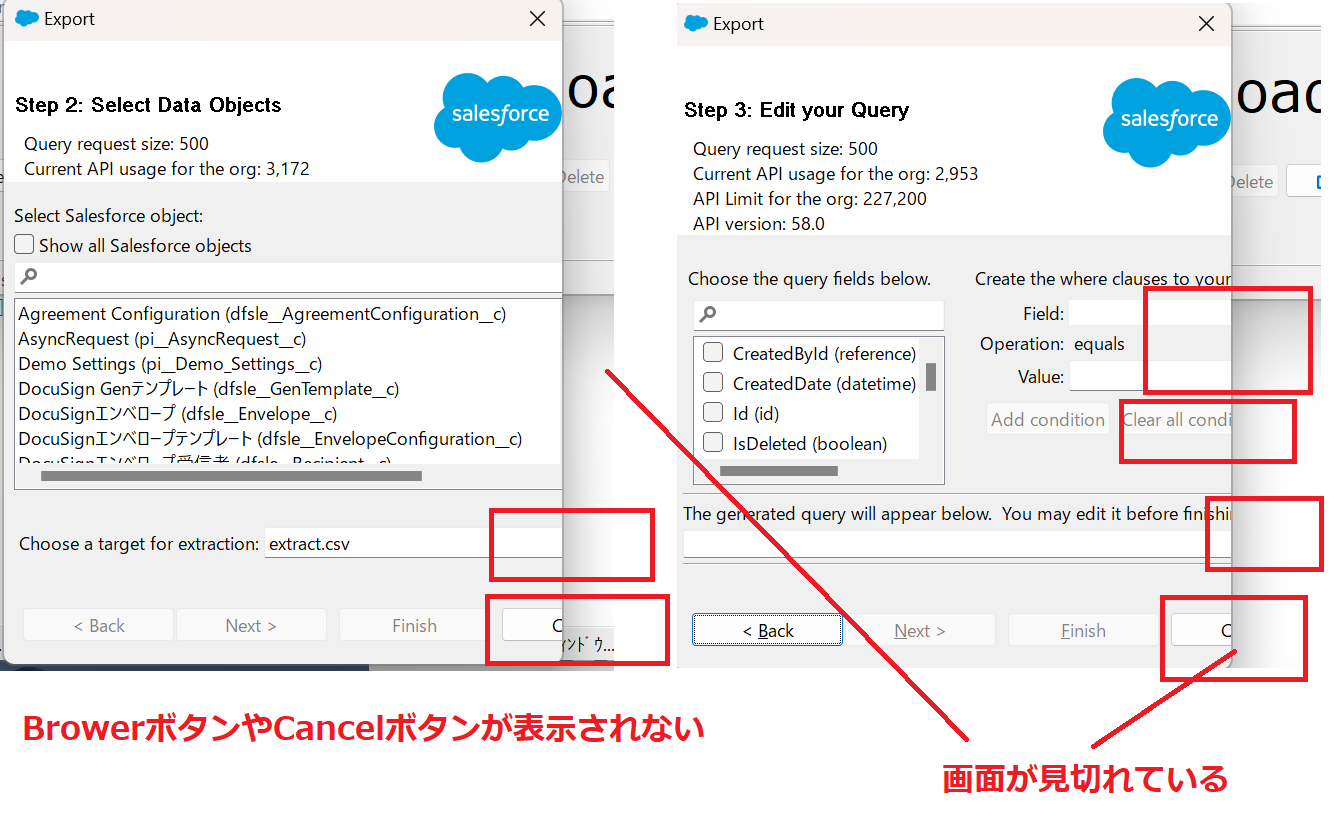解決例
Is OneDrive set up?
If so, I think you need to create the icon manually.
Manually create shortcut for Data Loader in Windows
https://help.salesforce.com/s/articleView?id=000349232&type=1
And then created shortcut for the "dataloader-55.0.1-uber.jar" file and copy past the shortcut file to the desktop. Finally, it's worked.
OneDriveのせいでショートカットを作ることができないエラー
これを読むと dataloader.batのショートカットを作っています。
ショートカットを作ってクリックすると起動すると思います。
https://help.salesforce.com/s/articleView?id=000349232&type=1
この新しいバージョンのDataloaderですが、OneDrive上にインストールされてませんか?
画面の設定
古いバージョンでも似たようことがあったみたいです。
もしかしたら、解決できるかも...
この問題を解決する方法は次のとおりです。
コンピュータ上で Zulu Java インストールを見つけます: C:/Program Files/Zulu/Zulu-16/Bin/Java.exe
アプリケーションを右クリックし、プロパティを選択します。
互換性タブに移動します。
[高 DPI 設定の変更] ボタンをクリックします。[高 DPI スケーリング オーバーライド] セクションで、
[高 DPI スケーリング動作をオーバーライドする] チェックボックスをクリックします。
ドロップダウンからシステムを選択します。
「OK」を押します。
https://ideas.salesforce.com/s/idea/a0B8W00000GdiLfUAJ/fix-settings-window-on-data-loader-18
Data Loader requires Java JRE 17 or later.Checking if it is installe
最新のバージョンを使っていますか? 何か問題があるのかもしれません。
Ver 57は機能するようです。
After not succeeding with the desired version, I downloaded a previous version of DataLoader: "dataloader_win_v57.0.1", and it worked just fine.
BTW if it helps anybody - I had to add to Path in the environment variables the 'C:\Windows\System32' directory so the installation should work, it wouldn't work otherwise.
パスの設定でブランクがあると機能しない?
The problem here is the space in the path. It is better to choose a path like C:\software\dataloader_v59.0.0 which does not have space. C:\Users\Anish%20Roy\Downloads\dataloader_v59.0.0
Even though your path is encoded but it is not working. It was happening for me as well but when I selected some path without space and it worked. Try the same please.
データローダのバージョンアップの考慮事項
インストールに関する考慮事項
これまでに提供されたダウンロード用のデータローダクライアントアプリケーションのバージョンには何種類かあります。「AppExchange データローダ」または「Sforce データローダ」という製品名の以前のバージョンもあります。異なるバージョンは、1 台のコンピュータ上で同時に実行できます。ただし、同一バージョンを複数インストールすることはできません。最新のバージョンをインストールしており、同じものを再びインストールしたい場合は、まずそのバージョンをコンピュータから削除してください。
データローダ v56.0.0 以降、データローダの最新バージョンが組織の現在の API のバージョンと互換性がない場合、インストールされたデータローダのバージョンは、組織での互換性の問題を解決するために自動的に以前の API バージョンを使用します。たとえば、組織で API v56.0 がサポートされていない場合、データローダ v56.0.0 は API v55.0 で要求を試みます。
バージョンの問題?
Data Loader requires Java JRE 11 or later. Checking if it is installed...
WARNING: sun.reflect.Reflection.getCallerClass is not supported. This will impact performance.
同じようなエラーではV57でOKだったのですが...
違うバージョーンのデータローダを使ってみてください
https://trailhead.salesforce.com/trailblazer-community/feed/0D54V00007N9ssSSAR
こちらでは53でOK
https://trailhead.salesforce.com/trailblazer-community/feed/0D54V00007UvlvqSAB