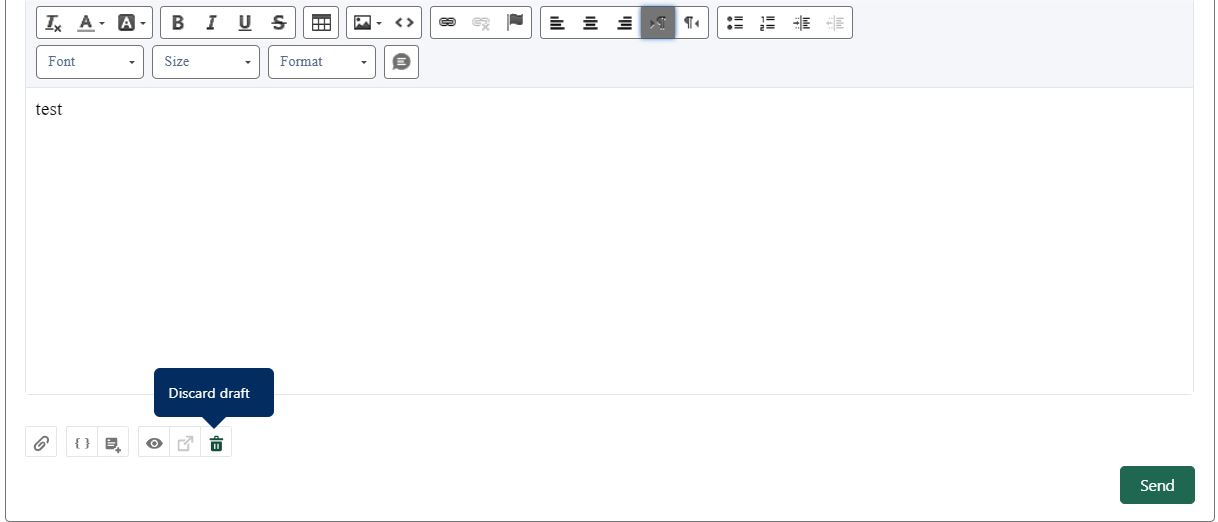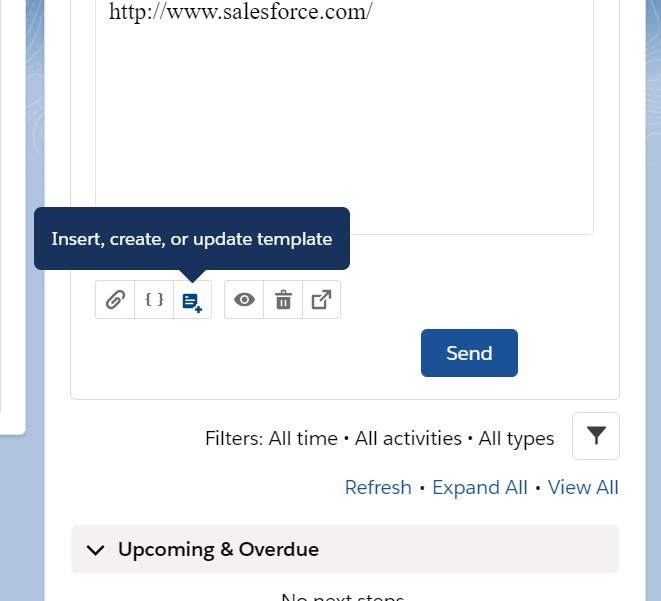Yes, This will clear and revert with your default email templates.
For Example: first time its loaded with your default email templates, and you added some additional text in the body sections, now if you click the "Clear Email and Revert" then its actually cleared the additional text which you added manually and then revert as per the default email templates.
If you like to modify the different email templates then use with Insert, Create or Update Template icons.
はい、これはクリアされ、デフォルトの電子メール テンプレートに戻ります。
例: 初めてデフォルトのメールテンプレートが読み込まれ、本文セクションに追加テキストを追加しました。ここで「メールをクリアして元に戻す」をクリックすると、手動で追加した追加テキストが実際にクリアされ、元に戻ります。デフォルトのメールテンプレートごとに。
さまざまな電子メール テンプレートを変更する場合は、[テンプレートの挿入]、[作成]、または [テンプレートの更新] アイコンを使用します。