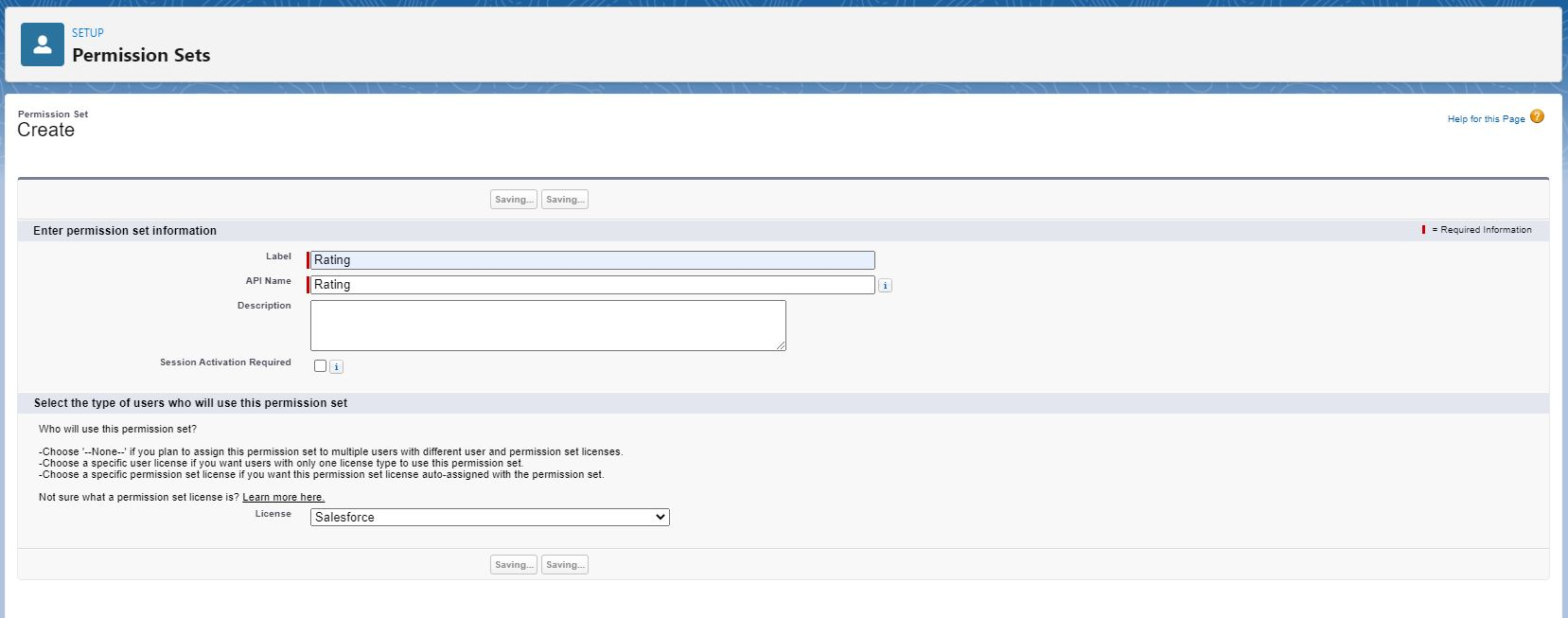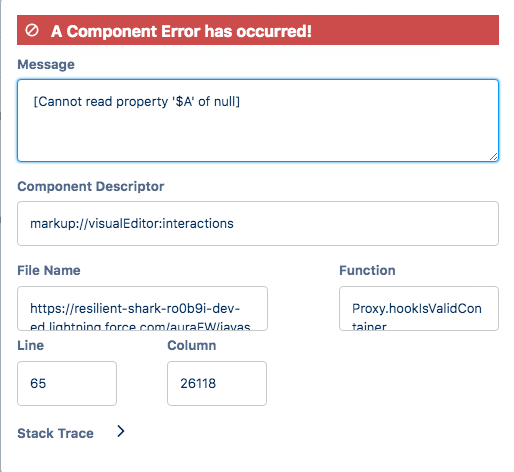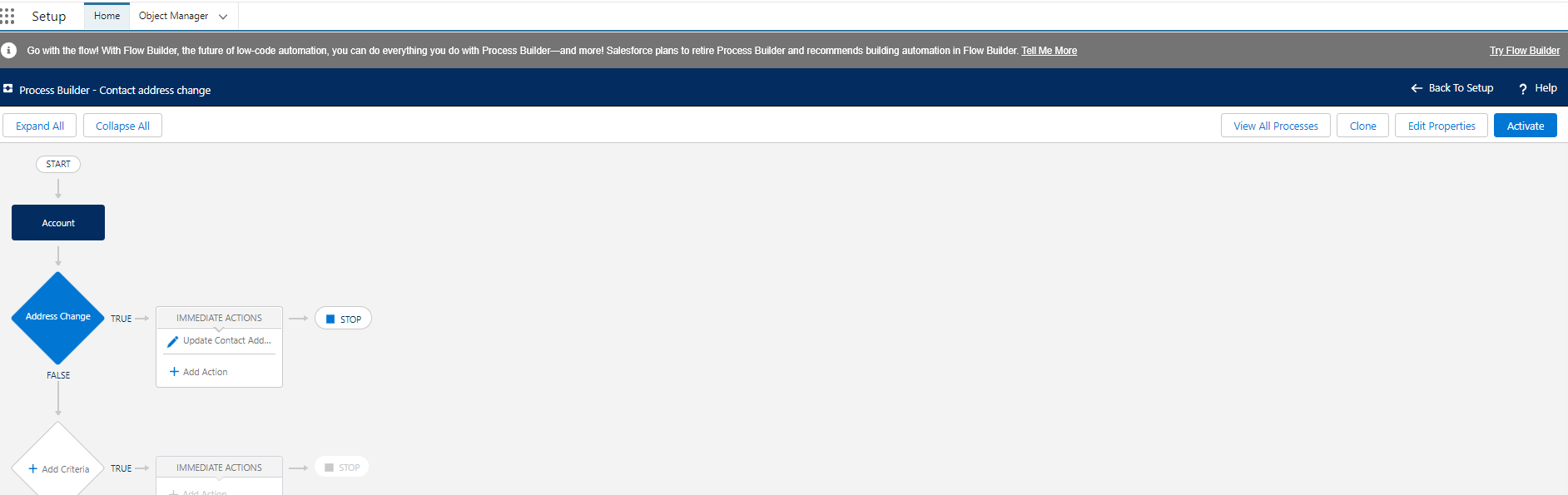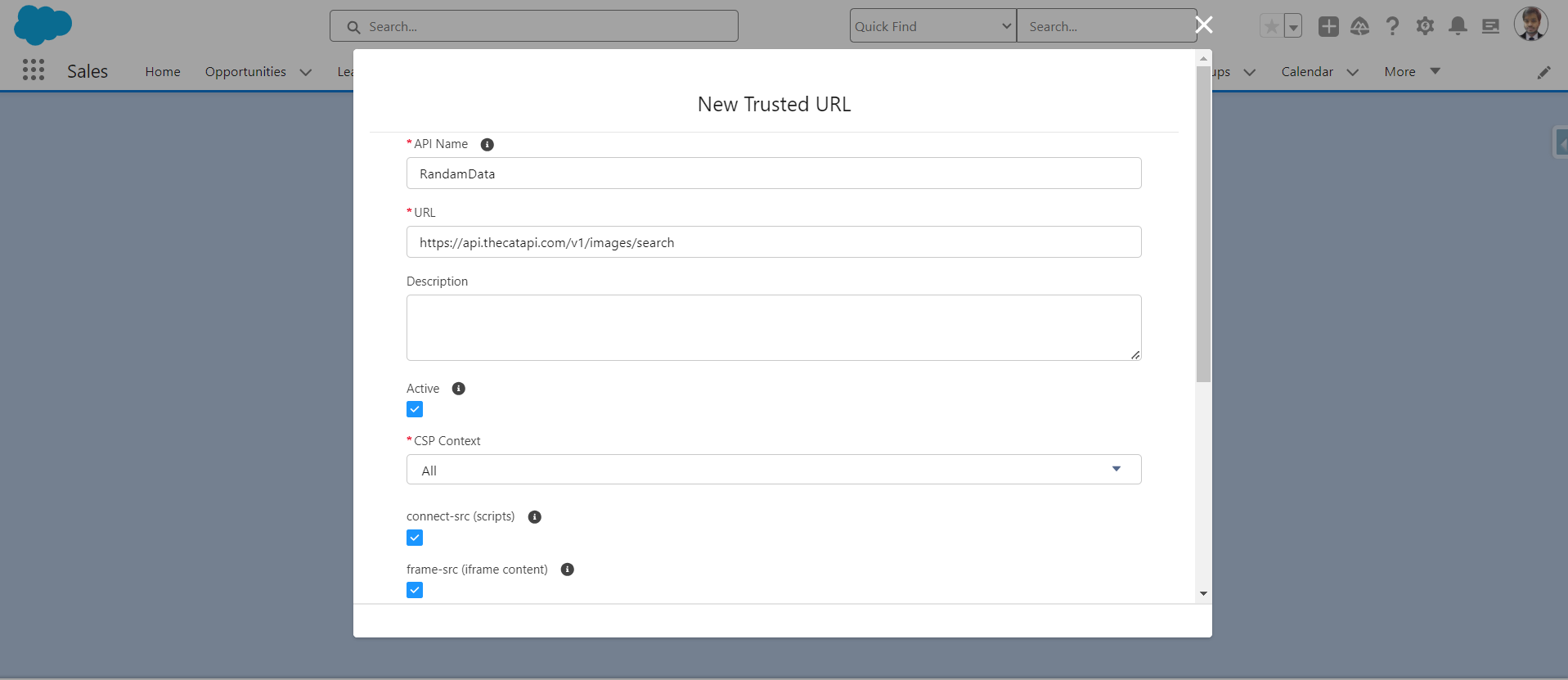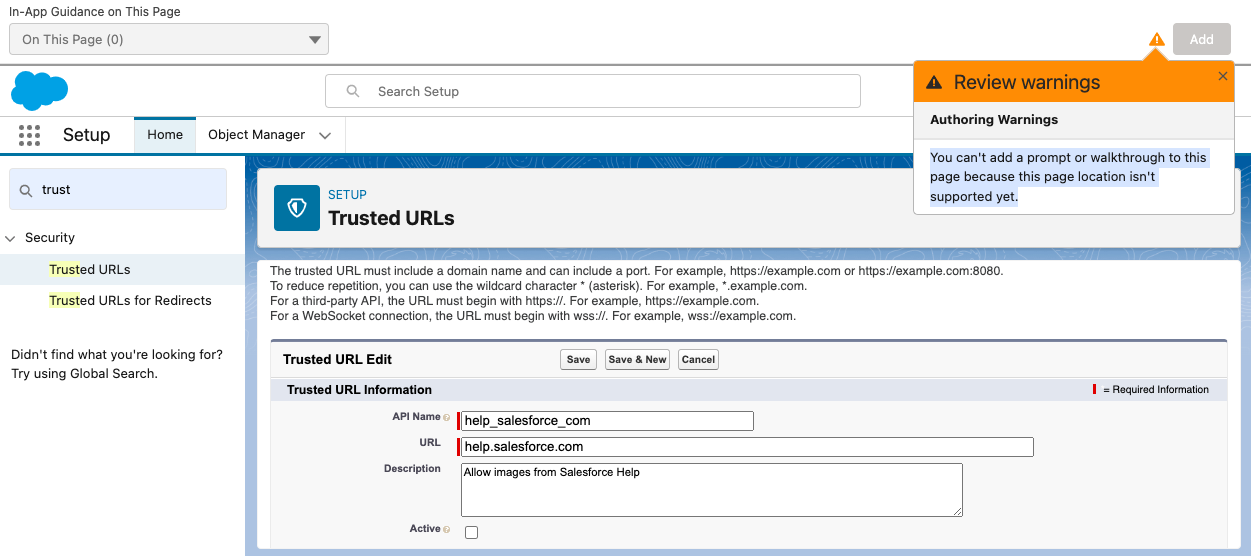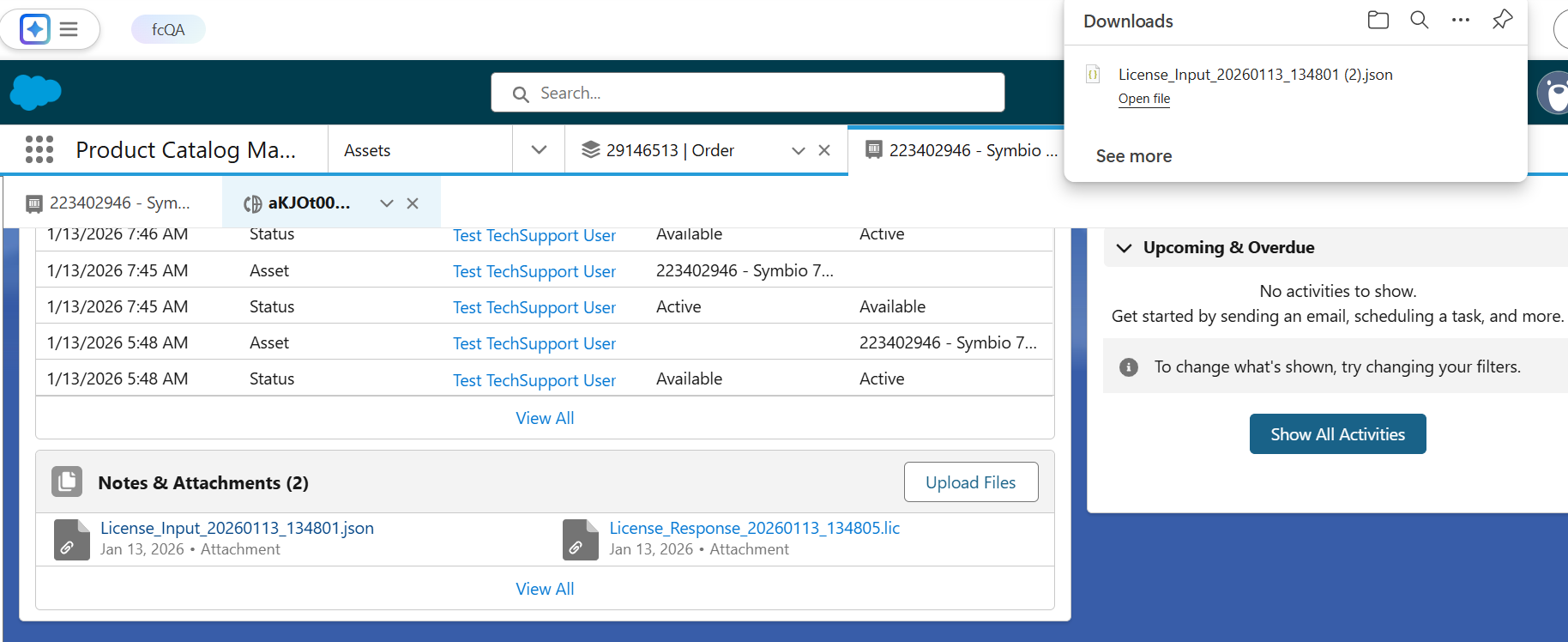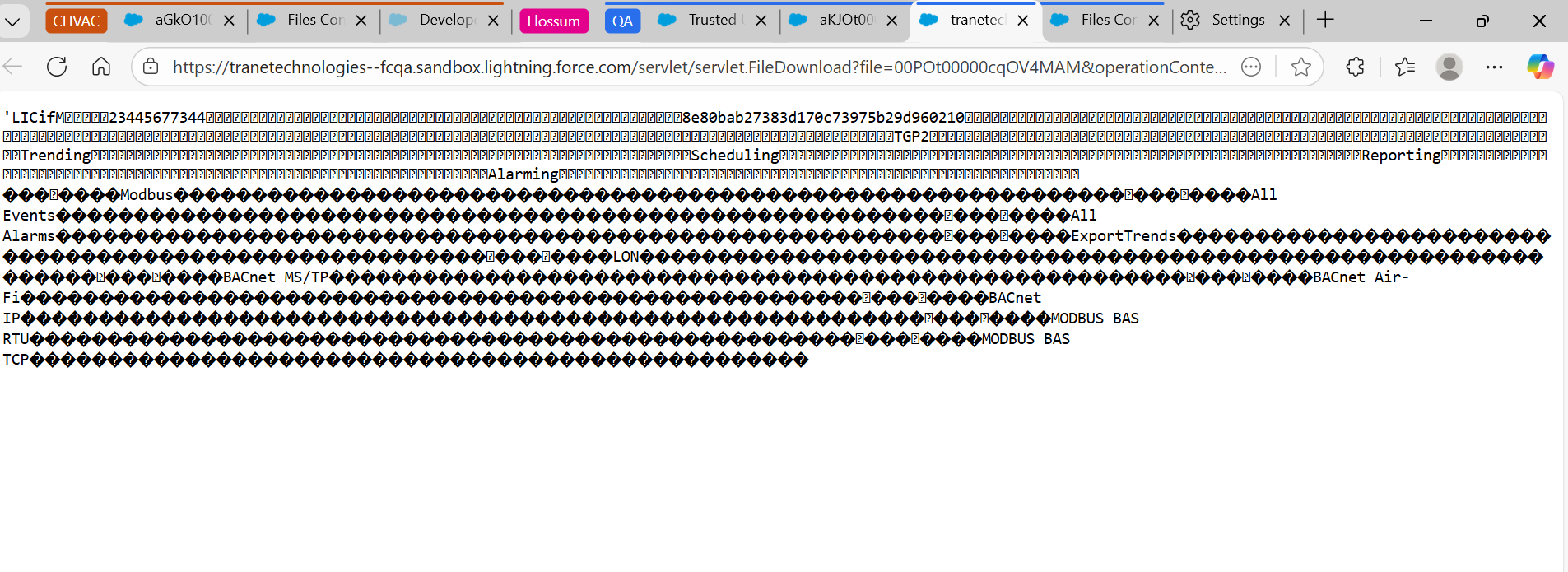Chromeが必要みたい
I think there is no problem as long as the browser requirements are met.
Salesforce supports the latest stable version of the Chromium version of Microsoft Edge for Salesforce Classic and Lightning Experience. Salesforce supports Microsoft Edge Chromium only on Windows. Internet Explorer Compatibility Mode in Microsoft Edge isn’t supported.
https://help.salesforce.com/s/articleView?id=sf.getstart_browser_considerations_edge.htm&type=5
その他
- シークレットモード対応が必要
- Safariでの問題
- Trailhead: Perform an Import Dry Run error "redirected you too many times"
- リッチテキスト項目を入力していて文字がぼやける現象
- lightning experience ではこの項目を表示できません。 salesforce classic で開いてください。
You can't view this item in Lightning Experience. Open in Salesforce Classic.
ブラウザの問題みたいです。キャッシュをクリアーする、シークレットモードを使ってみる、他のブラウザに切り替えてみてください。
Your ask looks similar to https://trailhead.salesforce.com/trailblazer-community/feed/0D54S00000A7xXeSAJCan you clear the browser cache and retry?Related: https://developer.salesforce.com/forums/?id=9060G000000Bhb7QAC
https://trailhead.salesforce.com/trailblazer-community/feed/0D54V00007T48blSAB
ブラウザの問題じゃないみたい
Permission Sets の画面は何故かブラウザ依存ですねえ。
I am unable to create new Permission Sets
コンポーネントを Lightning ホームページに追加できないのはなぜですか?
コンポーネントを Lightning ホームページに追加できないのはなぜですか?
I keep getting the error message [Cannot read property '$A' of null] when I try and add any component to the home page in Lightning App Builder. Am I missing something?
The 'Activate' button in my Process Builder isn't working.
The 'Activate' button in my Process Builder isn't working.
Create reports with Report Builder Trailhead Error
Create reports with Report Builder Trailhead Error
「レポート ビルダーでレポートを作成する」チャレンジを完了しようとしていますが、レポートをテストしようとするたびに機能しません。指示に従って新しいプレイグラウンドを作成し、サンプル レポートを作成しました。「チャレンジを検証して 500 ポイントを獲得する」というボックスをクリックすると、エラー メッセージも、正しい/正しくないものも表示されず、何も表示されません。ページをリロードすると、チャレンジが再び表示され、未完了のように見えます。検証ボタンが機能せず、テスト レポートを採点できないため、この Trailhead を完了できません。
[オブジェクト マネージャー] > [連絡先] > [フィールドとリレーションシップ] の順に選択し、[新規] をクリックするたびに空白のページが表示されます。 オブジェクトマネージャーで空白ページになる
Try your browser's incognito mode.Or try it in a different browser.
https://trailhead.salesforce.com/trailblazer-community/feed/0D54S00000NRGeF
ユーザーは Chrome Icognito を使用しないとログインできない
I found the solution for our org. There was a Chrome extension for a production named "WhatFix" that we stopped using a couple of years ago. Removing the extension fixed the login issue.
I found this by going opening Chrome, clicking the three dots in the top right corner, then clicking on extensions. I saw the WhatFix extension and diabled it, then tested the login and it worked. If there are multiple extensions and the culprit doesn't jump out at you, I suggest disabling extension until the login problem is resolved. Hopefully it is an extension causing the issue. If not, one will need to proceed with further troubleshooting.
私たちの組織にとっての解決策が見つかりました。「WhatFix」という名前のプロダクション用の Chrome 拡張機能がありましたが、数年前に使用を中止しました。拡張機能を削除すると、ログインの問題が解決されました。
これは、Chrome を開いて右上隅にある 3 つの点をクリックして、拡張機能をクリックすることで見つけました。WhatFix 拡張機能を確認して無効にし、ログインをテストしたところ、機能しました。複数の拡張機能があり、犯人が突然現れない場合は、ログインの問題が解決されるまで拡張機能を無効にすることをお勧めします。それが問題の原因となっている拡張機能であることを願っています。そうでない場合は、さらにトラブルシューティングを進める必要があります。
We can't find anything in the about field on your profile. Double check the requirements and try again.
Just letting you know if you use FireFox it works! Did not work in Google Chrome
信頼できる URL に API を追加するときに問題が発生します。
Try your browser's incognito mode.Or try it in a different browser.
It might be a cache issue.
Please log out and reconnect to the same playground.
Tableau Public プロファイルへの接続に関する問題
ブラウザのプラグインを確認したところ、そのうちの 1 つが Cookie とトラッカーをブロックしていました。それを削除したら、動作するようになりました。
.lic files を開くと文字化けしている
.lic ファイルがダウンロードされずに新しいブラウザ タブで開く動作は、ブラウザが非標準または不明なファイル タイプを処理する方法に関連しています。
一般的に認識されている形式(.json など)のファイルにアクセスすると、ブラウザはそのファイルを適切に処理し、通常は自動的にダウンロードします。ただし、.lic ファイルは標準的または広く認識されている MIME タイプではありません。このような場合、ブラウザはダウンロードを促すのではなく、ファイルをインラインで開こうとすることがあります。
サポートされている回避策:
- アップロードする前にファイルの名前を変更します(例:.lic.txt)
- アップロードする前にファイルを圧縮してください
- ブラウザの右クリックメニューから「名前を付けてリンクを保存」を使用する
- Alt / Option + クリックなどのキーボードショートカットを使用して強制的にダウンロードします(ブラウザによって異なります)
https://help.salesforce.com/s/articleView?id=experience.admin_files_type_security.htm&type=5