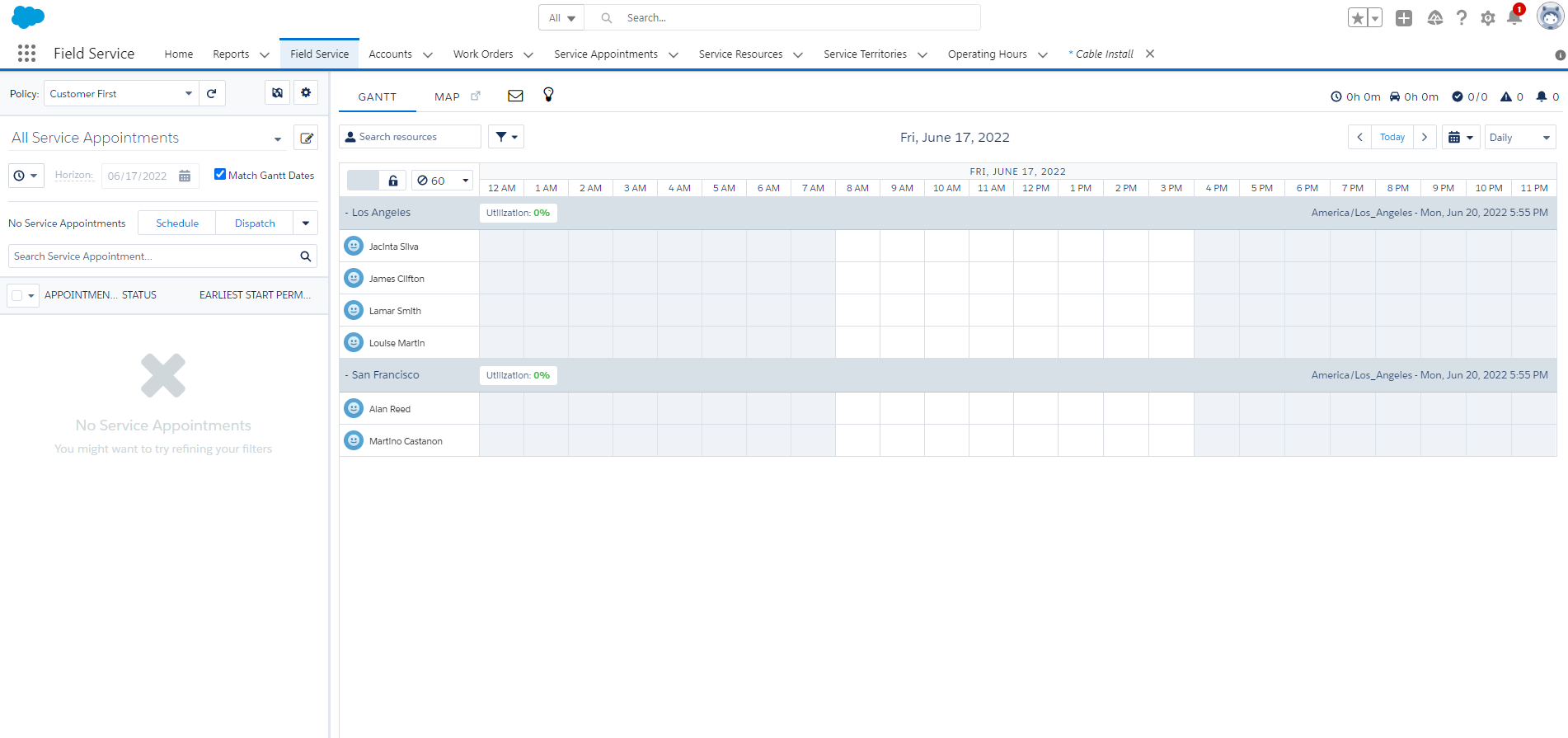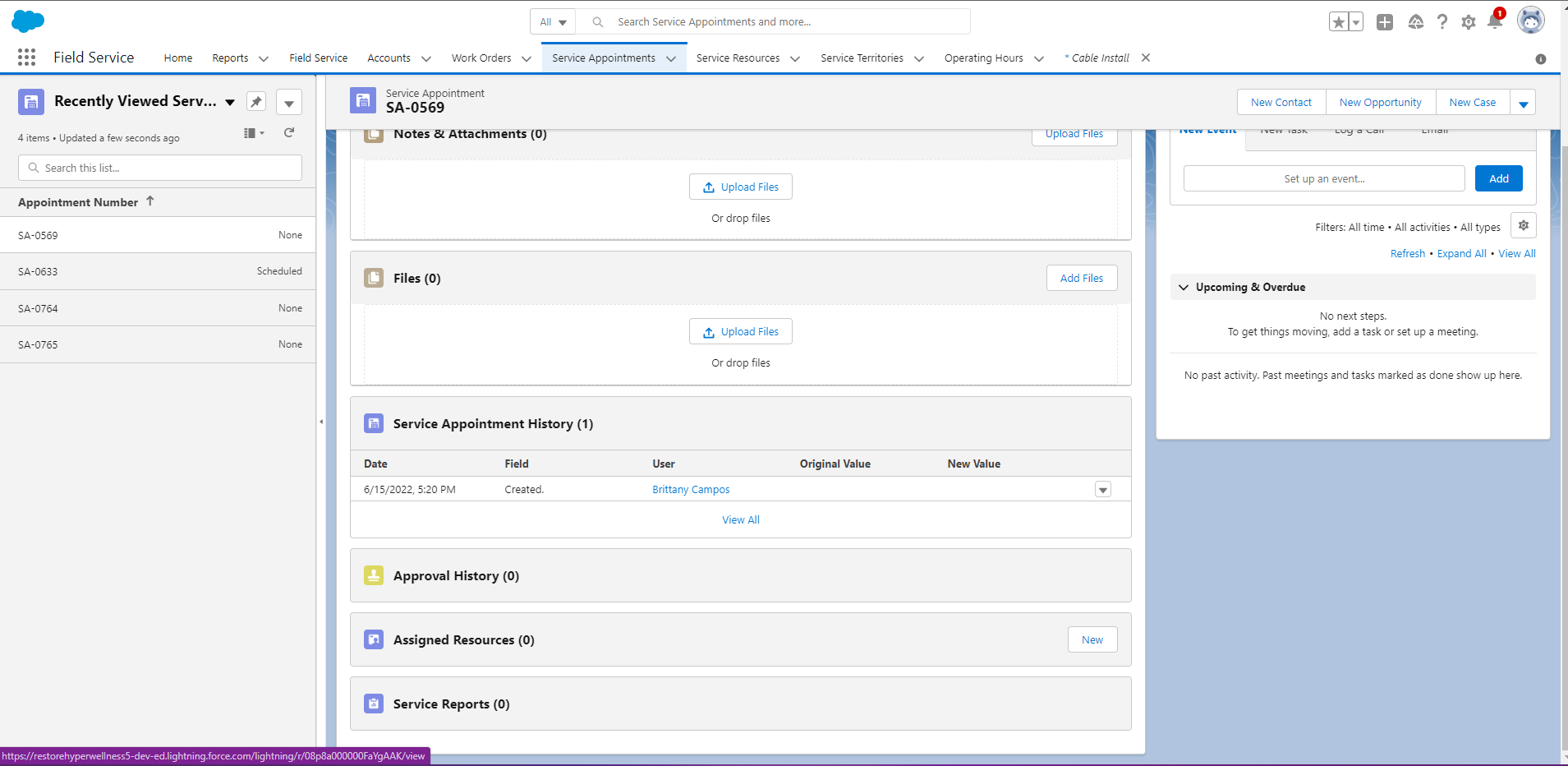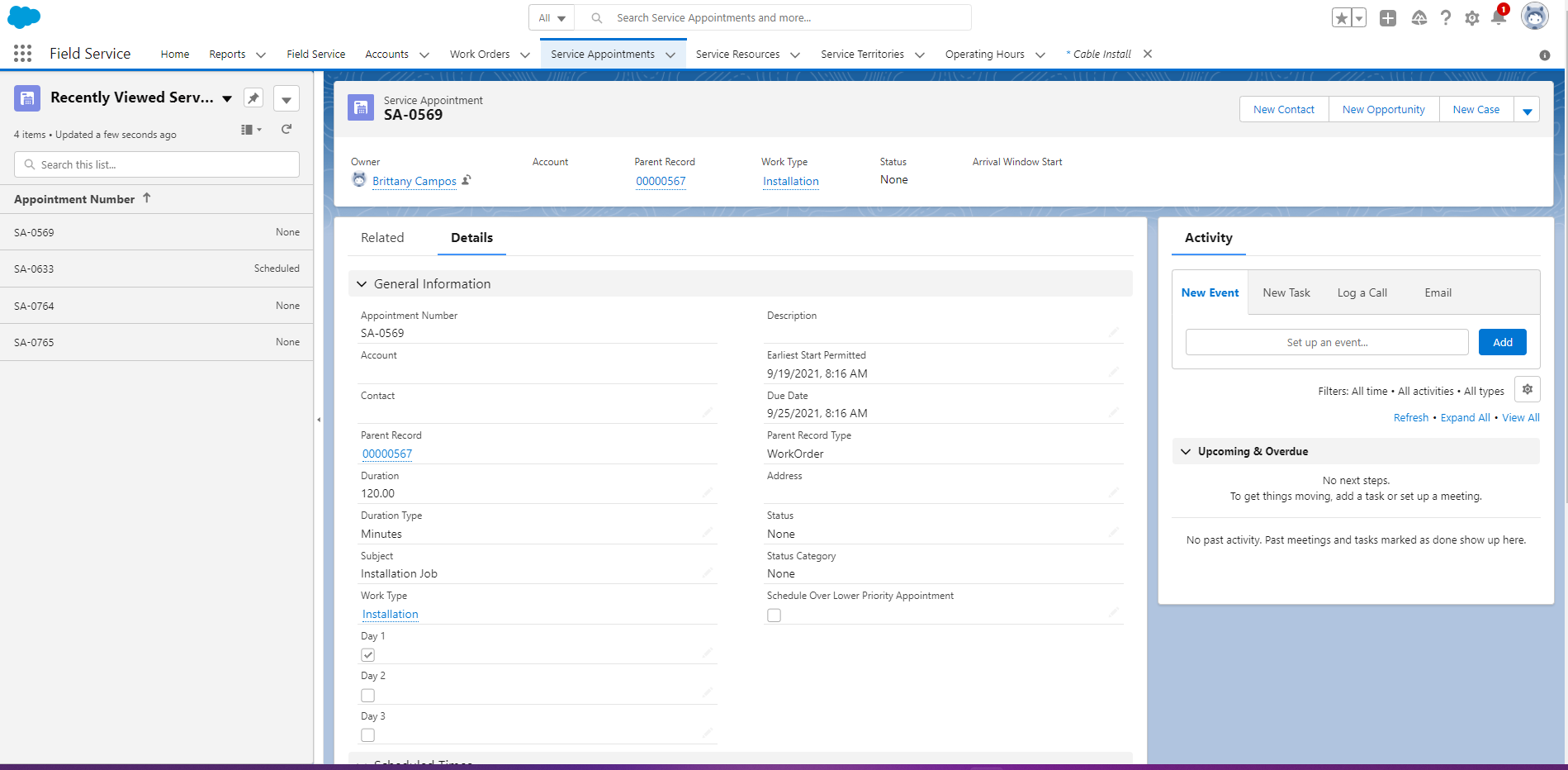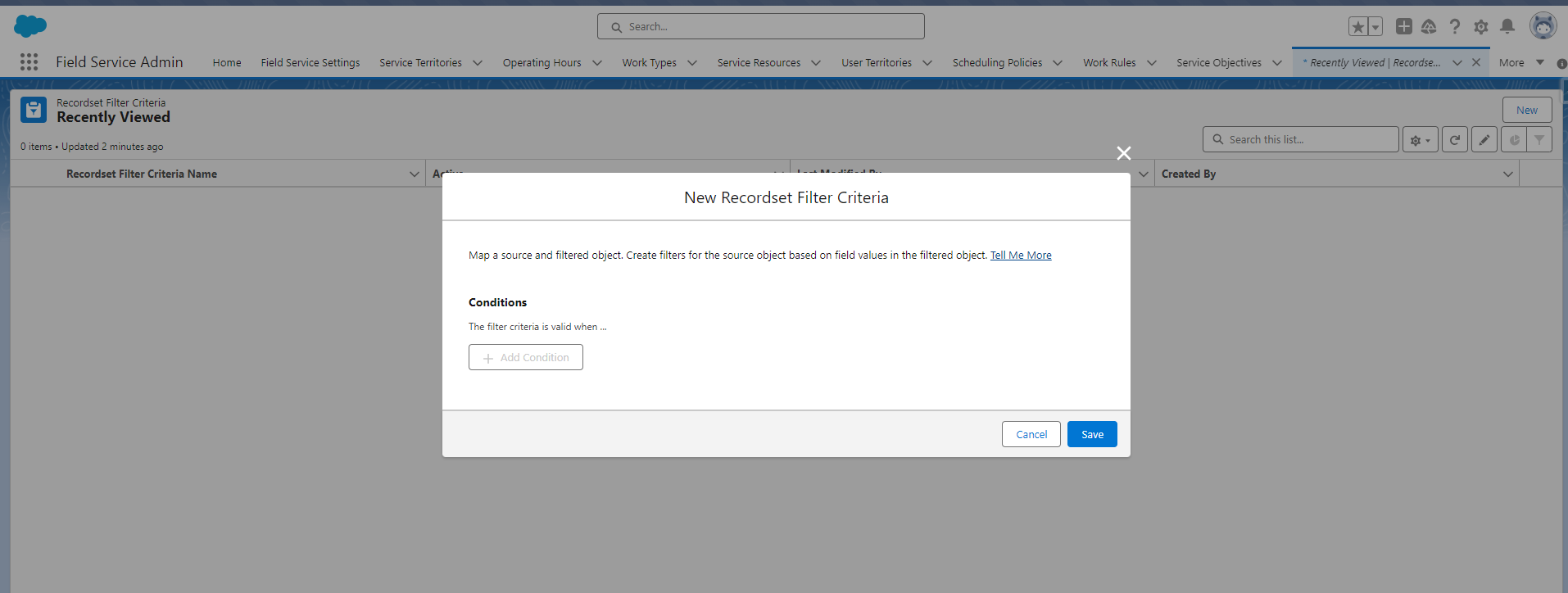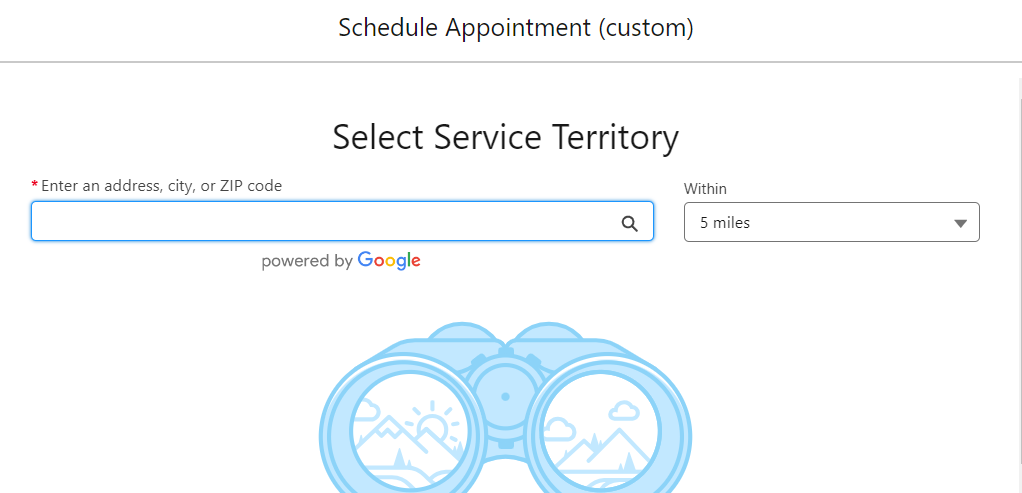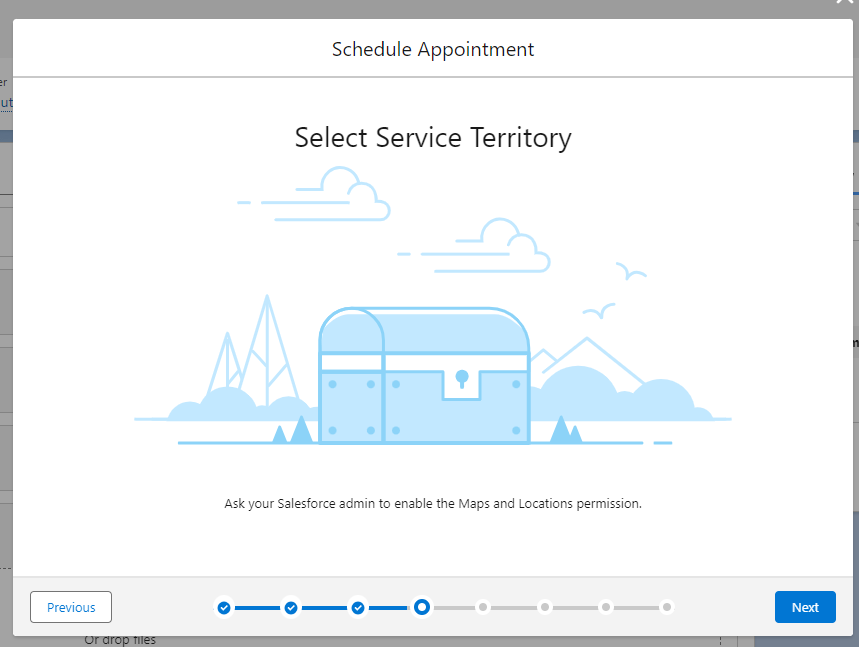So it's been a while since I've been hands on with Scheduler but I don't believe one of the inputs available for that particular component is a list of Territory Ids to pre-populate there. I actually think you would have to build your own LWC as you would not only want to pre-populate but you would have to then initiate the proximity search that is built in so that they can be shown based on the proximity selected, within that pre-defined list. Again, been a while for me since I've been in the product but that is my two cents...
Ask your Salesforce Admin to enable the Maps and Location permissions
Sounds like this is the setting that needs to be enabled?
https://trailhead.salesforce.com/trailblazer-community/feed/0D54S00000Or5rnSAB
https://trailhead.salesforce.com/trailblazer-community/feed/0D54S00000Bqb3ISAR
-
Service Appointment missing schedule time on insert or update of Assign Resource
-
The operation couldn't be completed. (com.salesforce.RestAPI.ErrorDomain error 400)
We found out that the sharing was the issue. But we dont know why. Because we have set the checkbox in the the field service settings for the sharing: Share dispatched service appointments with their assigned resources.
And there was no change made about it. Now the sharing is working again. We cannot really identify the root cause for it...
共有が問題であることがわかりました。しかし、その理由はわかりません。フィールド サービス設定で共有のチェックボックスをオンにしていたためです。 ディスパッチされたサービス アポイントメントを割り当てられたリソースと共有します。
そして、それについては何も変更されませんでした。共有は再び機能するようになりました。根本的な原因は特定できません...
To make users have the necessary access to create service reports in the FSL app, Could you please check if the Sharing settings for the Service Appointment object are set to Public Read Write?
Please refer to the following resources for more information:
https://help.salesforce.com/s/articleView?id=sf.fs_limits.htm&type=5
https://help.salesforce.com/s/articleView?id=sf.fs_create_customer_reports.htm&type=5