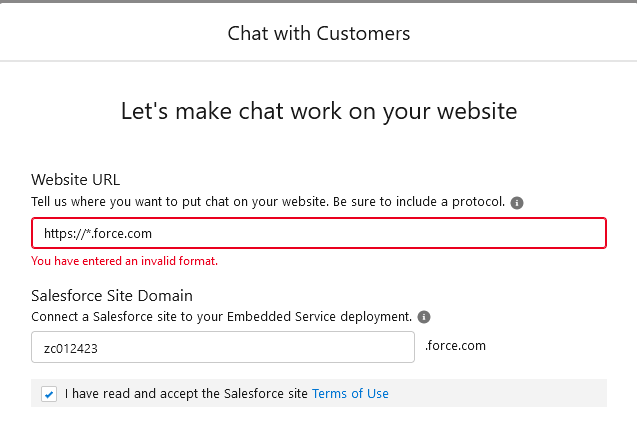Have you tried with entering URL from your page address bar. For Example:
https://playful-panda-t2gi7m-dev-ed.lightning.force.com/
Note: You may need to change highlighted part with your org URL.
https://trailhead.salesforce.com/trailblazer-community/feed/0D54S00000A99N9SAJ
Resolved. my browser was blocking it from working.
Just had the same issue in Firefox - switched to Chrome and problem disappeared.
https://trailhead.salesforce.com/trailblazer-community/feed/0D54S00000A92wPSAR
問題は、Salesforce サイト ドメイン フィールドにあり、フィールドには特定の長さが要求されると思います。最初にイニシャルを「SR240125」と入力してエラーが発生しましたが、イニシャルを「Srane240125」に変更するとエラーはなくなりました。
ビデオで見ても、インストラクターのイニシャルの長さは 2 文字を超えています。これが正確な回避策かどうかはわかりませんが、少なくとも私の場合はこれで問題は解決しました。
Have you tried with entering URL from your page address bar. For Example:
https://playful-panda-t2gi7m-dev-ed.lightning.force.com/
Note: You may need to change highlighted part with your org URL.
https://trailhead.salesforce.com/trailblazer-community/feed/0D54S00000A99N9SAJ
他の解決策があるみたい。
that as of November of last year this *.force.com format seemed to have worked as seen in the related issue, none of those posting had this issue, it was with the next entry field of initial and date.
see:
Scott Reed (Mind Trick Consulting) asked in #Trailhead Challenges
Set Up Web Chats -- won't accept Salesforce Site Domain
https://trailhead.salesforce.com/trailblazer-community/feed/0D54S00000KhaZDSAZ
One validation error messages on this field states that it should be ok with an example.
(take the period out after the asterisk to receive this error)
Invalid use of a wildcard in a URL pattern. A wildcard must be in front of a second-level domain, such as https://*.example.com.
You have entered an invalid format
Resolved. my browser was blocking it from working.
Just had the same issue in Firefox - switched to Chrome and problem disappeared.
https://trailhead.salesforce.com/trailblazer-community/feed/0D54S00000A92wPSAR
-
Set Up the Service Console > Set Up Web Chats for Your Console
-
【未解決】Set Up the Service Console > Set Up Web Chats for Your Console
Cannot get code snippet for Web chats for Console
Embedded Code Snippet Not Showing
Set up the Service Console, Set up Web Chats for your Console
I had the same problem. During the setup for the chat, I ended up just not adding the secondary user account (Ada Balewa) that the script asks you to add to the chat.
In addition to this, I also used a made up domain since the https://*.force.com prompt doesn't seem to work at this moment.
私も同じ問題を抱えていました。チャットのセットアップ中に、スクリプトがチャットに追加するように求めるセカンダリ ユーザー アカウント (Ada Balewa) を追加しなかっただけです。
これに加えて、現時点では https://*.force.comプロンプトが機能しないように見えるため、作成したドメインも使用しました。