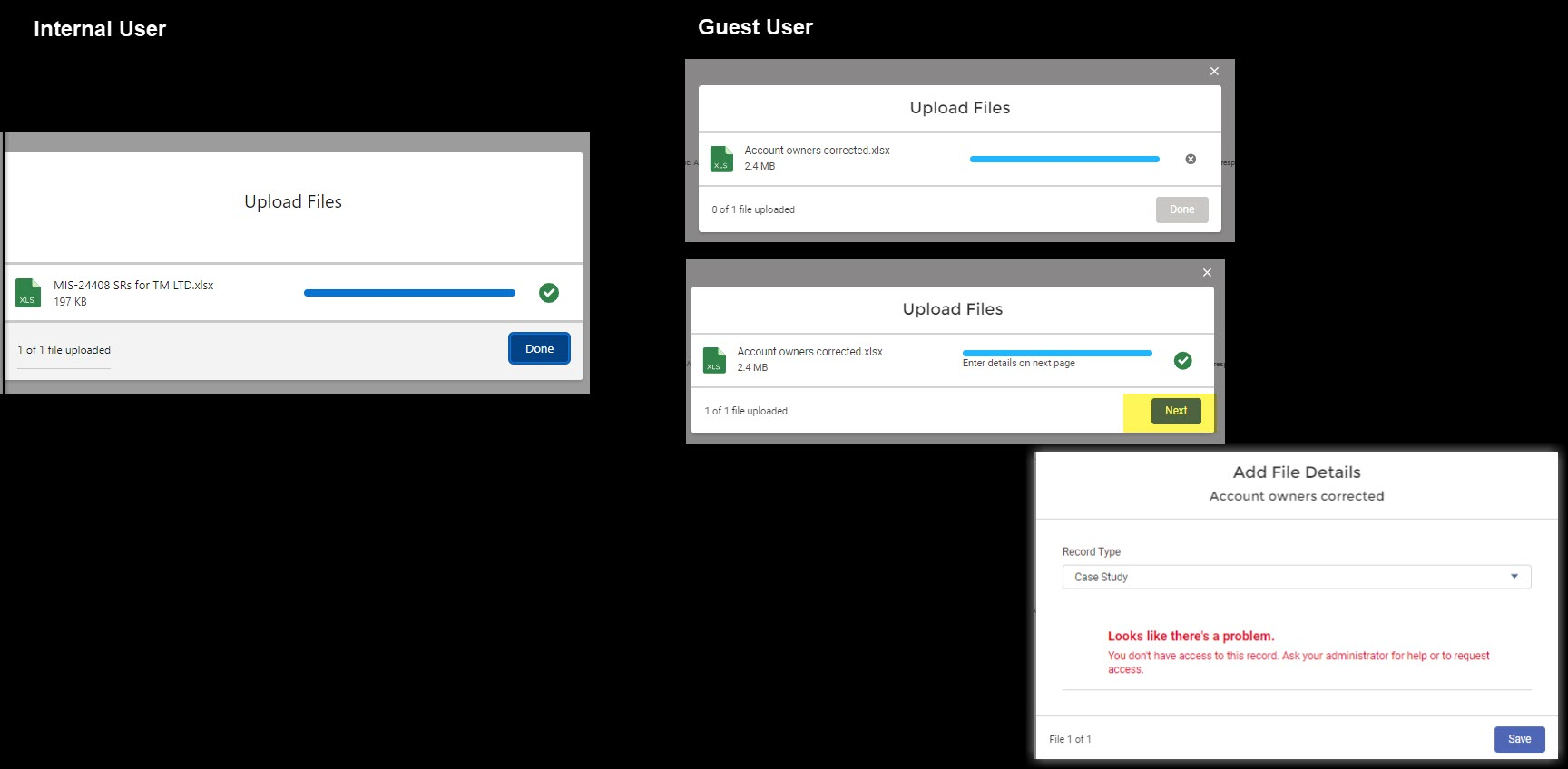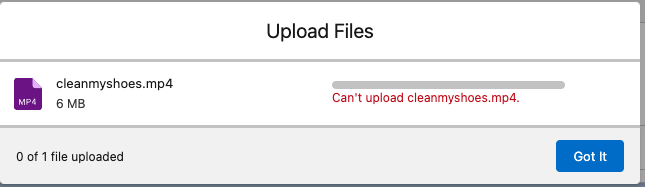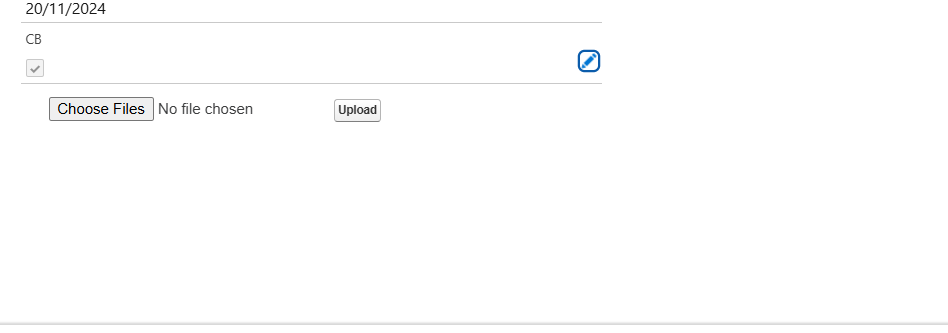たまに見かけますが、よく分からないです。
ただ、0バイトのファイルをアップロードするとエラーになったことはあります。
あなたのリンクは、私が探していたナレッジ記事にたどり着くのに役立ちました。ありがとうございます。エクスペリエンス ワークスペースに移動して、許可されるファイル タイプの設定を変更する必要がありました。
Your link helped lead me to the knowledge article I was searching for, thank you! I needed to go into the Experience Workspace and change the preference on allowed file types.
https://help.salesforce.com/s/articleView?id=sf.networks_enable_file_limits.htm&type=5
誰かが同じ問題に遭遇した場合に備えて、サイトのゲスト ユーザーにコンテンツ ドキュメント ID を表示できるようにする方法が見つかりませんでした。何を試しても、フローをサイト ゲスト ユーザーとして使用する場合は常に null を返しますが、認証されたユーザー (コミュニティまたは内部) として実行する場合は返しません。
In case anyone encounters the same issue, I couldn't find a way to allow the Site Guest User to see the Content Doc ID. No matter what I tried, it would always return null when using the flow as the Site Guest User, but not when running as any authenticated user (community or internal).
What I ended up doing was:
-
Remove the Related Record Id from the upload file component
-
Grab the output collection of Content Version IDs from the upload file component. Note there's an output collection of Content Doc IDs, too, but that always returned null.
-
Created a Platform Event with input variables of the Case ID and the Content Version ID collection (which means a comma-delimited string gets passed in a text field).
-
From the visual flow, created a PE record with the Case ID and Content Version ID collection.
-
In the PE flow, converted the comma-delimited string back into a collection, then looped through the collection. For each content version ID, did a lookup to get the Content Doc ID (lookup in a loop = bad of course, but in my use case there will rarely be more than 1 or 2), then added it to a record collection for creating the Content Document Link. Exited loop. Created all Content Doc Links.
Can't upload cieanmyshose.mp4
制限?
セールスフォルダーの制限
https://help.salesforce.com/s/articleView?id=sf.cg_concept_retail_sales_folder_limit.htm&type=5
標準機能ではできない
画面フローを追加してレコードを作成することもできます。その後、フロー コンポーネントをホームページまたはカスタム Lightning ページのどこかに追加すると、画面フローにファイルのアップロードを簡単に追加できます