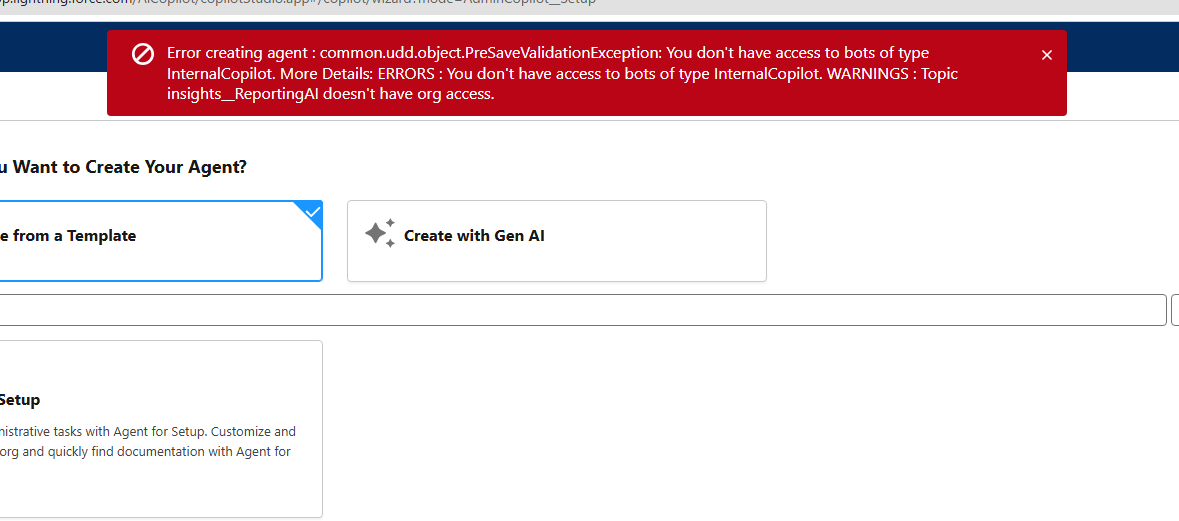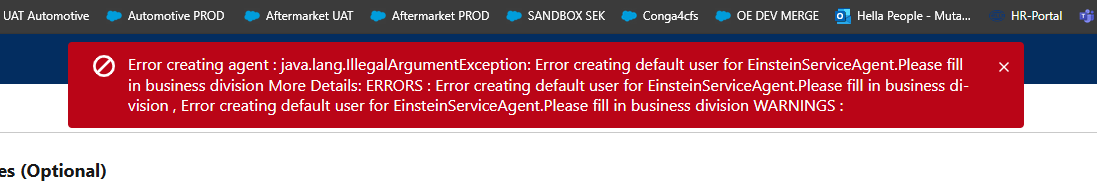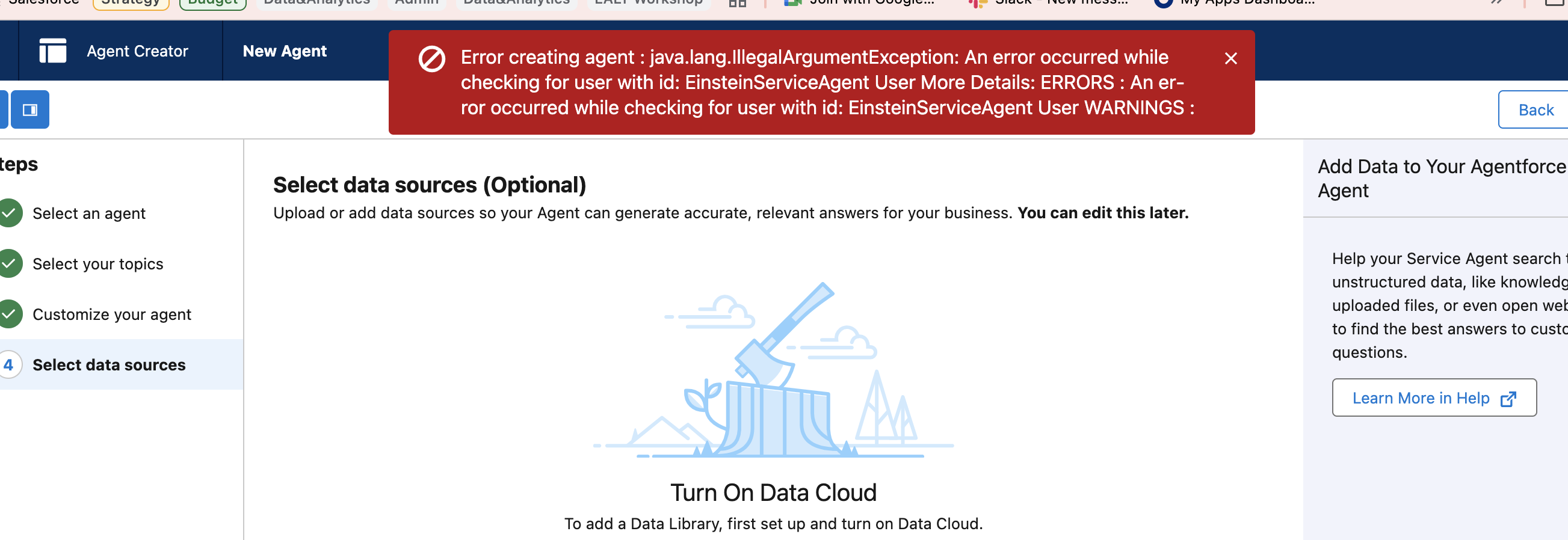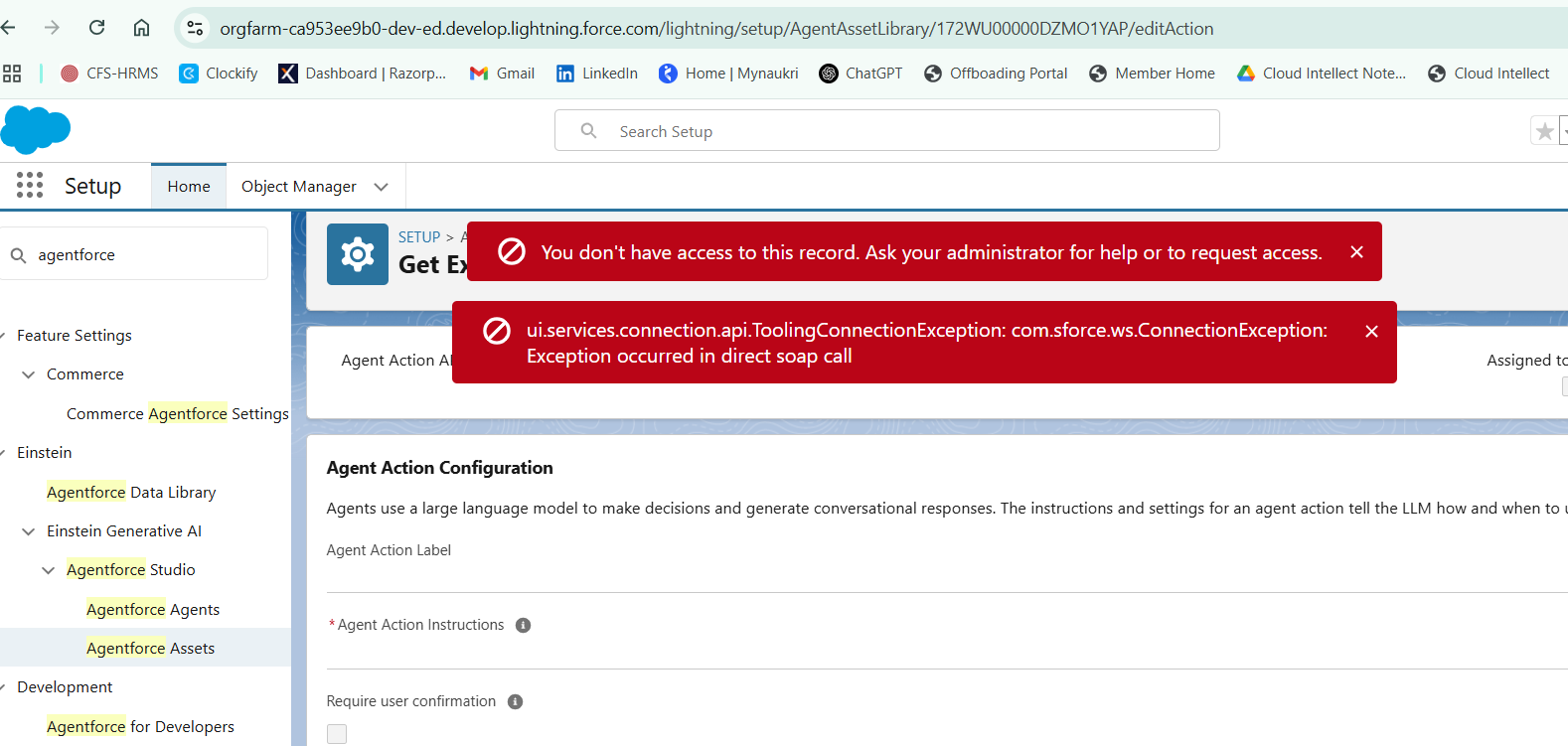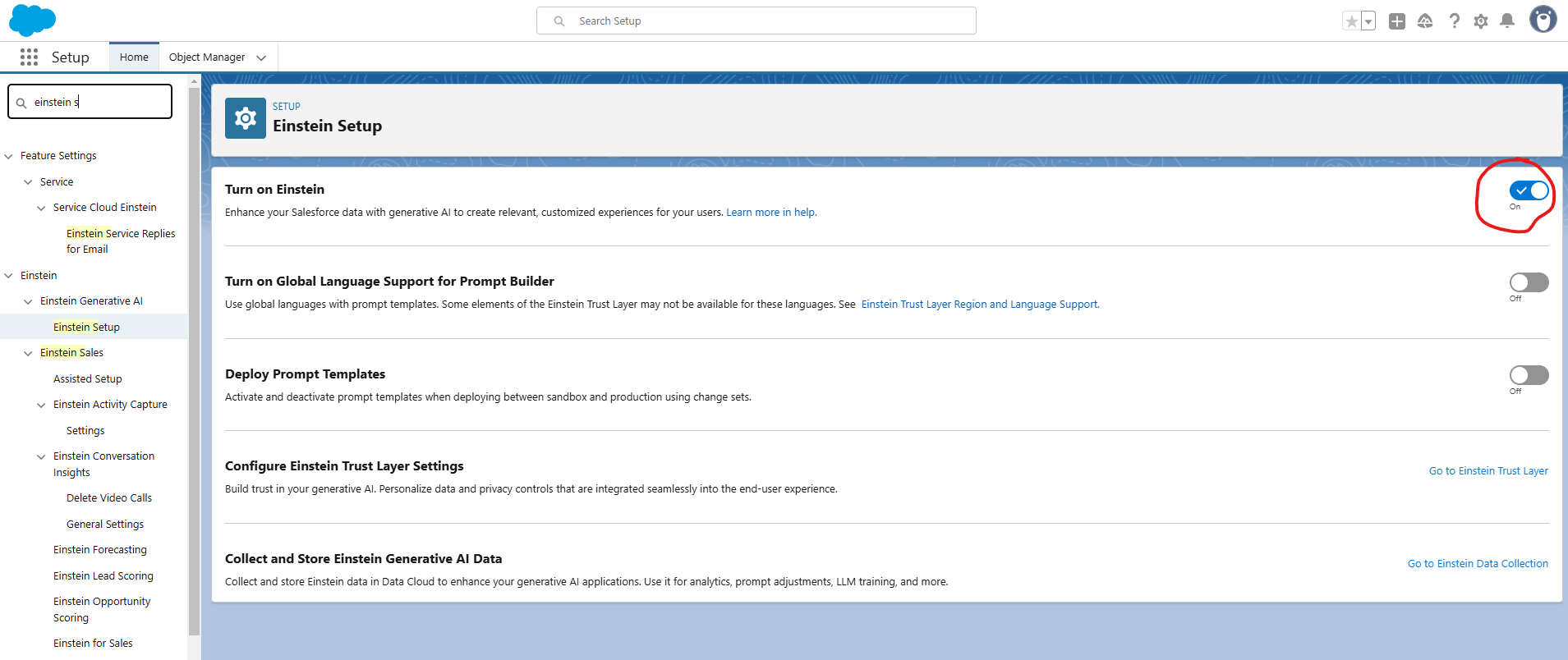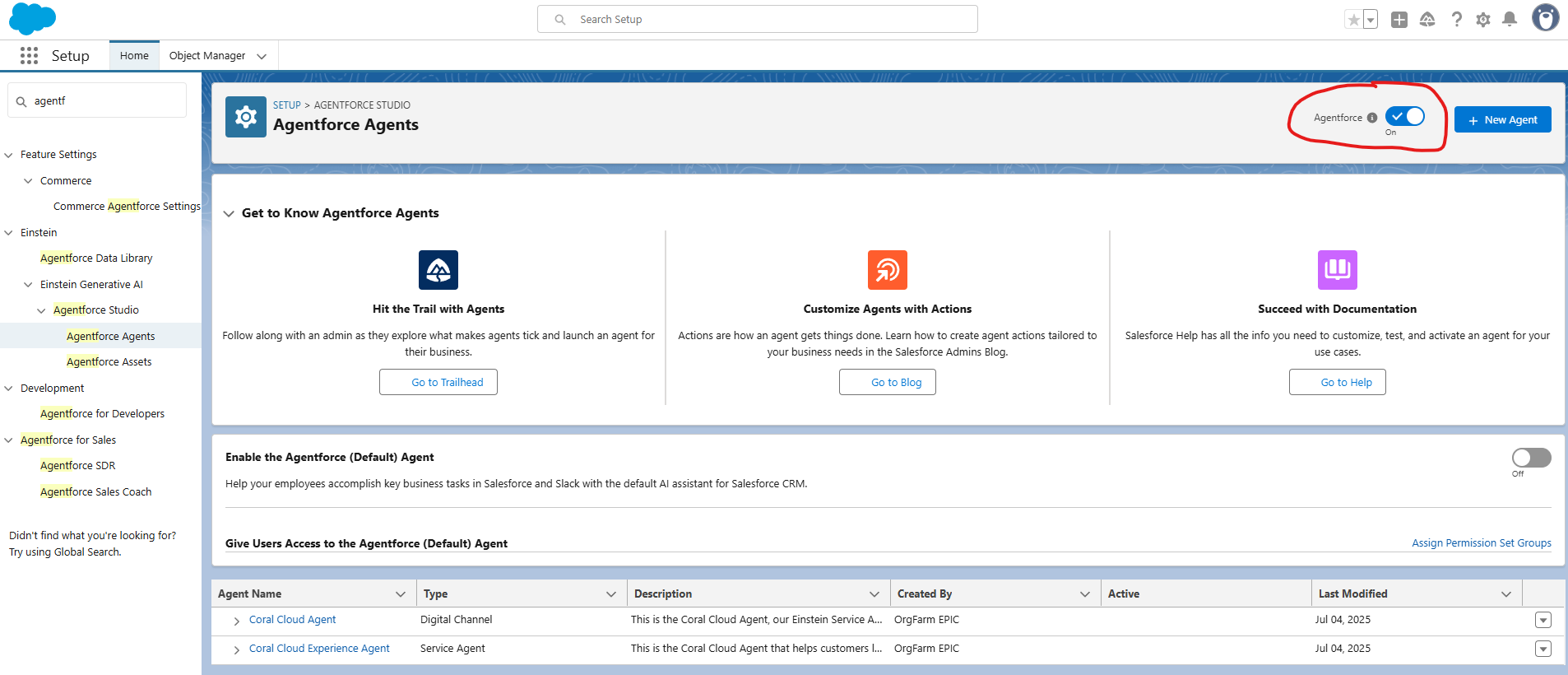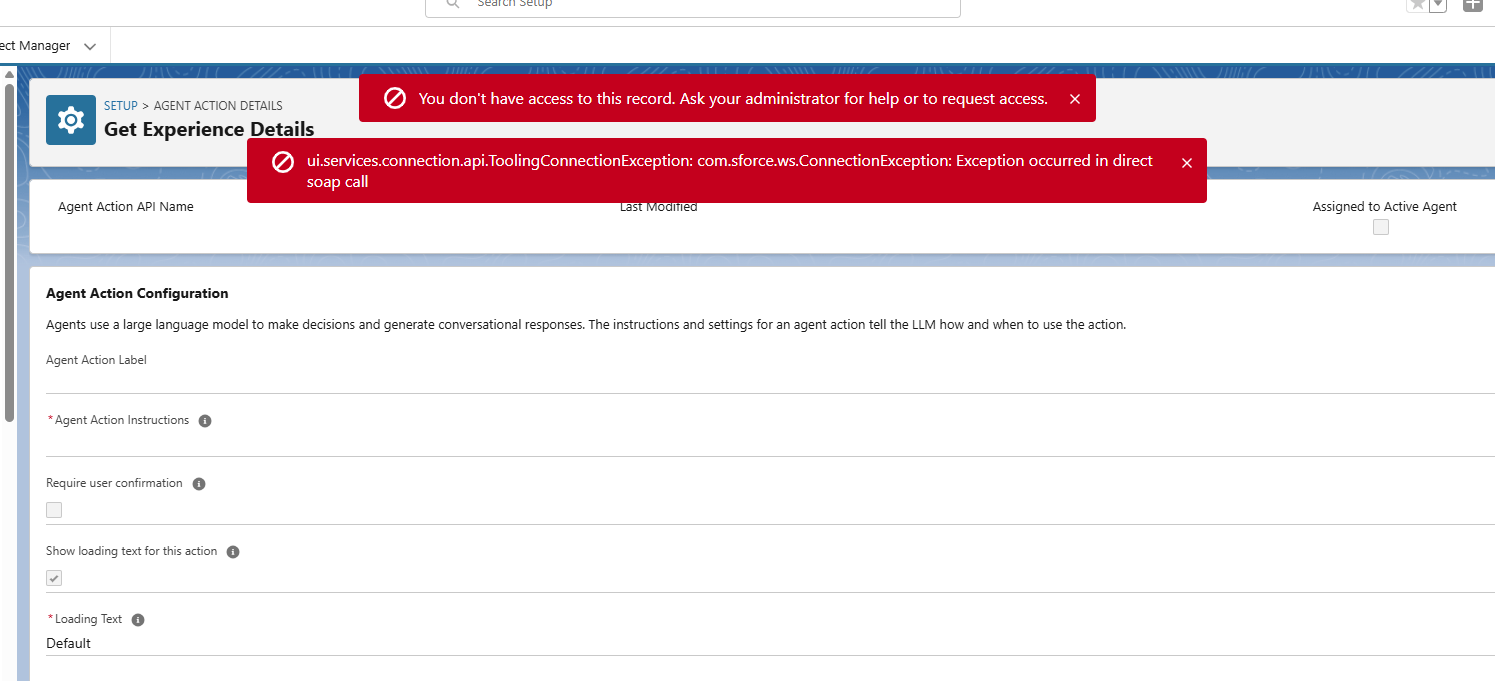Error creating agent : common.udd.object.PreSaveValidationException: You don't have access to bots of type InternalCopilot. More Details: ERRORS : You don't have access to bots of type InternalCopilot. WARNINGS : Topic insights__ReportingAI doesn't have org access.
When back a few steps and found I erroneously put information in the wrong field.
java.lang.IllegalArgumentException: User doesn't have access to use agent
I figured out the answer myself.
Set. Agent's AGENT USER field = Einstein Service Agent User (auto created during TH Playground provisioning).
Setting agent user = any other user, even a system admin having DC Admin perms or "orgfarm epic" user results in error message.
- When I click "Create" to create the Agent, I'm getting the following error message: "Error creating agent : java.lang.IllegalArgumentException: An error occurred while checking for user with id: EinsteinServiceAgent "
- Hi Team, I’m encountering an error in the “Create the Agent” step, attached the sc shot. I’m also stuck on step #10, where it asks to “Update the Profile to Einstein Agent User.” here it meant First Name or Last Name? Thank you
Putting this here for anyone else that might run into this issue:
Where the instructions note to Define the settings of the agent as follows: "
EinsteinServiceAgent User"
Do NOT type in "EinsteinServie Agent User." There is a drop down box in the field, make sure you use the drop down menu and select "EinsteinServiceAgent User (coral_cloud_experience_agent.hrzjyzoop6jg@orgfarm.com) or whatever the choice is.
この問題に遭遇する可能性のある方のために、ここに記載します。
手順書には、エージェントの設定を次のように定義するように記載されています。「
EinsteinServiceAgent ユーザー」
「EinsteinServie Agent ユーザー」と入力しないでください。フィールドにドロップダウンボックスがありますので、ドロップダウンメニューから「EinsteinServiceAgent ユーザー (coral_cloud_experience_agent.hrzjyzoop6jg@orgfarm.com)」などを選択してください。
別パターン
新しいプレイグランドを使った