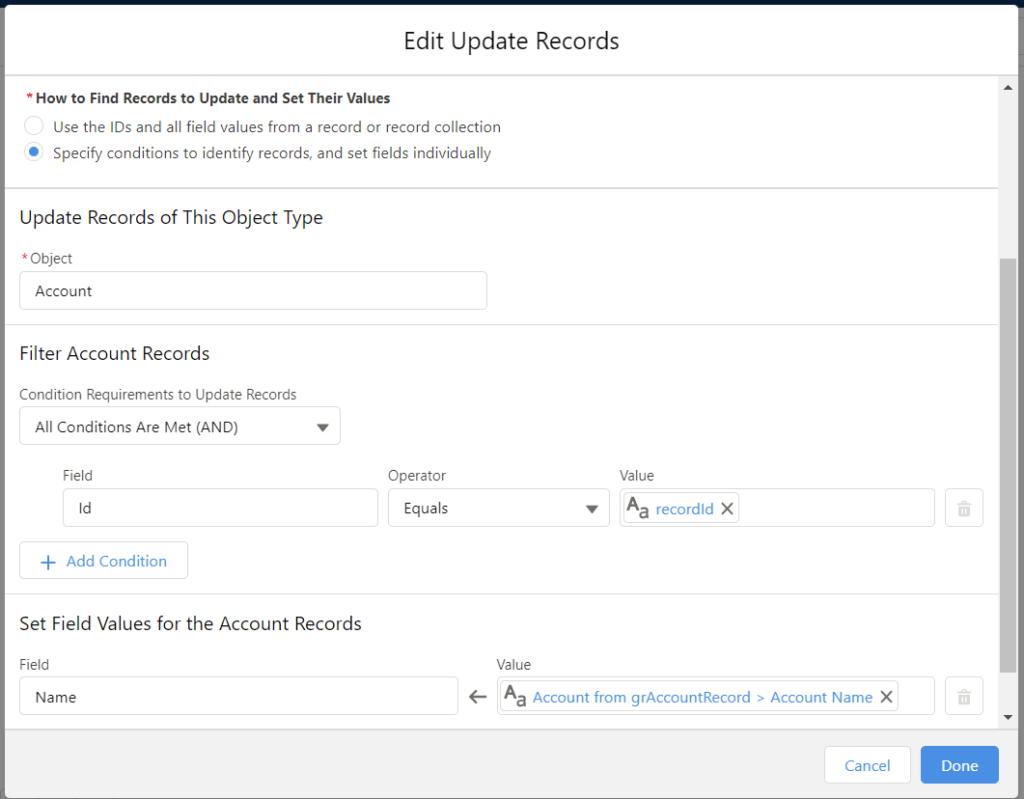いつもは何でもApexでゴリゴリ書いているので、それ以外の自動化処理を使う理由を見いだせません。新しいことを覚えるのは辛い。
しかし、最近Flowの質問が多いので英語で書かれたいいお手本を訳しながら、回答に使える英文を整理しようと思います。
これが元ネタ
How to use Update Records in Salesforce Flows ?
レコードの更新 UPDATE RECORDS
更新するSalesforceレコードを特定し、それらのレコードで変更する値を設定します。これを行うには、レコード変数またはレコード収集変数に格納されているIDとフィールド値を使用するか、指定条件を使用してレコードを識別し、フィールド値を個別に設定します。
Identify Salesforce records to update, and set the values to change in those records. To do so, use the IDs and field values stored in a record variable or record collection variable, or use specify conditions to identify the records and set the field values individually.
[レコードの更新]要素では、更新するレコードを識別してその値を設定する方法を選択することで、要素の残りの部分に何を入力するかが決まります。
In the Update Records element, your selection for how to identify the records to update and set their values determines what to enter in the rest of the element.
レコード変数またはレコード収集変数を使用する
Use a record variable or record collection variable
レコード変数またはレコードコレクション変数に変更するフィールド値を入力した場合は、レコード変数またはレコードコレクション変数のIDとフィールド値を使用することを選択してから、使用する変数を選択します。
If you’ve populated a record variable or record collection variable with the field values to change, choose to use the IDs and field values from a record variable or record collection variable, and then select the variable to use.
条件を使用し、フィールドを個別に設定します
Use conditions and set fields individually
レコードを更新するオブジェクトを選択し、レコードのリストをフィルターで除外する条件を追加し、それらのレコードに対して変更するフィールド値を設定します。
Choose the object whose records you want to update, add conditions to filter down the list of records, and set the field values to change for those records.