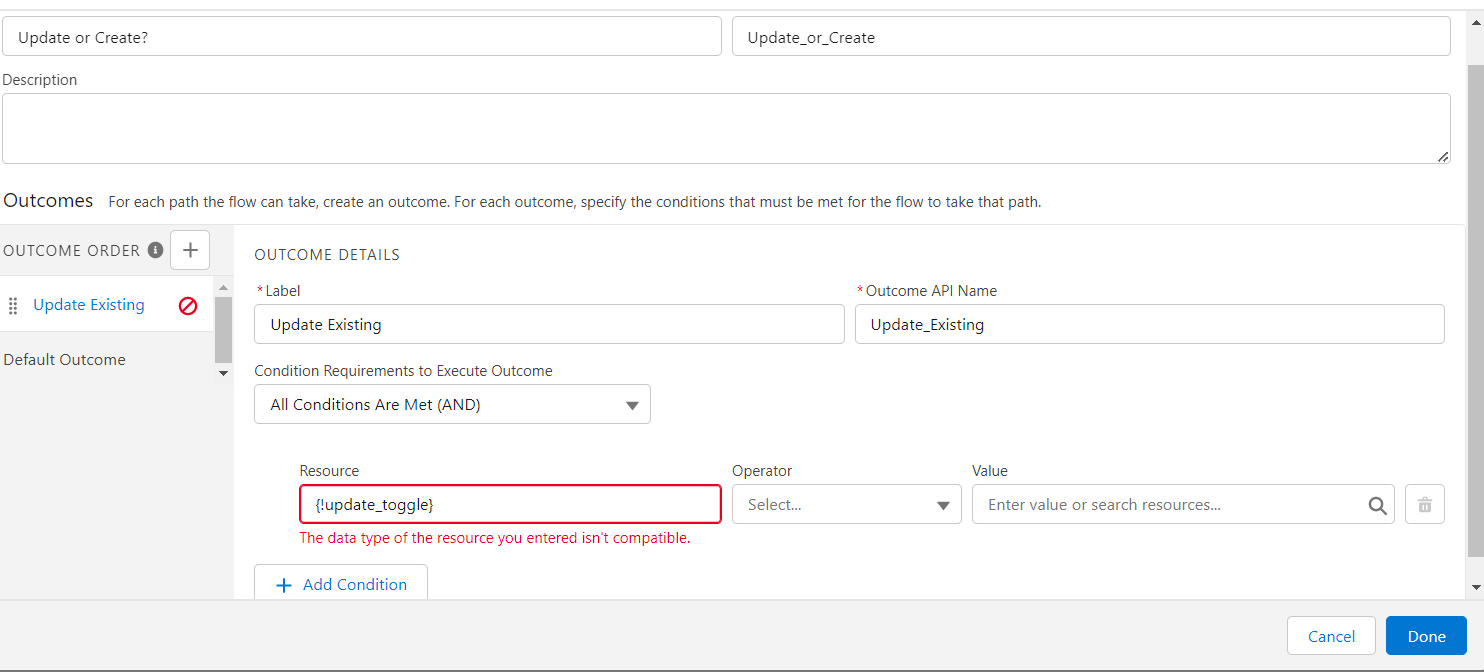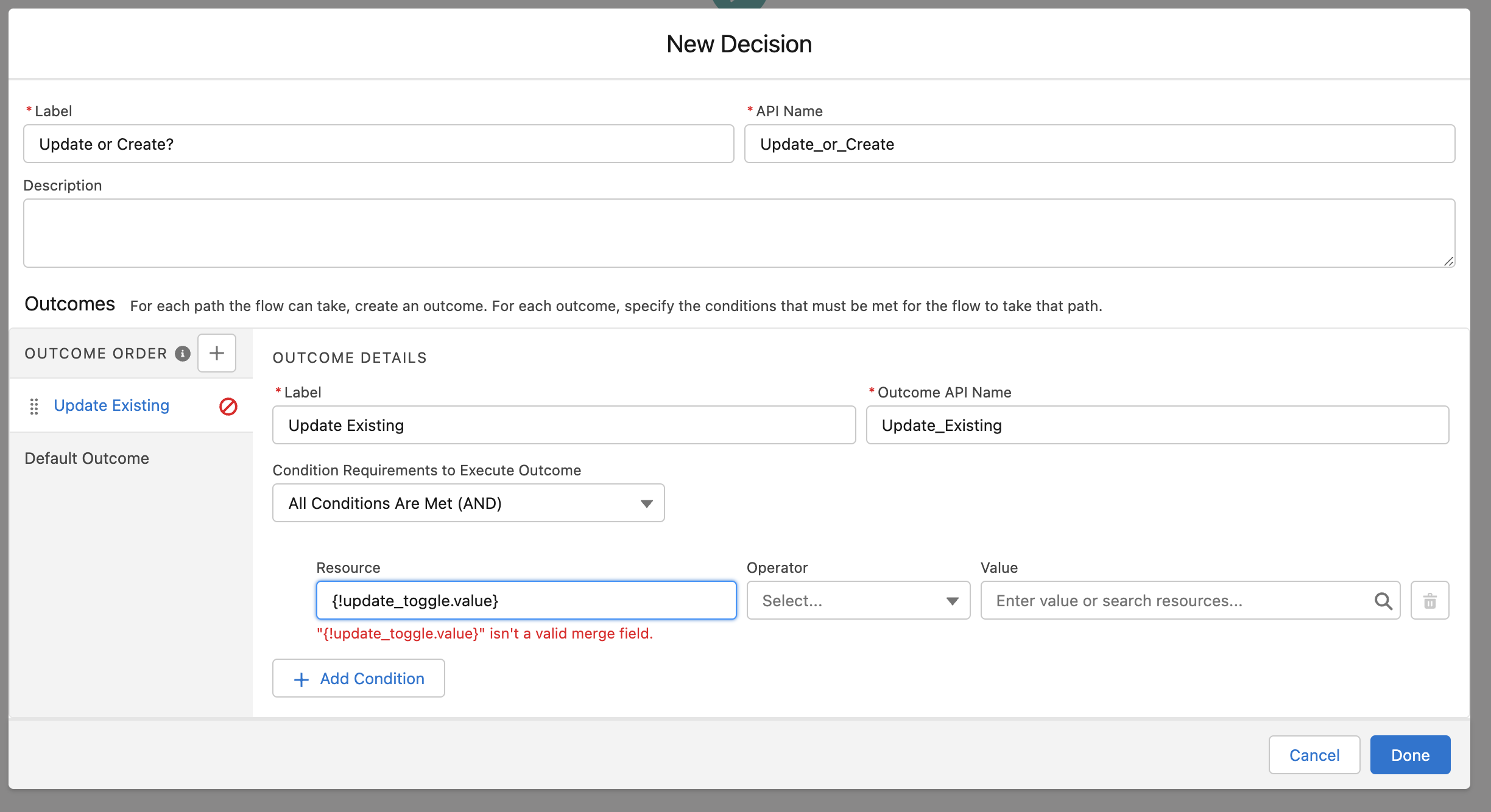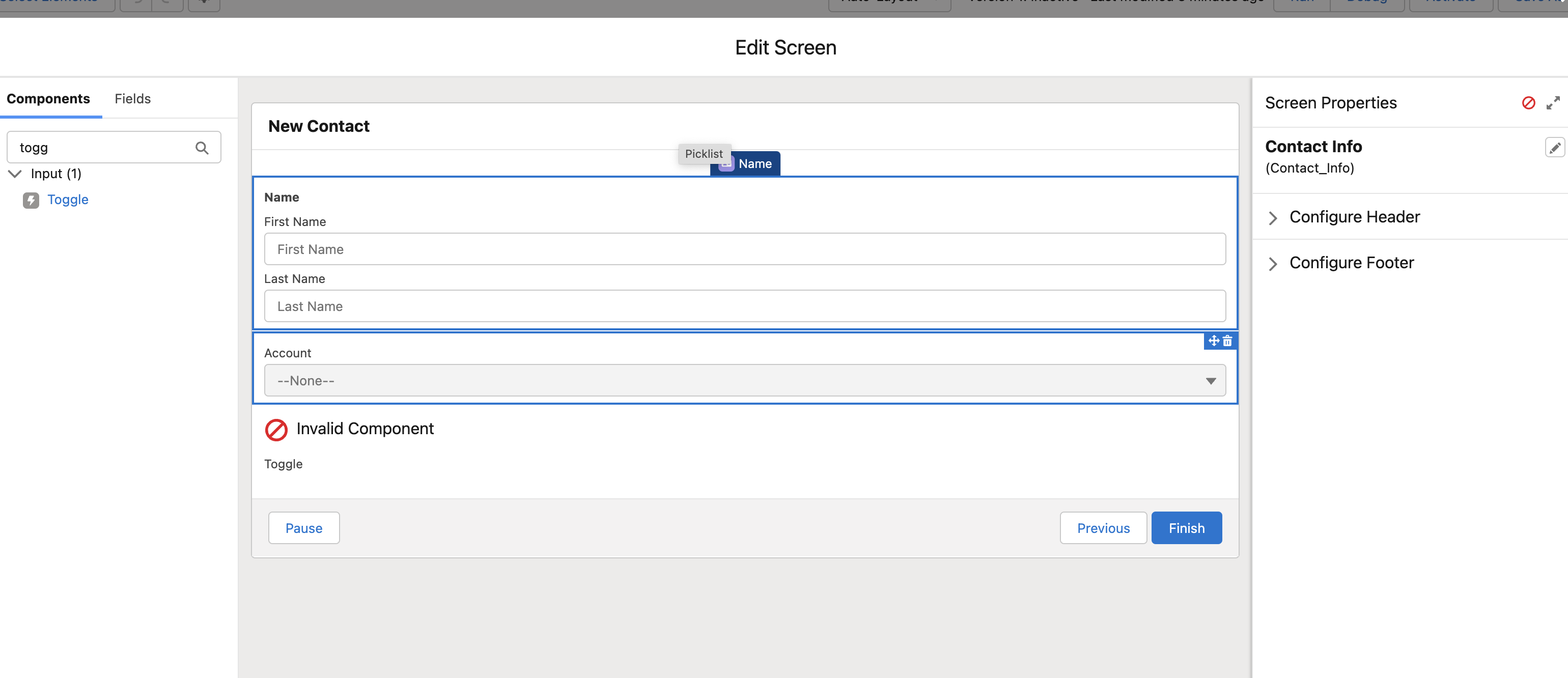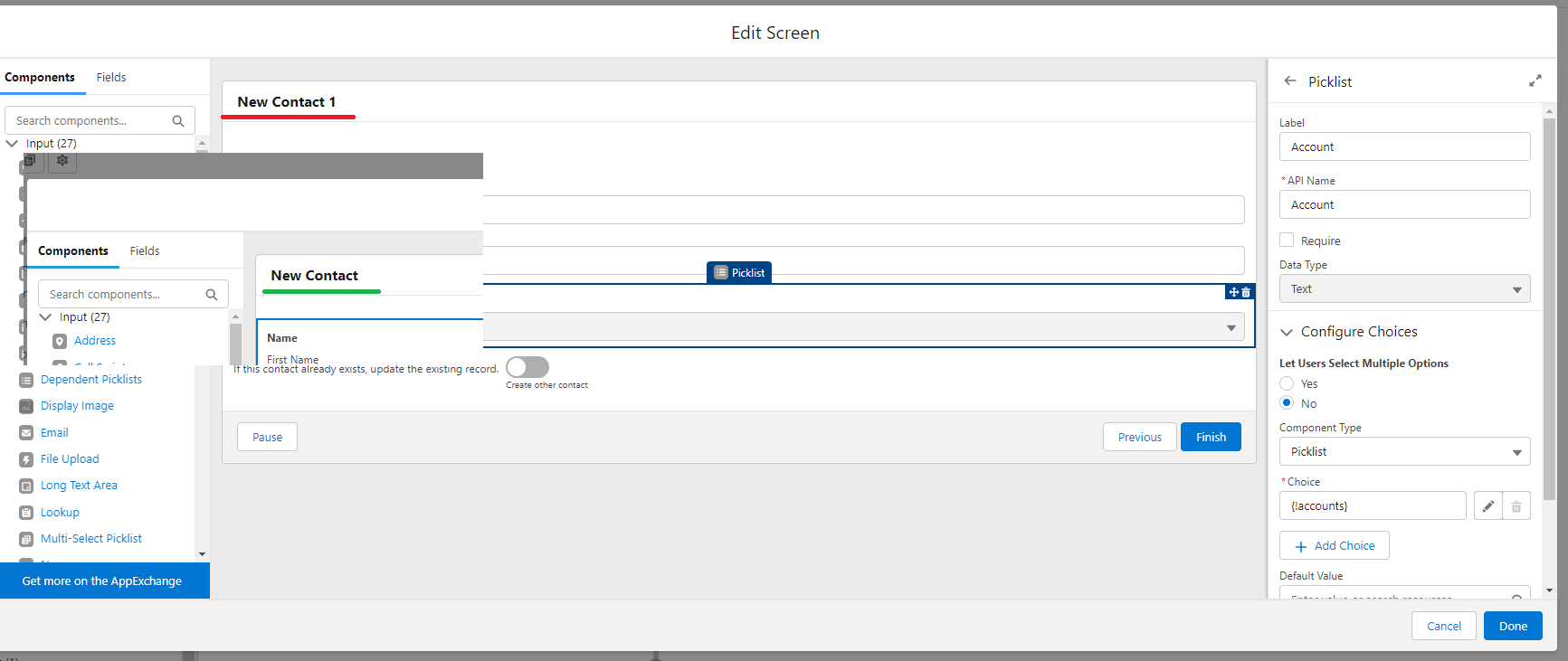update_toggle
I had the same exact problem. The update_toggle variable should not be manually assigned. The previous trailhead section needs to be corrected so we configure this correctly.
To edit it in the flows, click on the Contact Info screen, Edit Element. Select the Update_Toggle section that you added, in the menu at the right, open advanced, and then uncheck the box next to Manually Assign Variables. Click Done.
I solved it you have to uncheck Manually assign variables (advanced) in the toggle that you have created
https://salesforce.stackexchange.com/questions/288746/unable-to-get-resource-in-flows
in the "Branch the Flow Unit" it says {!update_toggle.value} isn't a valid merge field.
I solved it you have to uncheck Manually assign variables (advanced) in the toggle that you have created
https://salesforce.stackexchange.com/questions/288746/unable-to-get-resource-in-flows