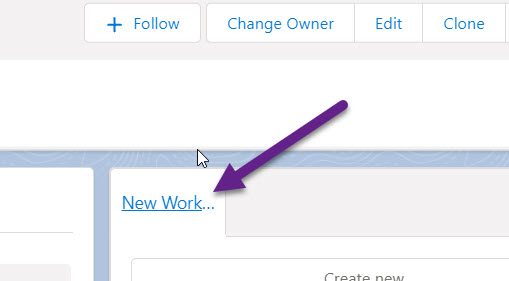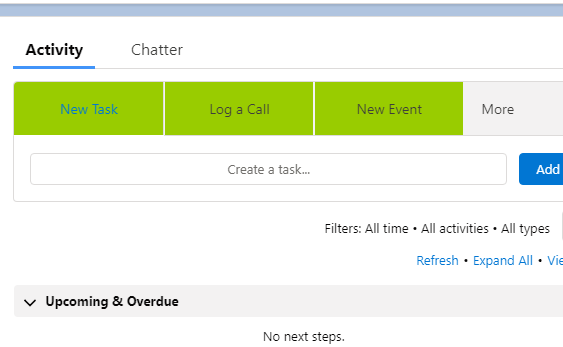Salesforceの標準のCSSと同じ名前のスタイルシートをつくれば、以前なら親のコンポーネントのCSSを上書きできたのですが、現状では.THISの指定がちゃんと効いて(当たり前か)、上書きされません。自分のコンポーネントの中だけに限定されます。
悩んだけどあったねぇ。上書きできる方法。
CSSを静的リソースに書いて、呼び出せば.THISを書かなくて済む(コンポーネントのスタイルシートでは.THISがないと保存できない)。
結果は、広くできた。分かりやすいように背景色をつけています。
静的リソースに保存したCSSを以下のようにして呼び出します。
<aura:component implements="flexipage:availableForAllPageTypes" access="global">
<ltng:require styles="{!$Resource.oneActioncss}"/>
</aura:component>
本当は、この中の1つでいいはず。
.oneActionsComposer.SMALL li.uiTabItem {
width:150px !IMPORTANT;
}
.oneActionsComposer.SMALL li.uiTabItem>a {
background-color: #99cc00 !IMPORTANT;
width:150px !IMPORTANT;
}
.tabHeader{
background-color: #99cc00 !important;
width:150px !IMPORTANT;
}
これを静的リソースに保存して呼び出せばハック完了です。一晩悩んだなぁ、朝起きたら思いついた。
How do I make the Lightning Mobile Action tab wider?
コミュニティーの場合はもっと簡単みたい
How to hide the Title and URL Name fields from Article detail component on community