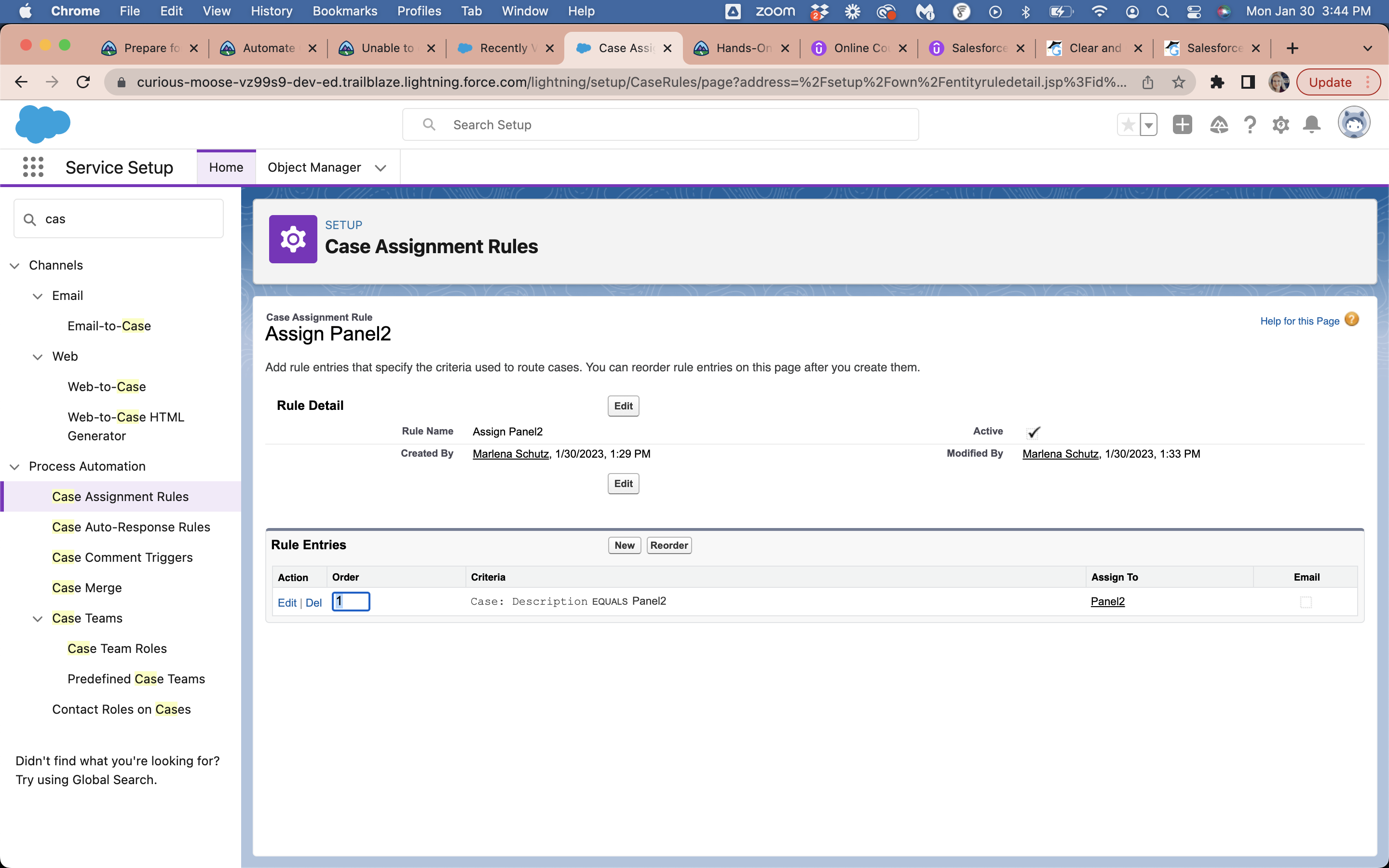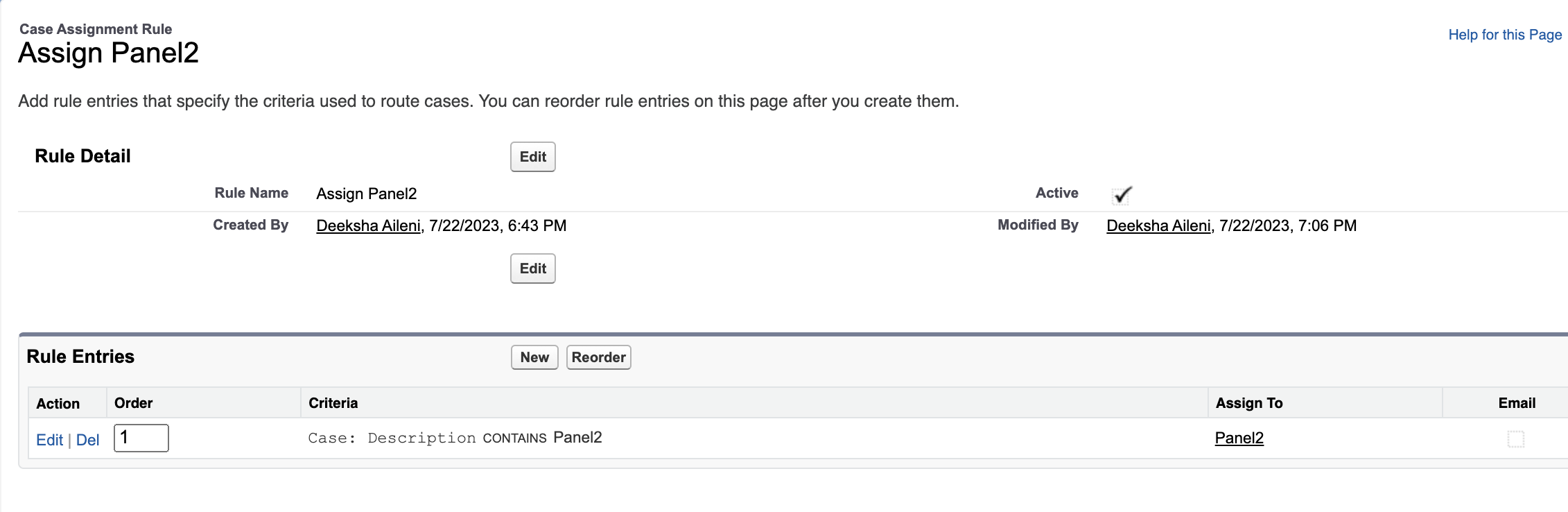We can't find an assignment rule named 'Assign Panel1'.
新しいプレイグランドを使ったようです。
I tried it on another playground and it worked my first try. Hopefully everyone else can find a solution as well!
As mentioned in this thread, I have created a new org and then performed the same steps including adding the queue instead of user in the case assignment rule then the challenge worked.(When performed same in the old org it didn't worked out-creating a new org is the key) https://trailhead.salesforce.com/ja/trailblazer-community/feed/0D54S00000A90j7SAB
In my case I did not notice that for assigmnet rule should be following:
Queue: Panel1
I changed value from User to Queue within "Select the user or queue to assign the case to" section and selected: Panel1.
We can't find an assignment rule named 'Assign Panel2'.
新しいプレイグランドを使ったようです。
I tried it one more time in another brand new playground and it worked!!!
- We can't find an assignment rule named 'Assign Panel2'.
- Error message says "We can't find an assignment rule named 'Assign Panel2'."
これが正しいみたい
I resolved this issue in my org by changing the rule criteria from "Case: Description Equals Panel2" to "Case: Description Contains Panel2"
The error is not descriptive of what's actually happening so something else I might've fixed before that was changing Step 3: Select the user or queue to assign the case to: from User: myself to Queue: Panel2.
ルール条件を「ケース: 説明が Panel2 に等しい」から「ケース: 説明に Panel2 が含まれる」に変更することで、組織でこの問題を解決しました。
エラーは実際に何が起こっているかを説明するものではないため、それが変更される前に何かを修正した可能性があります ステップ 3: ケースを割り当てるユーザーまたはキューを選択します: ユーザー: 自分からキュー: Panel2.
I had to start up another Trailhead Playground instance and do it there. Try that and see if you were able to complete this part.
We can't find a queue named 'Panel2' for the Case object.
In my case I found the answer after I spent too long searching non-relevant admin pages and help guides! I was selecting the "Create new view" link near the top left of the "Queues" page. Instead, I should have been selecting the very small "New" button that was hiding in plain sight at the beginning of the bottom table.
間違えたところ。「割り当てルールの作成」という第 2 段階に合格していないようです。「これについては確認しません」と書かれた 3 番目の条件は何を意味しますか。
I resolved this issue in my org by changing the rule criteria from "Case: Description Equals Panel2" to "Case: Description Contains Panel2"
The error is not descriptive of what's actually happening so something else I might've fixed before that was changing Step 3: Select the user or queue to assign the case to: from User: myself to Queue: Panel2.
https://trailhead.salesforce.com/trailblazer-community/feed/0D54S00000NFCbM
I tried it one more time in another brand new playground and it worked!!!
https://trailhead.salesforce.com/trailblazer-community/feed/0D54S00000NFCbM
実際にやってみました。
何もしないで検証ボタンをクリックする
We can't find a queue named 'Panel2' for the Case object.
作ったはずですが....
We can't find an assignment rule named 'Assign Panel2'.
項目がCaseになってなかった.... エラーメッセージが悪すぎだろう。